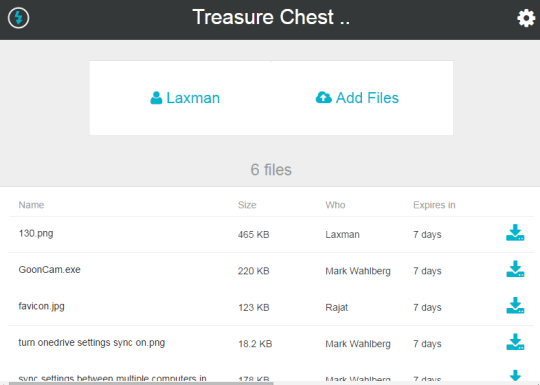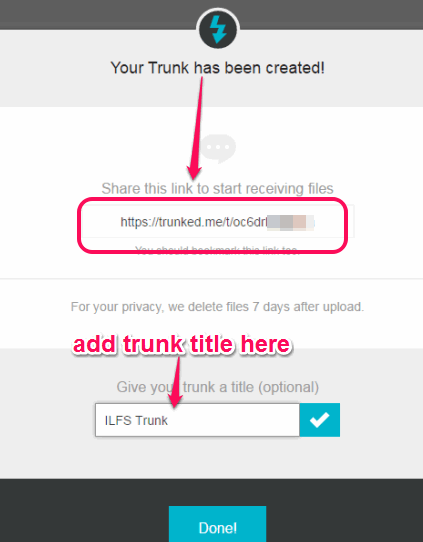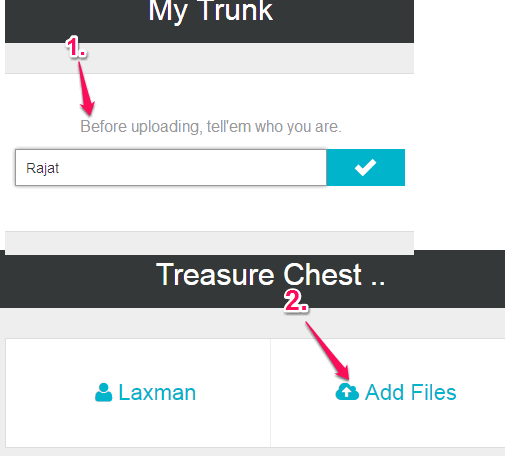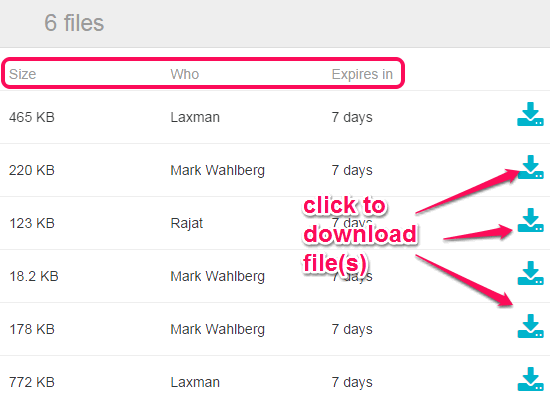Trunk is a free website that helps to create own private link to share files online and receive files with friends easily. Unlike other file sharing websites, which generate sharing link after file upload, this website lets you generate your personal link. That link can be used by you and your friends to upload any type of files. File size limit is not specified in this website, so you can try uploading large files as well.
Your files are secured with AES-256 encryption for 7 days. After 7 days of upload, all uploaded files are deleted automatically from servers. No sign up is required and you don’t have to follow complicated steps to upload and receive files.
In the above screenshot, you can see files uploaded and received by me to my private link (known as Trunk).
If you want, you can also subscribe for free with your email address to receive notifications for new uploads to your Trunk.
Note: During my testing, I wasn’t able to download the most recent file uploaded by other person. Only files under the latest files in the list were coming with download option. To download the latest file, I had to upload a new file. This bug needs attention and fix immediately.
You might also want to check these free peer-to-peer file sharing software.
How To Create Your Personal Link to Share Files Online?
Just use these simple steps and you will be able to share and receive files with the help of this website:
Step 1: Use its homepage link added at the end of this review.
Step 2: This is the most crucial step which will help you to generate your private link for file sharing. For this, click on Try Trunk now button, and a pop up will open. In that pop up, your file sharing link (or trunk) will be generated automatically. You can also set the name of your trunk.
You should save or bookmark the file sharing link.
Step 3: Give your file sharing link to required people.
Step 4: Whenever you or your friends want to upload files to that, they need to do two easy tasks. First is to enter the name and second is to upload files. Multiple files can be uploaded together. Your name is required so that it will be easy for others to know who has uploaded the files. To quickly upload files, you can even drag n drop files. Moreover, you can upload any type of file, say exe file, images, videos, etc.
Step 5: When file(s) will be uploaded, you will be able to see the sender’s name, each individual file name, file size, and download icon. Click the download icon and that file will start download automatically to default destination location.
List of all uploaded files will be visible to you on your Trunk and you can download files as many times as you want, until the expiration date.
Conclusion:
Trunk website is a valuable file sharing website in multiple ways. Firstly, your personal link is generated for file sharing. Secondly, the same link can be used by all friends to upload and download files. And finally, it doesn’t restrict you to upload only a specific type of file.