This is a quick tutorial to explain how to see friends’ activity on Spotify web player. Due to the recent UI change of Spotify people can no longer add the friend’s activity panel on the Spotify web. But with the help of a simple Chrome extension, you can do that with ease. Spotify Friend Activity is the name of Chrome extension that I will talk about here. You just have to install it and refresh the Spotify web player to see the activity panel where you can see what tracks your friends are listening to.
Spotify has a built feature to showcase what you are listening to, to your followers. This helps in discovering new songs and other cool albums. On the Spotify web, you had to manually enable the activity panel from the display settings. That option is not there anymore but you can still add the activity panel using the Chrome extension I have mentioned below. It connects to your Spotify account under the hood and retires the friend’s activity panel for you.
How to Display Friends Activity Tab on Spotify Web Player?
The Chrome extension is open source and you can install manually if you want to. Get it from its GitHub repository and then proceed with the installation. Or, you can install it from Chrome Web Store in a click. Since this extension is made to work on Chromium, you can install it on Opera and Microsoft Edge like browsers too.
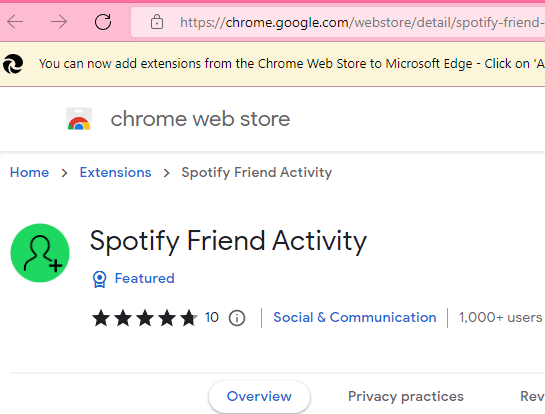
Now, go to the Spotify web player. If it was already opened, then refresh the tab and it will show you the activity panel. In the panel, you can see what your friends are listening to. Also, do note that a friend’s activity is only shown when they have enabled it from the settings. This is as simple as that.
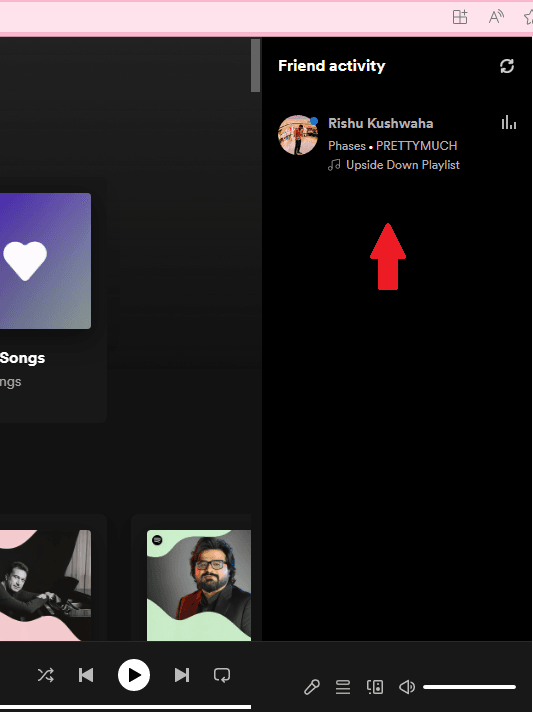
In this way, you can use this simple and powerful Chrome extension to display the activity panel on Spotify to see what songs your friends are playing.
Final thoughts:
If you are a regular Spotify user then I am sure you will like this simple Chrome extension. The process is simple and you only need to install it and forget. It will automatically restore the activity panel, and you will be able to track what others are listening to. And this way, you will discover cool new songs and grow your favorite playlist.