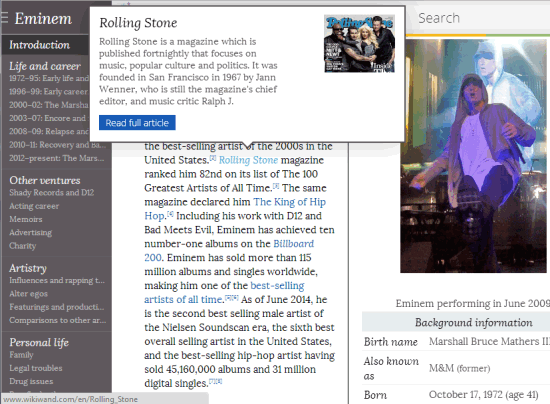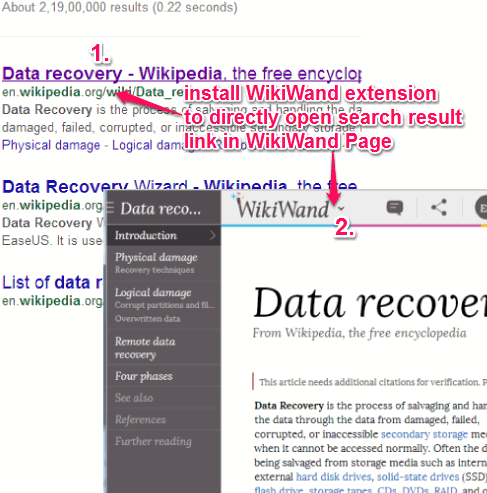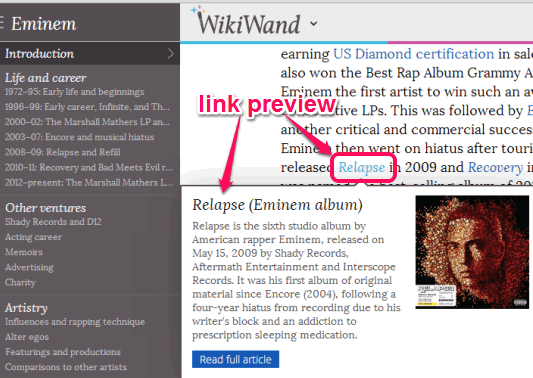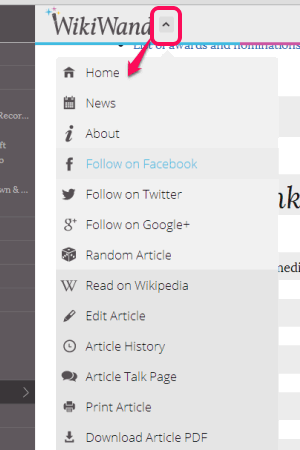This tutorial explains how to get modern interface for Wikipedia.
WikiWand is an online tool that helps to get modern interface for Wikipedia. It makes reading articles on Wikipedia more interesting and convenient. It doesn’t change content of Wikipedia, but it provides better visual appearance than traditional Wikipedia interface. Moreover, contents box is also placed on left side. You can even hide the content box to read article with more space.
Some of the other options, like download article PDF, article history, article talk page, etc. are provided in a drop down menu box. Moreover, it provides a quick preview for each link which is not possible in traditional page of Wikipedia.
In screenshot above, you could see Wikipedia page opened with WikiWand. You only need to open homepage of this online tool and search for any Wikipedia article to read with its beautiful interface.
Download WikiWand Extension:
If you want, you can also download extension of this online tool. Its extension is available for all modern browsers, like Firefox, Chrome, etc. Benefit of this extension is that you don’t have to open homepage of this online tool again and again. Whenever you perform a search on your web browser for Wikipedia articles, you will be directed to its homepage directly from search results.
You might also like to check these 5 free Wikipedia Extension for Google Chrome.
How To Get Modern Interface for Wikipedia Using WikiWand?
You don’t have to perform complicated steps to access modern interface for Wikipedia. Just follow these simple steps:
Step 1: Use the homepage link provided at the end of this review to access its interface. Install WikiWand button is also available on its homepage.
Step 2: After accessing its homepage, you only need to perform a search using the search box available at top right corner. After this, your search query result will be in front of you with a new and cool interface.
You will find multiple beautiful changes. Some important changes are:
- Content box (that contains multiple links related to currently active article) is shifted at left side. You can also hide/display content box whenever needed.
- Cover art is also provided for many celebrities.
- Increased font size lets you read articles more comfortably.
- Hovering mouse cursor over a link shows preview. It is very helpful as you can read summary of content before opening the link.

- Provides a drop down menu that helps to open your article on Wikipedia, whenever needed. Apart from this, many important options are also added in drop down menu, such as: random article, print article, download article PDF, article talk page, and article history.
Conclusion:
Reading Wikipedia articles with a new interface is really interesting. And all this has been made possible by WikiWand online tool. Try it yourself to see Wikipedia in a whole new light.