Here is a list of 5 best free websites to compile and execute C and C++ programs.
These websites allow you to easily compile and run all your C and C++ programs in no time. No matter how complicated your programs are, all you got to do is copy your code and paste it in the editor of any of these websites. After that, you can instantly see the output of your programs with just a click.
Unlike core IDE software for Windows, these websites can only be used for compiling and executing your programs. Let’s say you want to quickly check a C or C++ program which you’ve coded is working or not, then in such situations, these websites can come handy as you can simply paste the code to compile and see the output in a flash.
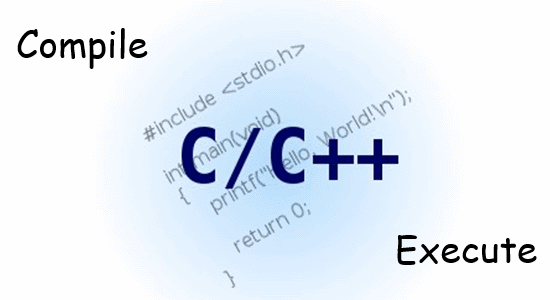
If you’re a programming rookie and want to learn C and C++, then you can check out our posts on Academit, CodeMonkey, and WiBit.
TutorialsPoint:
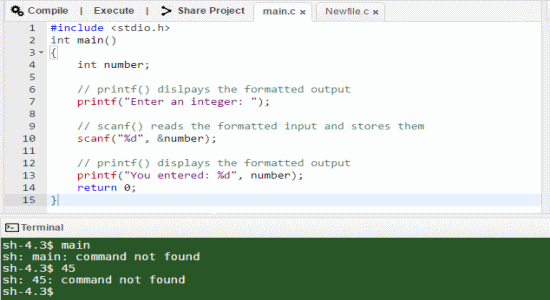
TutorialsPoint is one of the best online applications available to compile and execute C and C++ programs. Apart from C and C++, TutorialsPoint also supports dozens of other programming languages like Java, Html, Awk, Assembly, C#, Fantom, Swift, Fortran, Lua, Latex, Markdown, and much more. You can start using this application by simply visiting the homepage and selecting C or C++ from the entire list of programming languages.
Let’s say, you’ve selected “C” then the “Compile and Execute C Online” page will open up with the editor. Now, you can copy your code from anywhere and simply paste it in the editor. After that, click the “Compile” button at the top to compile your program for errors. Once you compile the program, you can go ahead and hit the “Execute” button to view the output in the “Terminal” section at the bottom. It also has the option to upload your own files with codes from PC.
JDoodle:

JDoodle is another simple yet powerful website for compiling and executing C and C++ codes. The best part of this website is that you only have to copy and paste the program body, as by default it includes the header and main function (int main ()) of the program. It even allows you to add more headers if your program requires so. To get started, visit the website and select C or C++ on the main screen to open up the editor. Simply copy your program body code and paste it below the main function in the editor. When you’re done, hit the “Execute” button at the bottom to compile the code and execute the program for output.
You will be able to see the output of the program in the “Result” section at the bottom. Another useful feature of JDoodle is that it allows you to invite others for collaborating on compilation and execution of programs. In addition to C and C++, it also supports 24 more programming languages including SQL, Python, Perl, Pascal, Java, Html, etc.
Ideone:
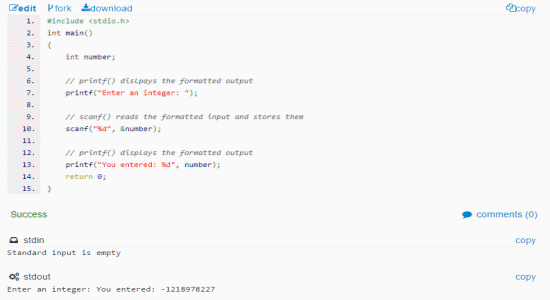
Ideone is another simple website to compile and run your C ad C++ programs in no time. Similar to TutorialsPoint, this one also support almost all the popular programming languages including C, C++, Java, Pascal, Python, Ruby, SQL, etc. If you want to quickly compile and run your C and C++ programs, then this website can help you do that without much effort. The first thing you need to do is go to the website and choose your preferred programming language as C or C++ as required.
Then paste your copied code in the section where it says “Enter your source code”. After that, click the “Run” button at the bottom to compile and run your program. The website will automatically analyze your code and generate the standard output at the bottom. You can also modify your code, by clicking the “Edit” button after executing the program.
CodeChef:
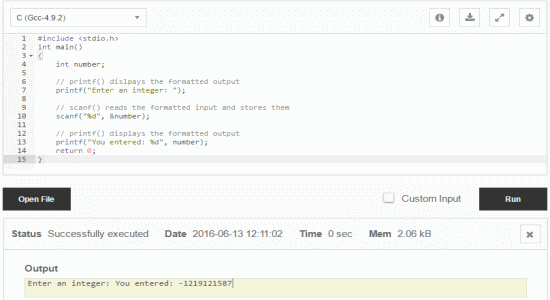
You can also use “CodeChef” to compile C and C++ programs online and execute them instantly for output. After you open the website, click the drop-down menu at the top of the code editor and select C or C++ from the list. There will be more than 40+ languages including Java, Perl, Fortran, Python, F#, etc. For example, let’s say you’ve selected C, then copy the code of any C program and paste it in the IDE editor. Then scroll down to the bottom and hit the “Run” button to auto compile and run your program.
Similar to TutorialsPoint, CodeChef also has the option to open C and C++ files from your PC. That means apart from copying your code, you can also directly insert a code file to compile and execute the program. Once your program is compiled and executed, you’ll be able to see the result in the “Output” section below the IDE editor. Additionally, it also allows you to practice programming languages by exploring programs and outputs submitted by people around the world.
CodePad:
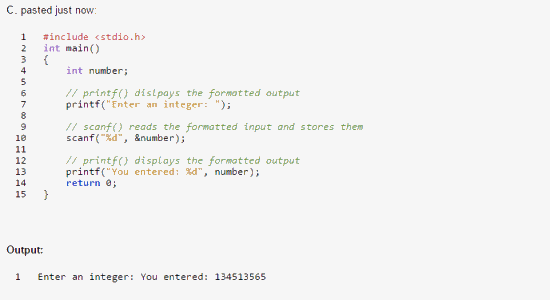
The last website in my list is Codepad which can help you compile and execute programs of 14 programming languages including C and C++. The process of compiling and executing codes are similar to the other websites. That means you can copy codes from anywhere you want and paste them in the Codepad editor. After that, select the “Run” option and it will automatically process your code and generate the output.
Similar to JDoodle, it also has the option to share your programs with others for collaboration. The sharing URL will automatically generate once you compile and run a program. Unlike all the listed websites it doesn’t support some of the popular languages like Html, Java, Pascal, etc. But, if you want to compile and run C and C++ programs then you can go ahead and use this website.
My Final Verdict:
If you’re looking for online solutions to compile and execute your C and C++ programs, then I would suggest you use any one of these websites for the same. These websites can compile your programs and display the outputs in no time. You only need to copy your code and paste it in the IDE editor of these websites. Personally, I like TutorialsPoint as it supports almost all the major programming languages including C, C++, Java, Html, Fortran, Pascal, Swift, Phython etc.