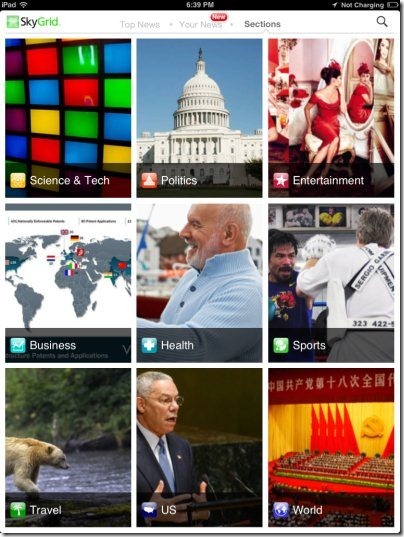SkyGrid is a free iPad news app to get updated news on iPad. This iPad news app is one of the popular app that allows you read news on different topics on iPad. You can easily select your interest and read news on iPad.
The app allows you to add from multiple topics which include entertainment, sports, business, health, travel, US, world, style, art & design, food, and more. Select any one topic and add in the app to get the daily updated news on that topic from all over the world. If you don’t find the topic in the list, then you can search the topic and then add the same in the app.
I really liked the interface of this iPad SkyGrid app. You just have to scroll between the pages and select the news which you want to read about. The best part of this iPad news app is that, it provides the view in thumbnail format. You can browse between the news which is shown in thumbnail format with the featured image of the news. Featured image of the news catches your attention and force you to read the news.
SkyGrid app even allows you to view the news info from its original website. Just click on “view more” button and read the news from its original website. This iPad news app allows you to share the news page via Facebook, Twitter, email, and message.
Also check out other news apps for iPad reviewed by us.
How To Add Topics And Use This iPad News App?
Launch SkyGrid app on your iPad and you will find some topics pre-added in the app. Now, browse between the topics and tap on any topic to read it. To add more topics, you just have to tap on “add” button in the app and start adding the topics. Select the category and tap on “follow” button to get the updated news on a particular topic. As soon as you tap on “follow” button, the app will show you the updated news from all the topics which you have added.
Features Of SkyGrid iPad News App:
- Get updated news from different topics from all over the world.
- All the news are displayed in thumbnail format on your iPad.
- Read the news from its original website.
- Read news according to your interest by allowing you to add your favorite categories.

- Share the news page via Twitter, Facebook, message, and email.
- Smart search bar to search your favorite news.
- Ads free app.
- The app separates top news and the news which you have added.
Also, check out the post by us on news reader app for iPad.
Install SkyGrid App:
Click here to download and install iPhone SkyGrid app from Apple App Store. Scan the QR Code below and download the app directly on your iPad.
SkyGrid app lets you read the news from popular websites on multiple topics. Just select a topic and keep yourself up to date with news from the app. Also, get rid of searching for new updates via search engines and get them with a single tap.