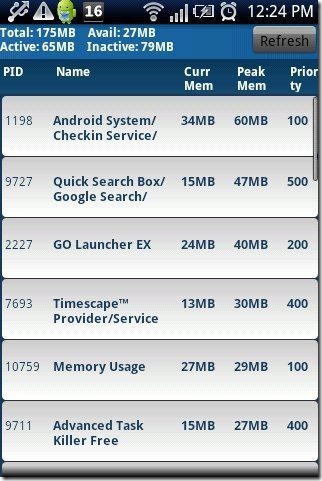Here, are steps find memory used by each application on Android phone. Many times you might feel that your phone has become excessively slow. That normally happens when either you have too many applications running, or some application is consuming too much RAM. In those situations, it becomes difficult to figure out how much memory is being consumed by each application.
Here is an easy solution to find how much RAM is being used by different Android applications.
Steps To Find Memory Used By Applications On Android Phone:
Step 1: Login to Google Play Store from your Android phone.
Step 2: Search for “Memory Usage” app in Google Play Store.
Step 3: Install “Memory Usage” app on your Android phone.
Step 4: Launch the app.
Step 5: You can now see the current and peak memory used by each apps on RAM of your Android phone.
Apart from finding out the memory used by each apps on your Android phone, the app also allows you to kill the apps running unnecessarily on your Android phone. Killing the unused apps free up your Android RAM space. This makes your Android phone run faster.
The app is quite awesome. It provides full information about the space being used by each app on your Android phone. Also, you don’t need any extra settings in the app to access the memory used by apps on your Android phone.
Also, check out how to find space used by applications installed on Android reviewed by us.