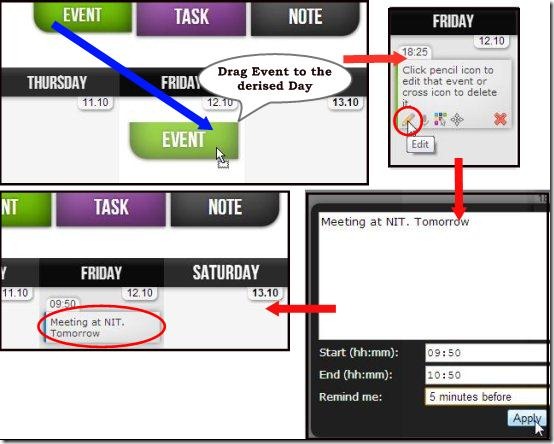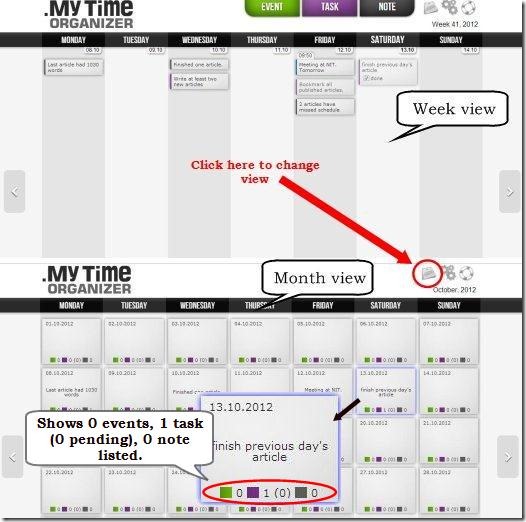My Time Organizer is a Google Chrome Extension that let’s you organize your day with events, tasks, and notes. It is a simple application that helps you in organizing your schedule by listing important events, tasks, and notes. It let’s you add information regarding important events and notify you for the upcoming events with alerts. You can also manage a to-do list for different tasks you have to do, and make notes for important things.
My Time Organizer has a beautiful, intuitive interface, which seems more or less like a desk calendar. You can switch between the month and week-view, to easily manage your daily activities. Moreover, it has been built with easy drag-n-drop features to make it even more user-friendly.
My Time Organizer offers three basic items which helps you in organizing your day: Events, Tasks, and Notes. You can add any of them to a specific day in calendar, just by dragging the icon with item name from the top panel and dropping it to the desired column (day).
Add Events to My Time Organizer:
To add information regarding important events like meetings, appointments, birthdays, etc., just drag the “Event” icon from the top panel and drop it onto the desired day. Then, you can click on the “Pencil” icon that appears on mouse hovering, enter information regarding the event, and set a reminder. My Time Organizer will notify you about the upcoming event with a reminder alert.
Add a Task to My Time Organizer:
To add a task, simply drag the “Task” icon from the top panel and drop it onto the desired day in the calendar. Then click on the pencil icon and enter the task you have to do. That’s it!
You can see a check box below the task, which you can click to mark it as done.
Also check out TaskLogger, to track time spend on an activity.
Add Notes to My Time Organizer:
Adding notes is quite similar to adding tasks in the calendar. Just drag the “Note” icon from the top panel and drop it onto the desired day. Then click on the pencil icon and write whatever you want to add as a note.
You can add as many events, tasks, and notes in the same way, as you want. To view the whole list you can switch to the Month view, where you can see the total number of added events, tasks, and notes on each day of the month. To add a new item to the list, you can again, switch back to the Week view.
Key Features of My Time Organizer:
- Intuitive User Interface: My time organizer has a very intuitive interface with amazing animation effects.
- Easy Drag and Drop Features: It provides easy drag and drop features to quickly add events, tasks, and notes.
- Notification Alerts for Upcoming events: It gives timely notifications for all the upcoming events that are listed.
- Different Color Themes: It provides beautiful color themes to change the calendar background. You can click on the “Settings” option from the top panel to change the color theme of the calendar.
- Voice Input support: It also supports voice input. Though I haven’t tried it, you may try it and see how it works.
- Beautiful Animation effects: It shows eye-catching animation effects while adding or deleting items, which looks absolutely amazing.
The Final Verdict:
My time Organizer is a nice app to organize your daily activities in the best possible way. It not only let’s you add important information regarding various events and tasks, but also gives you timely alerts for the upcoming events. Moreover, it has a beautiful interface with intuitive buttons and exiting animation, which makes it even more interesting to use this app as a daily time organizer.