In this post, I will be talking about this free Outlook plugin to generate emails using AI. It is called MailMaestro and it allows you to generate emails for any subject right inside the compose email window of Outlook. MailMaestro can be your next personal AI email assistant. It uses popular LLMs such as ChatGPT technology under the hood for faster email generation in your preferred tone.
We have covered email generator websites recently, and now here I am with this handy Outlook plugin to write emails for you almost instantly. It is a great tool for busy professionals to quickly draft an email. You can use it to generate appreciation emails, cold emails, sales & marketing emails, and more.
How to use this plugin to write emails using AI in Outlook?
First of all you need to install this plugin from app source marketplace of Microsoft. So, search for it and add it to Outlook. Its icon will appear on the ribbon. Here I am using it in Office 2021 but it should work in the same way in other versions that has plugin marketplace support.
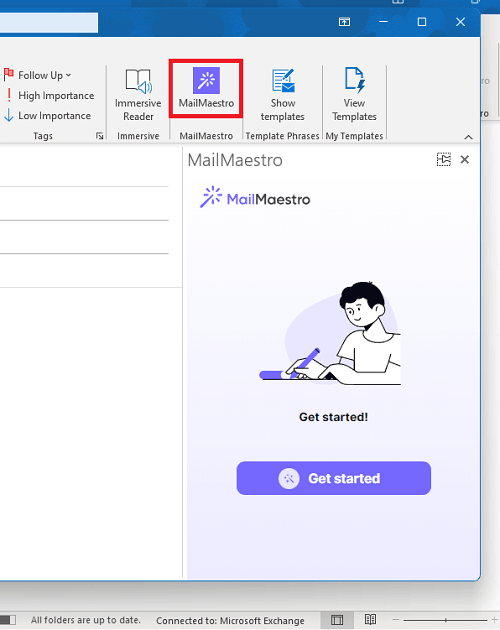
Now just compose a new email and launch the plugin. It will ask for some information to get started. Also create a free account.
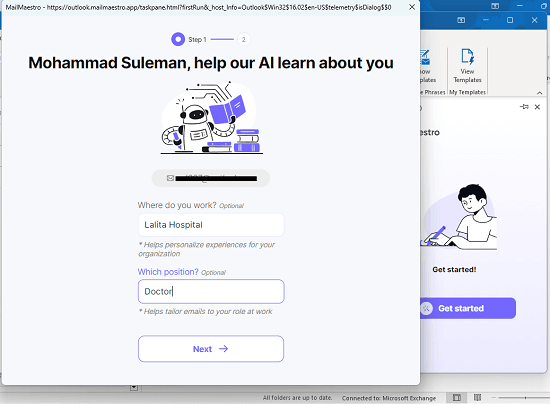
Once it has been set up, you will reach the main UI of the plugin. Enter a prompt to generate an email. It will take a few seconds and show you the generated email.
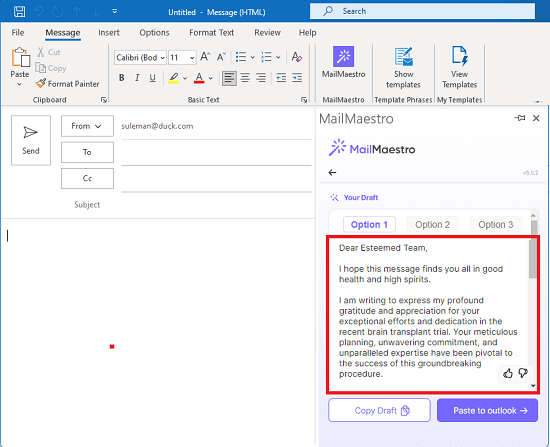
Now, you need to insert the generated email body in the compose new email window. Specify the recipients and send the email now. This is as simple as that.
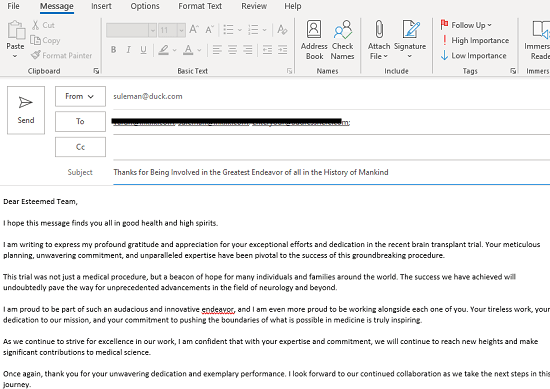
In this way, you can now generate emails on the fly using AI in Outlook desktop app. You can keep using it in this way to generate emails for any occasion. Before generating an email, do not forget to set a tone to get exactly what you want. Also, keep in mind that it adds its branding at the end of the email body that you can get rid of easily.
Closing words:
If you are a regular Outlook user, then you must have this plugin to generate emails for you anytime. It will not only save you a lot of time, but will also help you come up with creative and compelling emails without any grammatical mistakes. All you have to do is explain in plain English what kind of email you want it to write and it will write that for you in just few seconds. So, go give it a try and let me know what you think about it.