GMPlus is a great AI-powered Email Assistant for GMail that exploits the power of ChatGPT to automate and optimize the process of writing emails as well as generating email replies. It is presented in the form of a Google Chrome Extension that has the potential to notable improve your GMail experience.
The tool provides you with more than 50 prompts to speed up the process of creating emails. This enables you to seamlessly compose emails for any context or topic that you may require.
The tool boats of the following intuitive Features:
- AI-powered responses: GMPlus provides high-quality responses and works like your personal grammar guru while fixing any grammatical and typing errors and helping you to phrase easily and effectively.
- Context-sensitive -Smart Composition: You can compose emails and messages by providing subjects or contexts enabling you to draft emails from scratch.
- Email Completion: If you have got stuck on how to conclude a certain email, GMPlus provides a complete suggestion depending on the context of the email.
- AI-generated Prompts: GMPlus offers several AI-based prompts that are tailored to various professions like Sales, Marketing, HR and more. You can use them to expedite the process of email creation based on your specific needs.
- Multilingual Support: The extension offers multi-lingual support so you can draft your email in any language that you desire.
How it Works:
1. Click on this link to download and install GMPlus extension
2. Sign in to GMail and click on the ‘Compose’ button to begin composing an email.
3. In the ‘New Message’ window, click on the GMPlus icon right next to the ‘Send’ button. This icon will be available only after you install the extension.
![]()
4. To reply to a specific email or define a particular content, paste the corresponding text in the ‘Email Context’ text box. If you are writing a new email, you must leave this box empty.
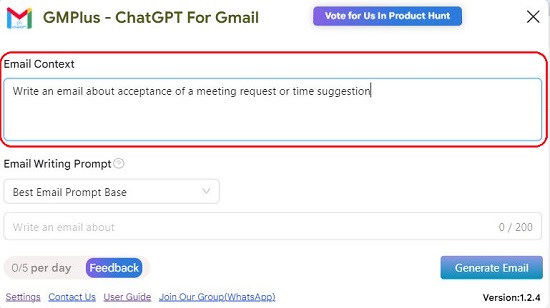
5. Click on the ‘Email Writing Prompt’ drop-down list and choose one from a preset collection of 52 prompts that resonates with the message that you wish to write. You can modify the subject or keywords to better match your needs. You can also select ‘Custom Prompt’ from the list and draft your own prompt (maximum 200 characters) if you require.
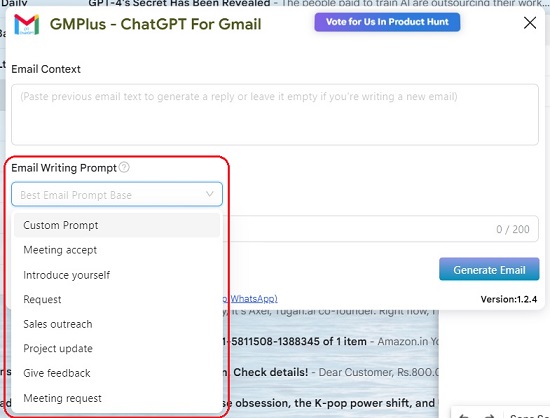
6. Click on the ‘Generate Email’ button at the bottom right and wait patient for some time while ChatGPT generates the content for you.
7. Once the response has been fully generated, click on the ‘Insert Email’ button to automatically copy the generated content in the ‘New Message’ box. Modify the content if required and then click on the ‘Send’ button to send the message.
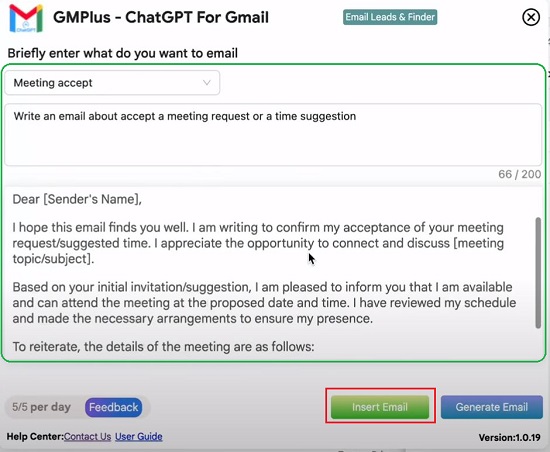
Closing Comments:
GMPlus is an efficient AI-based email generator for GMail that that boosts the process of drafting emails and their responses and improves your efficiency. The ready-to-use AI Prompts are extremely handy to simplify the process of email writing by crafting emails for various situations. In addition to this the product also offers multi-lingual support to help you to write emails in any language that you desire.
Go ahead and streamline your email writing and make it more effective and free from stress. Click here to install GMPlus Chrome Extension.