Always Available is a free Chrome extension which shows you always available on Microsoft Teams. You can set your activity status to available, away or busy. There is also an option for the time window during which the tool will maintain your activity status.
You can show yourself, always available on Microsoft Teams. And for that, you have to be actually available on Microsoft Teams. You just need to add this extension to your browser. And the extension will do it for you. It can show you available, when it’s on. So, as long as your device is on and is connected to a network, you will be shown available on Teams. You can also show yourself Busy or Away as well. Time window is the option which keeps the extension working for the time period you selected.
How to use Always Available
Foremost, you need to add the Always Available extension to your browser.
After you’ve added the extension, you will have to log in to your Microsoft Teams account on their website. This extension will work for the website only. After opening the website, click on the Extension button, and it will display a drop-down menu. The menu can be seen in the screenshot below:
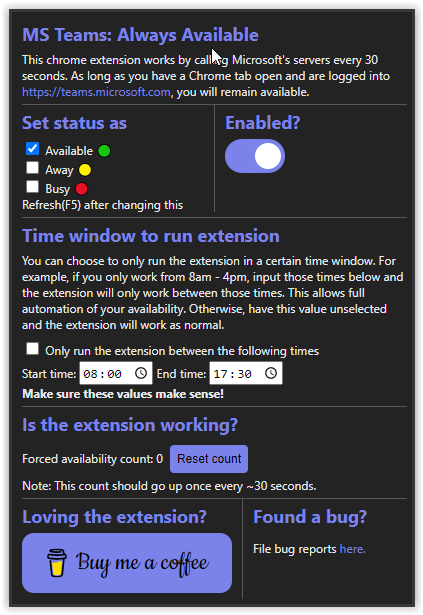
In the menu, you can see option to:
- Enable/Disable the tool: There is a big switch type button in the menu. You can enable or disable the services of the tool using this button.
- Set Status: In this setting you have three options, Available, Busy, Away. You can set your activity status to either Available, Busy or Away. This status will be permanent until you change the setting or the Extension stops working. As long as the extension is on, your status will remain unchanged.
- Time Window: Time Window is a very interesting feature of this extension. You can enter the time period when the extension will stay active. Just enter the starting time and stopping time. The tool will stay active or show your activity status as set, only during the time window which you have selected. (EX: 5 A.M. – 5 P.M.)
This app will begin as soon as you log in to your Microsoft Teams account and stops when you either log out, your Internet connection is interrupted or device is switched off. And all the time when this extension is working, it will show your activity status the same which you have set.
Conclusion:
Always Available is an interestingly useful tool. I like it because now I don’t have to be always online on Microsoft Teams to show my boss that I’m working. This extension takes away all my worries. I just set it up to show my activity status as Available for my office timing. I can work peacefully in the evening, and sleep or laze around all through the day. This extension is automatic and easy to use. You simply click on some settings, and it begins to work. And it is free to use. This extension can become the next favorite tool of all the people working for home, and the students studying online.