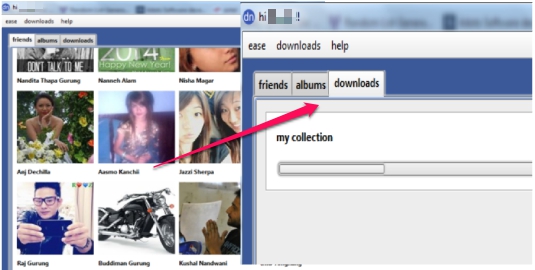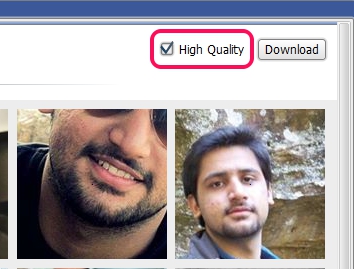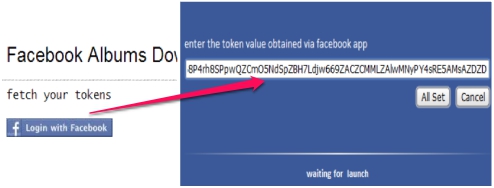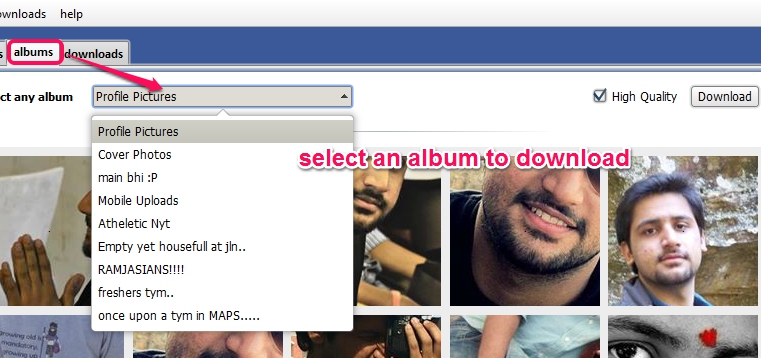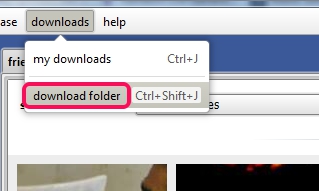Facebook Albums Downloader is a free Facebook photo downloader that helps to download all your Facebook albums as well as friends albums. You will be able to download your and your Friends profile pictures, mobile uploads, cover photos, Timeline photos etc. using this free Facebook photo downloader. Just few mouse clicks are needed to download any selected photo album. You will be able to select the destination location for downloading your Facebook photos and can keep a backup of your memories.
It shows a list of all your Facebook friends, like visible in screenshot below.
You need to select a friend, photo album that you want to download, and it will begin the download process.
Some Key Features Present In This Free Facebook Photo Downloader are:
- A very handy software that allows to download all your Facebook albums as well as photo albums of your friends.
- Unlike many similar Facebook photo downloaders, you don’t need to install this software. It comes as an executable jar file.
- Facebook photos can be downloaded in high quality.
- With few mouse clicks, you will be able to backup all needed Facebook albums.
- Destination location can be selected to download Facebook photos.
How To Download Facebook Albums With This Facebook Albums Downloader?
You need to download the zip archive of Facebook Albums Downloader to get the executable jar file. Zip archive is less than 5 MB in size and you can use download link present at the end of this article.
To use this Facebook photo downloader, you need to enter the token that you will get on download page. Login with your Facebook account to get the token and enter it at the required field. It is recommended to save the token as it is needed each time you want to use Facebook Albums Downloader.
After providing the token, its interface will open up, and list of all your friends along with their profile picture will be visible to you.
You can download Facebook albums of any friend or your own Facebook album(s). To download an album, click on any friend’s photo and go to albums option. In albums option, use drop down menu to select an album.
After this, photos will start downloading to default destination folder, and you can view download progress using downloads option. But you can also select the destination path to download photos. Here, one disappointing thing is that album photos will not download to a folder with original album name. So, it’s good to choose an empty folder for destination location.
Use downloads option (highlighted in above screenshot) and select destination location to download photos.
Conclusion:
Facebook Albums Downloader is a nice software that is helpful to quickly create a backup of all your favorite Facebook albums to PC. But it lacks the feature of storing albums with original name, and therefore, all photos will be mixed together. This improvement is expected with this free Facebook photo downloader.
Get Facebook Albums Downloader free.
Similar software with some more features: Facebook Photo Grabber, FB Album Downloader, and Pick&Zip.