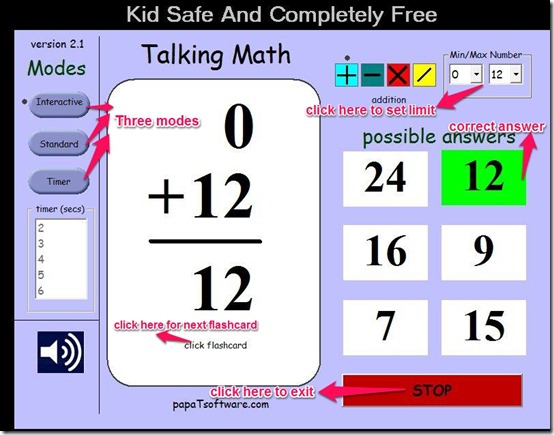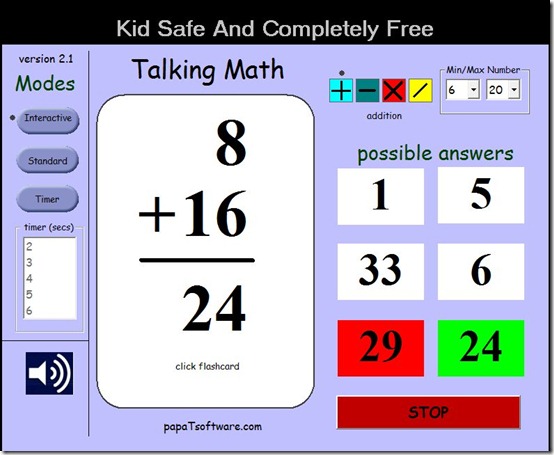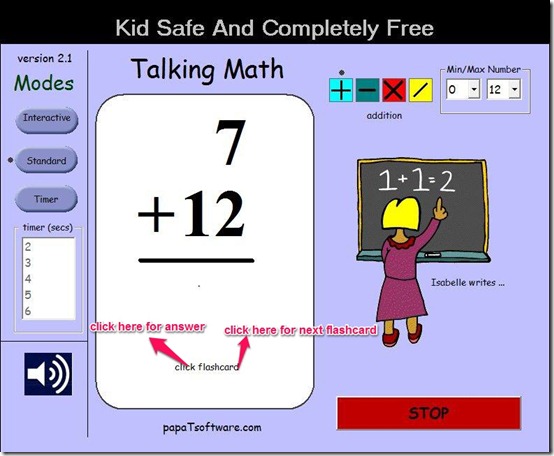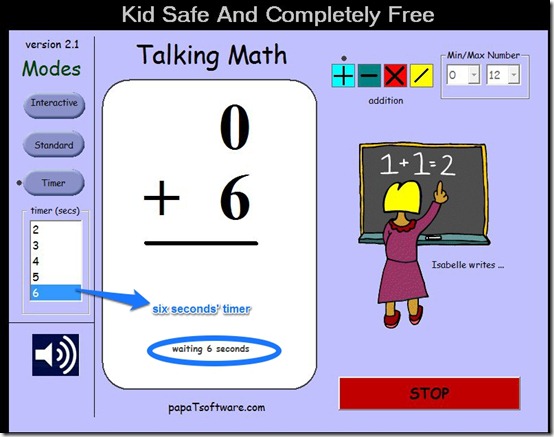TalkingMath is an innovative free software for teaching maths to kids. This is an audio based program which runs in three modes: interactive, standard and timer mode. The program supports addition, subtraction, multiplication, and division. You can set a limit of minimum and maximum number based on the age of your child.
This is a simple and effective way to practice math. This maths teaching software shows a question, followed by possible answers. The kid needs to select the correct answer. For every correct answer, green colored light is flashed. If the answer is incorrect, then, the red light will be flashed and you will be asked to input other option.
Have a look at the illustration below to get familiar with interface of TalkingMath:
How to get started with Maths Teaching Software for Kids:
This free math teaching software is aimed at teaching kids in a smart way. The interface of TalkingMath comprises of basic modes and flashcards. Actually, these flashcards act as modern notebook of children, where addition, subtraction, multiplication, and division questions can be solved. Before moving on to next piece of information, let me tell you about the three modes of this program.
- Interactive: This mode gives a sum and prompts to choose correct answer. If the child has selected right answer, then green light is flashed over that option. Similarly, if the wrong option is chosen, then, option is flashed with red light. In fact, voice prompts to try again.
In the above image, you can notice that green and red light are together seen. Why? It is because earlier the wrong answer was selected, so, red light flashed. But, afterwards, the correct answer was chosen, so, the green light was flashed.
2. Standard: This mode is a basic-level where problems are solved automatically and correct answer is prompted by the program. You just need to click the flashcard to know the right answer. Click flashcard is also used to get new sum after checking previous answer.
3. Timer: This mode is self-explanatory, it allows you to select the duration of flashing answer. I would recommend you to choose this option, if your child can guess the answer before the timer ends. This is suitable for those children who need to enhance their mental math skills. For instance, if 6 seconds’ time is chosen, then, you must motivate your child to guess the answer before the answer is flashed. In this manner, the kid gets prepared for the tests too, that too, while having fun.
Also check out free maths learning websites, GeoGebra, MathForChild.
Final Verdict About TalkingMath
I loved using this fun math learning free software. This is a modern way to teach children by guiding them. If you have children at home, then, TalkingMath is a good choice to teach Maths to kids. Grab the software from link below.