Wey is a free open source Slack desktop client for Windows. This is actually a lightweight version of Slack using which you can add your Slack account and communicate with your team members with ease. You can simply install it on your PC and login to your Slack account. After that, you can access all your Channels and Direct Messages. It allows you to send text messages in channels as well as during a private chat. Unfortunately, it doesn’t support sending media files, documents, etc. in order to keep it as much simple and lightweight as possible.
Ultimately, it is a simple third-party software which enables you to send text messages on Slack from PC. One of the unique features of this Slack desktop client is that you can open multiple instances of the Slack window. This can come in handy in case you want to chat with multiple users in “Direct Messages”, as you don’t have to switch chat threads. There are other software available (like Rambox) which can give a better experience of using Slack on PC.
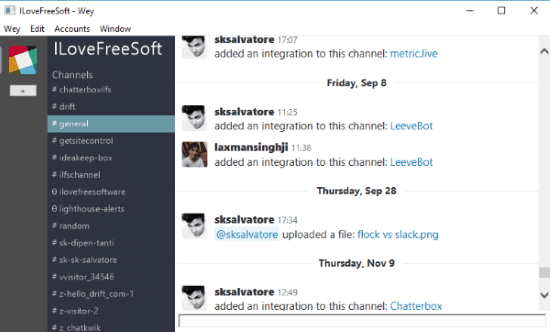
Note: Do not completely rely on it for official work, as it is a third-party software and might have some bugs which can lead to missing important messages, discussions, etc.
Using this Free Open Source Slack Desktop Client on Windows:
To get started, simply download “Wey” and then install it on your PC. The download link is available at the end of this post. After you do that, open it up and select “Accounts → Login to Slack” option from the top. Then a popup window will appear where you would need to login to your Slack account by entering your workspace address, email, and password.
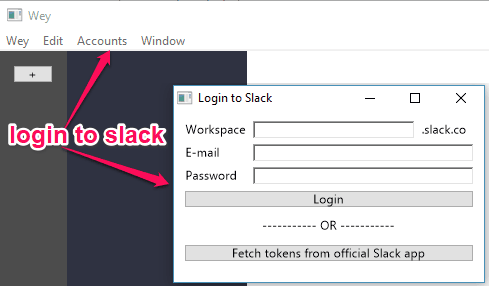
As soon as you’re in, it will automatically fetch all your Channels and Direct Messages. You can see the list of channels and direct messages on the left panel as you normally see on Slack.
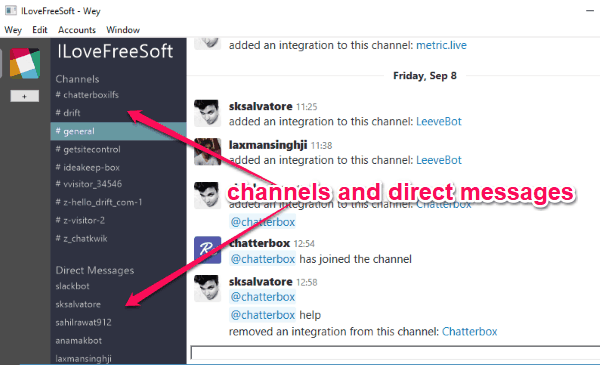
Now, you can start communicating with your team by sending messages on channels. To do that, you can use the message field at the bottom of a chat thread. Do note that you can only send text messages and it doesn’t have any other options to send files like images, documents, etc.
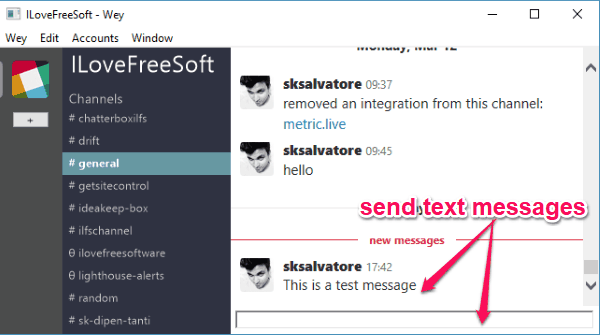
Similar to sending messages on channels, you can only send text messages while using “Direct messages” for a private chat with team members. If anyone sends you a media file, then you won’t be able to see it, as it only supports text messages.
Closing Words:
Wey is a very simple Slack desktop client which you can use to communicate with your team members. In order to make this software lightweight, they have eliminated the option to send images, documents, or any other media files during a chat. So, this desktop client can be helpful for those who only use Slack for chatting with colleagues, staffs, etc. by sending text messages.