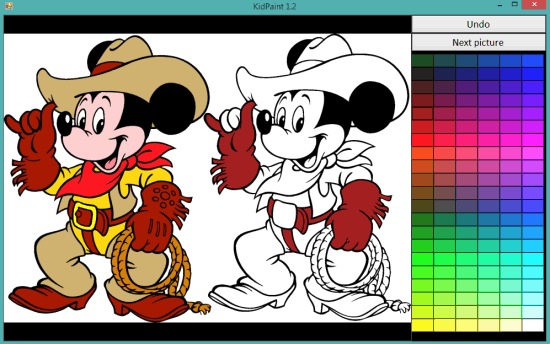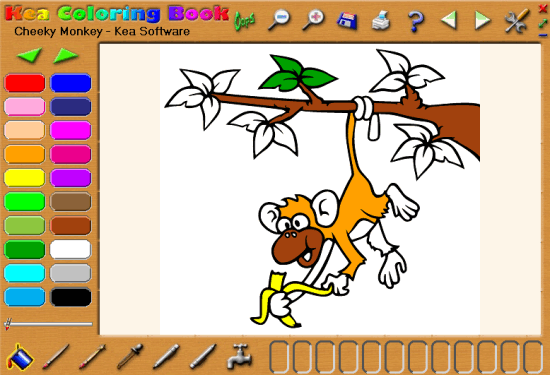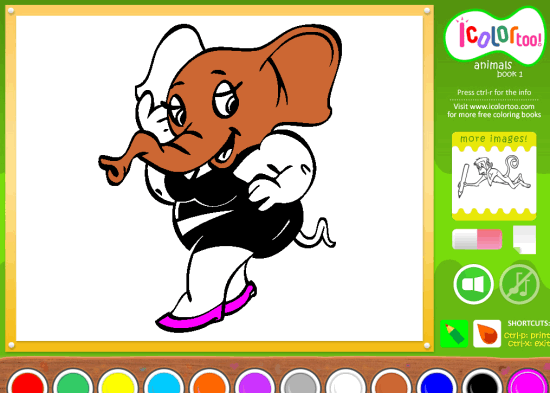Here are 4 free coloring books for kids.
All these coloring books come as software. Every single coloring book contains different images which kids need to fill with desired colors. All the software have their unique features. For example, freehand drawing mode can be used to add colors to images, save image to PC, alphabets as images, save images to PC, etc. These software are really useful to let kids learn about colors easily. Let’s have a look at these free software.
ABCcolor
ABCcolor is also an interesting coloring software for kids. It comes with multiple images and also provides alphabets (along with reference image for every single alphabet) for coloring. So this way, kids can also learn alphabets in a play way method. Interface of this software is very simple, so kids can use it without any help. You will find multiple colors on the bottom and you can choose different colors to fill in the visible image.
KidPaint
KidPaint is another great software to add colors to images. Unique feature of this software is that it provides two identical images: reference image filled with colors and the other image that you have to color. So it might be a tough job for kids to fill the exact colors, but it will also improve their coloring skills. A color palette is provided on the right side which is used to pick and fill the color in the desired portion of the image.
Full review is here.
Kea Coloring Book
Kea Coloring Book is one of the best software in this list. Kids can select the desired image (say birds image, Easter Bunny, Fairy, Caterpillar, etc.) and start coloring that image with colors available in the palette. A background music is also played automatically which kids will like for sure.
Apart from using colors, this software also provides multiple other tools, like Eraser, Brush (for freehand coloring), and Pen.
Colored image can also be saved to PC in JPEG, BMP, and GIF format. Moreover, you can also select size to save the image: small (412*375), medium (825*750), and large (1650*1500).
IColorToo
IColorToo provides 25 different images of animals for coloring. You can either fill colors using pencil or by selecting the bucket to automatically fill the color on a particular area. If you want more images, you can download other books for free by accessing the homepage of this coloring book software.
Note: This software works in full screen mode only. Sometimes its interface hanged during my testing and I had to close it forcefully.
Conclusion:
These coloring books are really useful for kids and provides a good platform to improve or learn coloring skills. Among these software, Kea Coloring Book could be a good choice as it provides feature to save images to PC and comes with multiple tools.