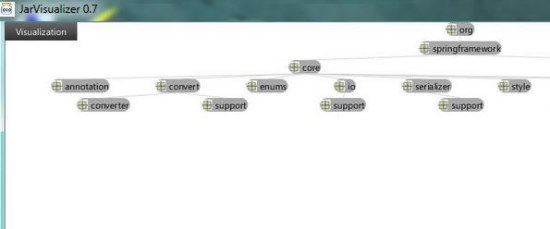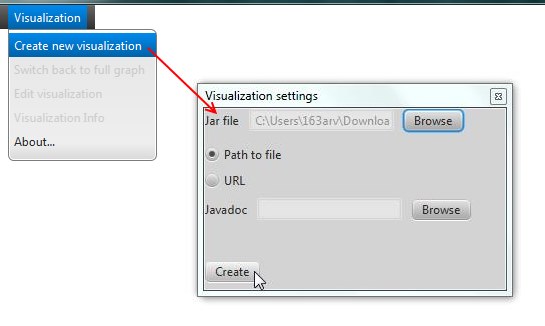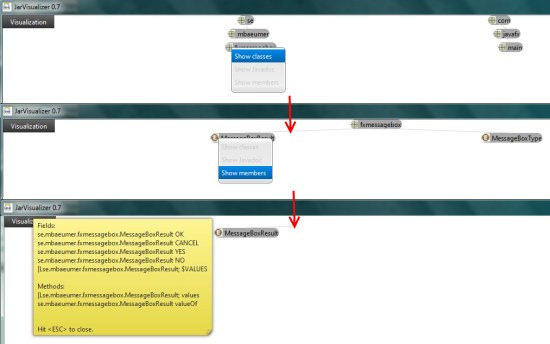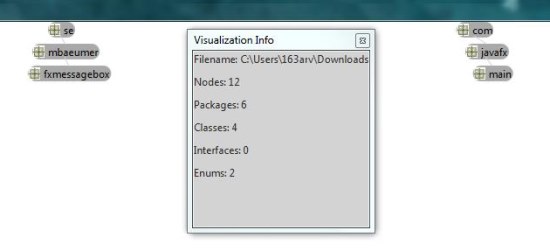JarVisualizer is a free software that displays JAR Files in tree-like format. It’s a handy and lightweight application that opens JAR file contents in graphical format and display them in a tree hierarchy. This makes it easier to examine the contents of the file in form of nodes and edges.
A JAR file is basically a ZIP file that usually contains compiled java code (*.class), java sourcecode (*.java), and other potential resources including metadata about the JAR file itself. JarVisualizer is a handy Java-based app, designed specifically to load the content of these files in graphical format and let you examine them in a visually pleasing format. Apart from representing the content of these files in a tree structure, JarVisualizer also provide information on number of Nodes, Edges, Classes, Packages, Interfaces, and Enums included in the JAR files.
Download and Install JarVisualizer:
JarVisualizer is available as a freeware and can be downloaded easily using the link given at the end of this article. The download will consist of a ZIP (.rar) file of size 81 KB which you need to extract to unpack the file contents. There you will see an executable JAR file with the name “jarvisualizer”. This is the application file which will run JarVisualizer, but for that, you need to install Java Runtime Environment (version 7) on your system. After installing JRE, you can simply make a double-click on the executable file to start JarVisualizer.
Illustrate JAR Files with JarVisualizer:
JarVisualizer is extremely easy to use. The interface of the app is very basic and contains nothing besides a button at the top left corner with the name “Visualization”. Click on this button to open menu options and select “Create new visualization”. This will open a dialogue box. Now browse the JAR file from your system and click on the “Create” button. You can optionally select a Javadoc by specifying its path or URL address.
Now after that you have selected the JAR file, JarVisualizer will immediately display contents of it in a tree-like representation. The top-level items in the graph are the Java Packages. You can make a right-click on any of them and select “Show Classes” option to view classes under the selected package. Then again make a right-click on a class/interface/enum and select “Show members” option to view the file members at the next level in tree hierarchy.
You can anytime go back to the main graph by selecting “Switch back to full graph” option under “Visualization” menu.
Key Features of JarVisualizer:
- Free Java-based app to illustrate JAR files.
- Open JAR files in tree like format with nodes and edges.
- Options to attach Javadoc with the visualization.
- Displays information on number of Nodes, Edges, Classes, Packages, Interfaces, and Enums included in the JAR files.

- Display fields and methods included in the selected class/interface/enum.
- Easy to use.
- Handy and lightweight.
Also check out 10 free online JavaScript Beautifier to decompress / unminify / deobfuscate / unpack JavaScript files.
The Final Verdict:
JarVisualizer is nice free utility to display JAR files in graph-like view. It’s an easy to use application and can be of great use for Java developers to visually examine contents of large JAR files. Download free and give it a try.