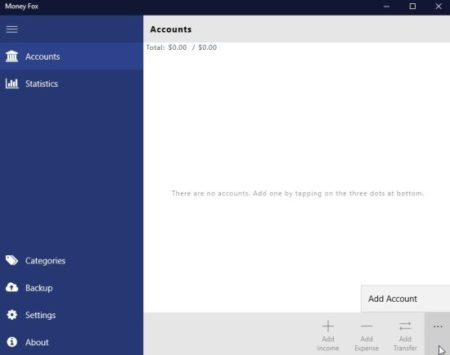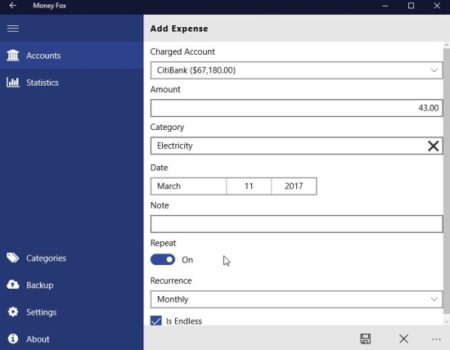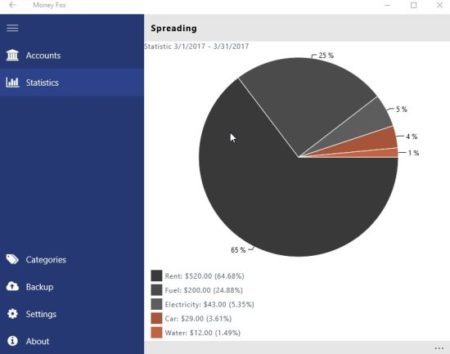Money Fox is a Windows 10 personal finance tracking app which will show you your income, and expenses. You can create an account in the app and enter all the income first. Then start entering the expenses. This will show you how much money you have left with you and where you are spending most of your money. This app can help you keep an eye on your spending.
The Windows 10 personal finance tracking app can be downloaded from the Windows 10 store or from the link given at the end of this article. When you start the app you will come across an interface like the one shown in the screenshot below.
Start by adding an account which will contain either your income or you can even enter a budget which you want to stay with in. After adding account you can also add a different field for income. This can be a recurring field and automatically be added every month to your budget or account. Then you have to start entering your expenses for this, first go to the categories tab and enter all the categories you want to enter your expenses under.
The categories can be like electricity, rent, grocery, fuel, water, etc. Once you have added all the categories you want, you can click on the add expense icon. A windows like the one shown below will open up.
On the expenses screen, the top field will show you the total balance you have in your account. The second field is where you have to enter the expense amount. Then you have to choose the category of the expense. Select a date of the expense. Add a note to this expense if you like. In case this expense is a monthly or weekly recurring one then you can turn the repeat option on. Just click on the save icon to save this entry.
The statistics tab will let you see a cashflow bar chart, a category summary pie chart, etc. as shown in the screenshot above. You can easily see which area you are spending more money and can try to improve or cut expenses in that area.
A pie chart is shown above for summary of your expenses.
Features of this Windows 10 personal finance tracking app:
- Track income and expenses.
- Create account to track income or allocate a budget.
- Enter expense categories.
- Add everyday expenses.
- See statistics.
- Change app theme to light or dark.
- Set password to keep your data safe.
- Backup your data to OneDrive.
Conclusion:
Money Fox is a nice app to track the money you have and the money you spent. You can set a budget for yourself and after entering all the expenses, you can see if you were able to stay with in the allotted budget or not. The app shows you statistics on your spending and in which area, so next time you can be careful while spending money. The integration with OneDrive will help you access your data from multiple devices. Plus you can password protect the app, so no one else will be able to see your financial info.
Check out Money Fox for Windows 10 here.