Hawkee is a free online developers community to discuss projects, codes, ask questions, help others, and basically discuss anything related to programming. The community has two ways for discussion. One is by creating a thread and another one is simply adding a page. The community has support for about 30+ programming languages and you can add multiple language codes in one single post.
Besides posting your discussion topics, you can take part in posts added by other users, follow them, like them, and explore others posts. The website also lets you check stats for the posts added by you. You can check the page views on any post on either monthly or yearly basis.
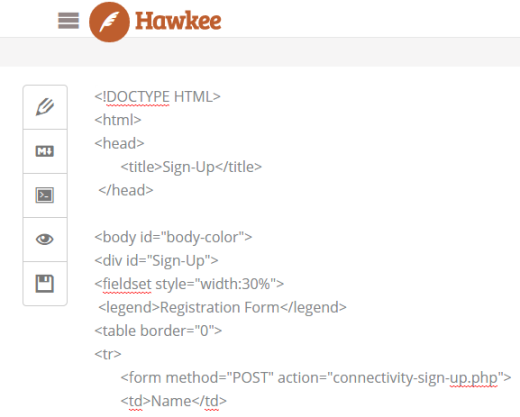
Using this Online Developers Community to Discuss Projects, Codes:
To become a part of this online developers community Hawkee, you need to register for an account. You can get the account either by signing up via email address or simply linking your Facebook/Twitter/Github account.
On successful login, you will see the home screen of your profile which is basically the feed. From here, you can check the recently added pages and threads. You can check the user’s name, date of submission, and a preview of it. Just below it, you will find the options to respond and like it.
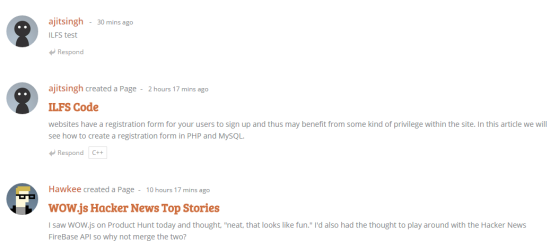
To create your own post, click on the + icon at top right corner. It will give you two options: New Thread or New Page. You can choose the one you want.

New Thread:
This option lets you add simple posts which are short conversational posts. You can also choose to add image with the thread. It doesn’t have the feature of having codes editor. So its basically useful for having discussions.
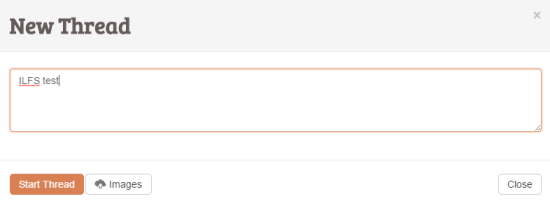
New Page:
The Page option has a lot of good features like you can add simple text post, add multiple code snippets, support for 30+ programming languages to write code, raw markdown etc.. Clicking on it will take you to the interface shown in screenshot below.
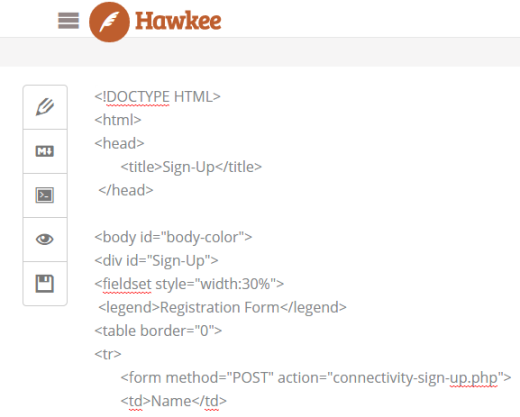
You have to type the text-based content on the blank White space. You can use it to right the problem you are facing, any details of your project or anything you want. Then for adding code snippets, you need to click on the third option on the left sidebar.
You will get the text box as shown below along with a menu for choosing the language you want to use. You can then type the code and when you are finished, click on Save button at the bottom of the left sidebar. Your page will be published.
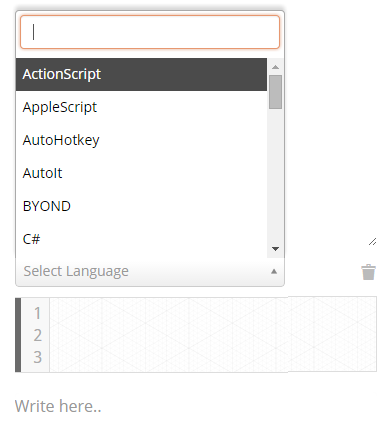
This way, you can create custom threads and pages. You can also choose to follow many other users. You can look for them using the option Developers under the menu.
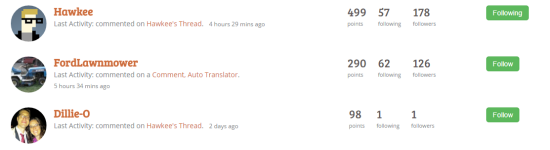
You may also like: Website to Get Notified When API Changes: APIChangelog.
Final Verdict:
Hawkee is a good online developers community to discuss different things, share codes, work on problem and meet new developers from around the globe. If you are a developer then do give it a try, you might like it.