In this article, you will read about how you can create social media post from screenshots with annotations, without signup.
There are a lot of screenshots being shared every day in the form of memes and other fun stuff over the internet. During this period when most people are under self-quarantine or home lockdown, people are using social media now more than ever. There are memes and pictures being shared on a daily basis either among friends or with the worlds as the social media posts.
If you have been sharing the funny or informative screenshots without any alterations, you can now make them look more appealing using this web application called Snaps by Contentdrips.
Create Social Media Post from Screenshots with Annotations, Without Signup
Snaps is a new tool designed by Contentdrips that helps you create the best version of your screenshots that you can share on all types of social media platforms. With this tool, you can make the screenshot more appealing to be shared to your social media platforms.
For this, you simply have to visit the website of Content Drips and scroll all the way down to the footer of the website. There you can see the option of “Social Snaps” in the options, which is a free tool.
When you visit the Snaps page, you can simply upload the photo of your choice, in this case, a screenshot, and tweak it a little according to your needs. You can also paste the image URL that you have copied from the clipboard to upload the picture.
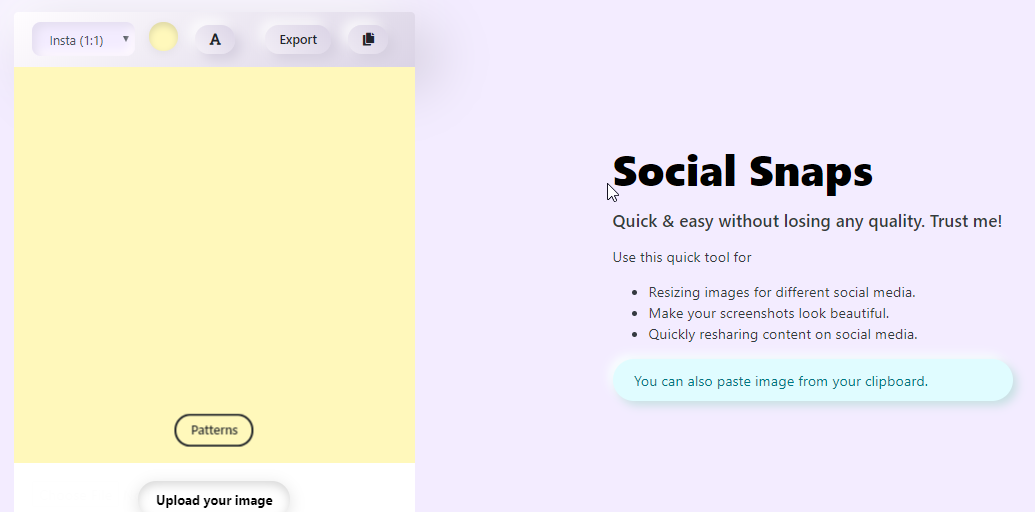
For tweaking, you can use different tools given on the web page, which help you alter the background of the screenshot, a color or a pattern, and adding the text over the image. With these tools, you can use your creativity to the maximum level freely to make your screenshot looks aesthetically appealing.
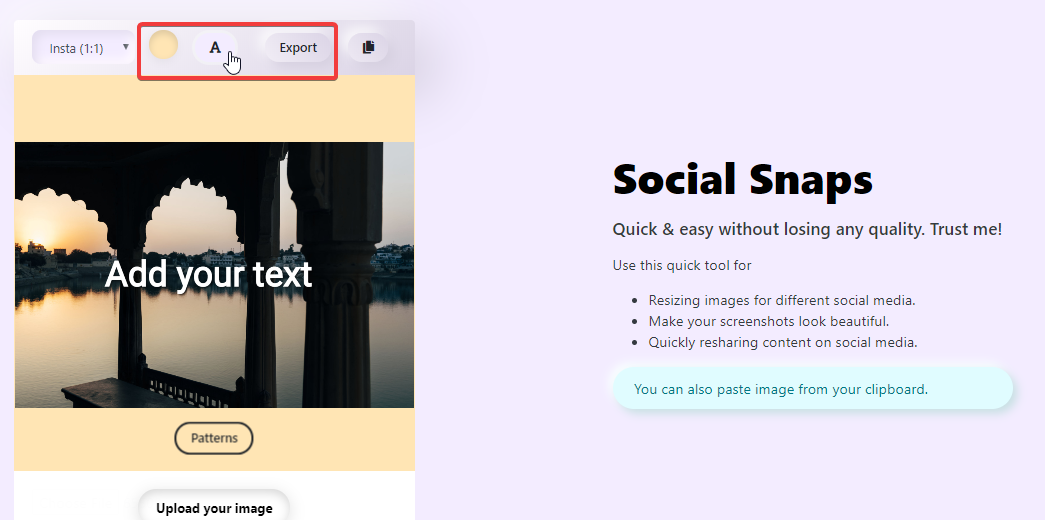
You can also choose the dimensions of the image by choosing the social media platform would you like to use it for. It has various options, including Instagram stories, Instagram posts, and Facebook posts.
After you’re done editing the image, simply export the image to your desktop. The downloaded image will be free from any kind of watermark or ads.
There you have it, a simple and easy way to make your screenshots look more aesthetically appealing and easy share on all the social media platforms.
In brief
Snaps by Contentdrips is a simple and easy way to edit the screenshot quickly. Although there are not much editing tools available to edit the screenshots, you can do the basics with this web application.