This article covers how to sync Facebook events that you’re going to with Google Calendar. Facebook already provides a native feature using which you can download all the upcoming events including Going to, Maybe and Interested, and Not Responded to events as an iCalendar file (*.ics). Later, you can sync those events with Google or Outlook Calendar by adding that file. However, it is not helpful when you want to add only those Facebook events that you’re going to attend. Still, it is possible with a free service called “Facebook Event Calendar“.
This service lets you filter only Going to events from your Facebook upcoming events. After that, you can directly connect your Google account using the service interface to sync that file or manually use output URL of events with your Google Calendar. As a result, you are able to sync only Going to events from Facebook to Google Calendar.
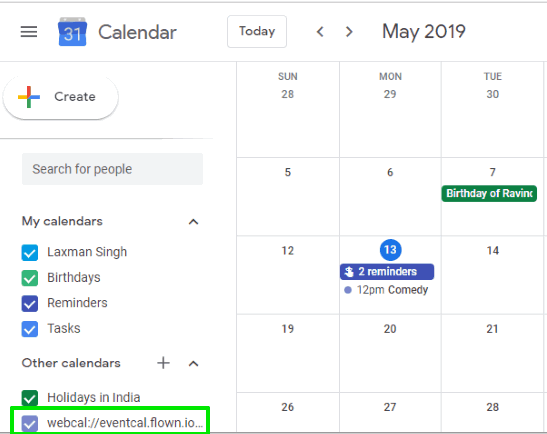
In the screenshot above, you can see that I added Facebook events URL with only Going to events.
How to Sync Facebook Events That You’re Going to with Google Calendar?
Step 1: First of all, you need to copy the URL of your upcoming events. For that, access your Facebook account, then Events section using the left section. After that, you’ll see Upcoming events option on the bottom right part. Right-click on it and copy its URL.
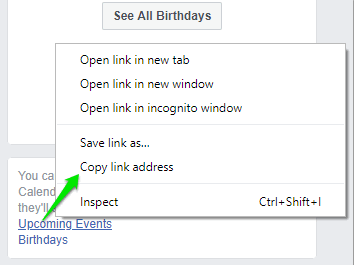
Step 2: Open the homepage of Facebook Event Calendar service and paste the URL that you copied in the first step. The service homepage is added at the end of this article.
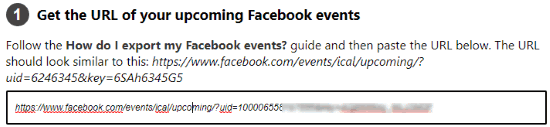
Step 3: Now, choose the events you want to export. You need to turn on the slider for:
- Going events.
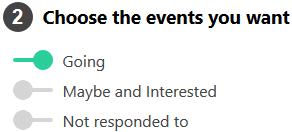
It also lets you export Not responded to and Maybe and Interested events. Since, the article is focused on Going to events. So, turn on slider for Going events.
Step 4: This is the final step. You can use Google Calendar button and then sign in with your Google Calendar to import Going to Facebook events.
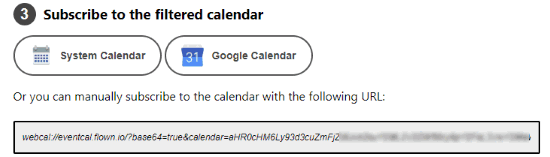
Or else, you can also use the available URL to manually add it to Google Calendar.
You may also read how to export Facebook birthdays?
The Conclusion:
This is a very useful service which makes the entire process of syncing Facebook events that you’re going to with Google Calendar very simple. Using the native feature of Facebook, it makes it possible that only those Facebook events will be added to Google Calendar that you want to attend. The rest of the events are excluded.