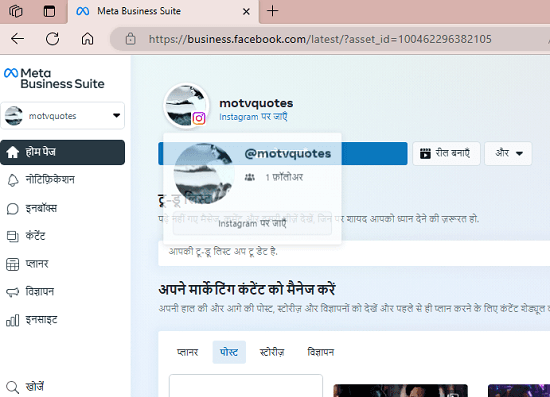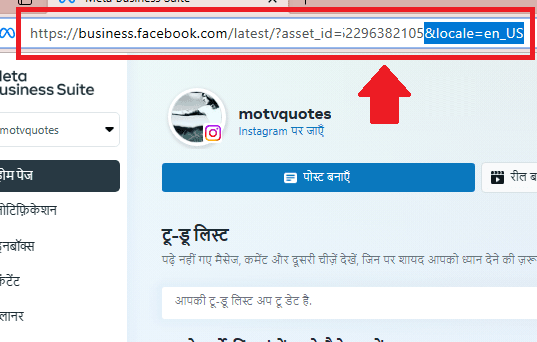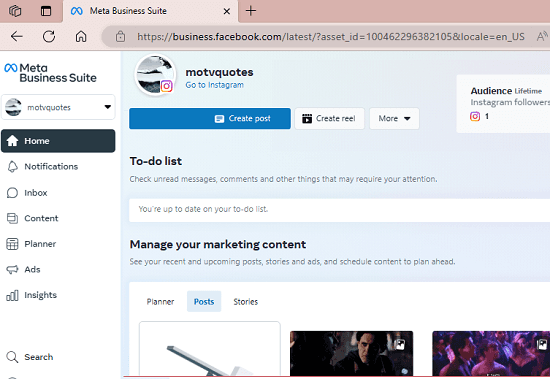This is a quick tutorial to explain how to change language in Meta Business Suite. Meta is trying to transition the existing users of Creator Studio to Business Suite. But there is still one problem that it sometimes opens in a different language.
What’s more disappointing is that for now there is no way to switch the language to English or any other language, because of lack of language settings option.
But here in this simple tutorial, I will show you a simple workaround to fix it. Just keep in mind this is not the permanent solution for the long run. Until when Meta doesn’t introduce an explicit option to change language, you can use the method I have mentioned here.
Also, you can see the video demonstration of the same below if you want to.
How to Change Language in Meta Business Suite?
Follow these steps carefully to change the UI language of Meta Business Suite.
- Open the Meta Business Suite and then modify the URL.

- At the end of the URL, you just need to append
&locale=en_US

- Hit enter and then the language of the Business Suite will now be changed. Here I have switched the language to English, but you can change it to another language as well if you know the correct locale code.

- Done.
To make the locale query parameter stay appended to the URL, we can use a Chrome extension called Requestly. You can install it from the Chrome Web Store.
Find the “Query Parameter” option in the extension and create a new rule.
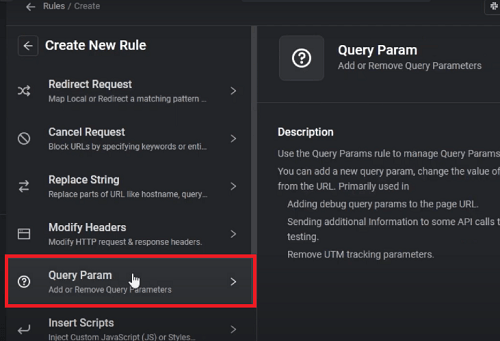
Give your rule a name and then in the URL field, paste domain of Business Suite that is business.facebook.com.
Set parameter name as locale. And set its value as en_US.
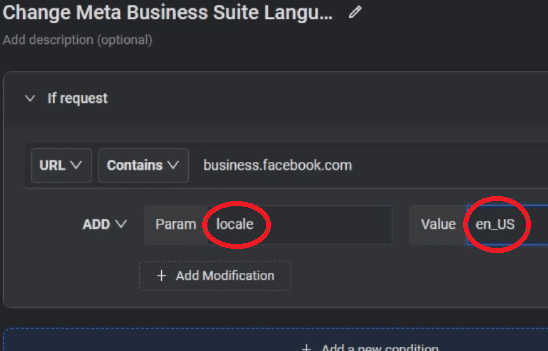
Or you can copy the locale for some other language from this page.
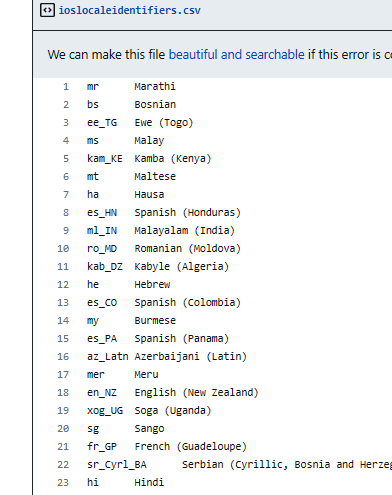
Now, save the rule and from now on, Meta Business Suite will work in the English language. Or the languages that you specify using the locale query parameter.
This is all it takes to change language of Meta Business Suite now. It will only take a minute to configure this and then after this, you can keep using the platform without any language problem.
Closing:
I myself have struggled with this problem, and that’s why I started looking for the solution and then I found on Reddit. Then I thought, I must share this with others, so they don’t have to face the same problem. Meta Business Suite in different language is hard to use and I just hope they add a language option soon.