This post explains how to create personal website to show GitHub contributions, interests in 1 click. Here I will talk about a simple method to set up a free website to show your software development work on a webpage. GitHub itself has created a repository that you can fork to run your own site with ease. By default the site is available at the GitHub page of the current repository but you can bind that to a custom domain easily. The default deployment is good enough but still if you want to customize a few things then it lets you do that.
There are some tools that analyze your GitHub profile and generate stats. But this is a bit different as it doesn’t require you to sign up using your GitHub account. You just fork a special repo and the website will automatically be hosted for you on a GitHub domain. Using this online is very simple. But if you want to use it locally then you will have to do a bit of extra work such as setting up Jekyll on your PC along with Ruby.
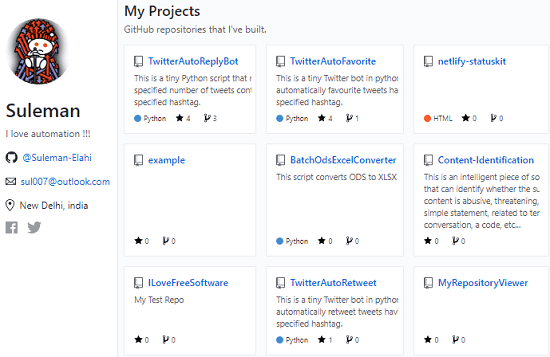
How to Create Personal Website to show GitHub Contributions, Interests in 1 Click?
If you are a developer and want to showcase your GitHub contributions along with your online resume then this will help you. You just need some knowledge of HTML and then you are good to go. To get started with this, simply open this GitHub repository and then fork it. After that, wait for a few seconds for the forking process to finish.
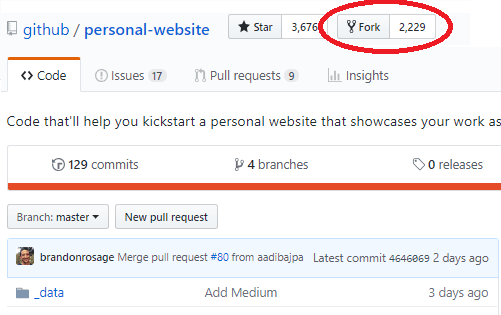
Now, when the forking process is completed them simply navigate to the GitHub page for your forked repository. The default URL of a GitHub repository is “GitHubUsername.github.io/GitHubRepoName“. Paste this in browser and then you will see the websites running. However, you will have to make sure that you have enabled GitHub page for your repositories.
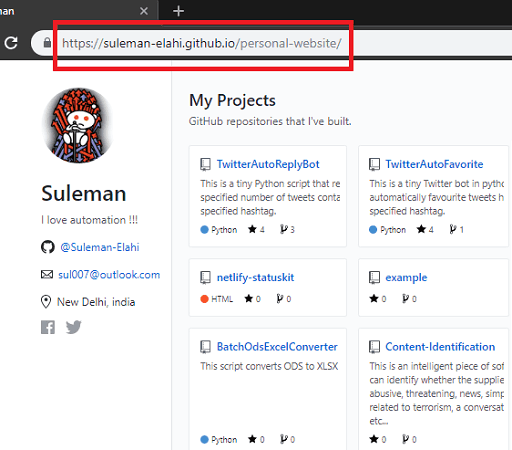
If you are okay with the default view then you can go with that. But if you want to customize things according you then you can do that. There is a “_config.yml” file in the root of the repository that you can use to customize a few parameters. For example, you can opt to add social media links on the website page. You can see the example below.
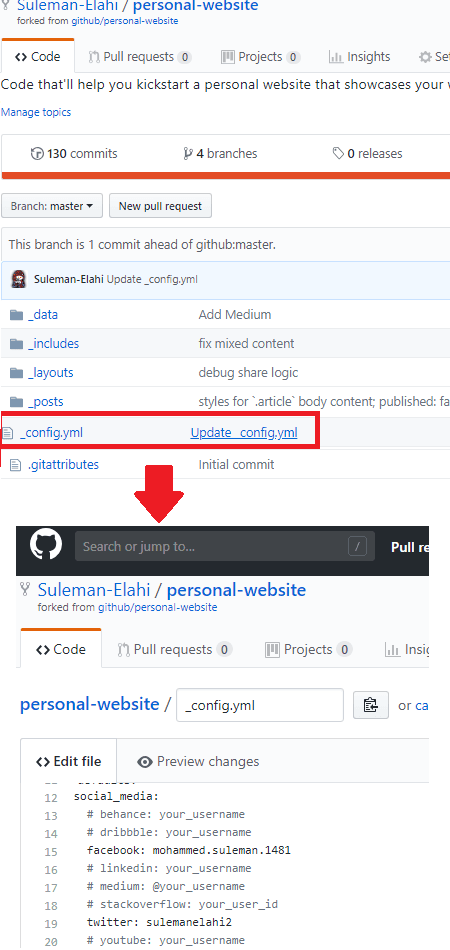
If you want to set up this locally then instructions for the process are mentioned here. You just follow them and host the website locally for maintenance and testing. On the main page, it shows your GitHub bio, GitHub profile picture, contact details, and all your repositories that you contribute to.
Final thoughts
If you want to show your GitHub contributions and interests on a web page then this would be a very good way to do that. The best part is that, it lets you create the personal website in just one click. So, you just fork the above mentioned GitHub repository and then simply get your own website running for free. And if you have a custom domain then you can configure that in the DNS settings of GitHub pages.