GitShowcase is a free website to create an online portfolio to showcase your coding skills on the Internet. It integrates with GitHub and shows all of your GitHub projects, added skills, work info, social profile links like Facebook, LinkedIn, Stack Overflow, etc on your professional-looking portfolio. You can see the screenshot below which displays my portfolio which I created on GitShowcase.
Its intuitive interface will make it real easy for you to create an online portfolio which you can share with your clients or companies to showcase your skills. You just have to log in with your GitHub profile and then specify all of your personal, professional, and projects info and it take cares of everything else. The URL of the online portfolio is also very easy to remember as it follows this simple syntax “www.gitshowcase.com\GitHub_UserName”.
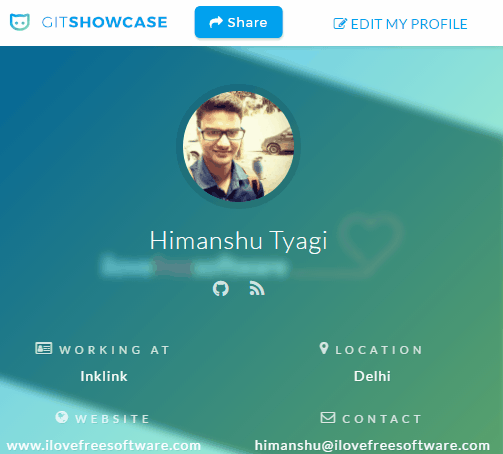
Meanwhile, you can also check out these GitHub clients for Android and iPhone to use GitHub straight from your smartphone. Some of them even allow you to edit code and commit changes on the go.
How to create an online portfolio on GitShowcase that displays your GitHub projects, skills, etc:
Like I mentioned, you can create a very professional looking portfolio that displays your skills and GitHub projects on the internet. It seamlessly integrates with your GitHub profiles and showcase your projects elegantly on your portfolio, as shown in the screenshot below. You can also add projects from its interface by specifying its GitHub repository URL, write its description, programming languages used, etc. It also has handy Sync option to import newer GitHub projects on to your portfolio.
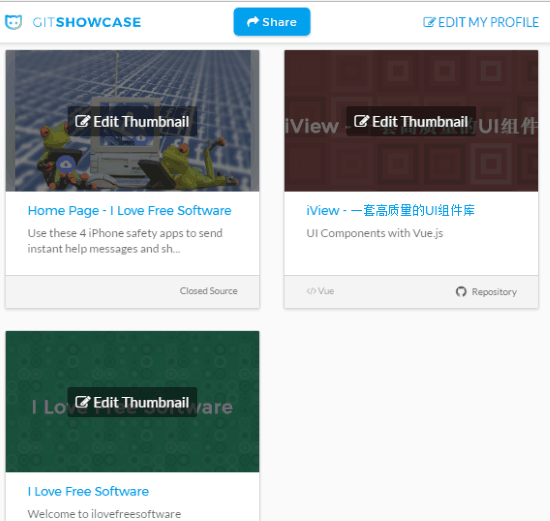
You don’t have to create any account on GitShowcase, just sign in with your GitHub account to create your programming portfolio. After login, you will see the dashboard of GitShowcase, as seen in the screenshot below. From the left panel, you can edit your profile in which you will have to enter your personal and work information. The Socials tab have been specially designed to take care of your social needs, just paste the link of your Facebook, Twitter, Stack Overflow, etc to add them to your portfolio. These social links appear down below your display picture in the GitShowcase portfolio.
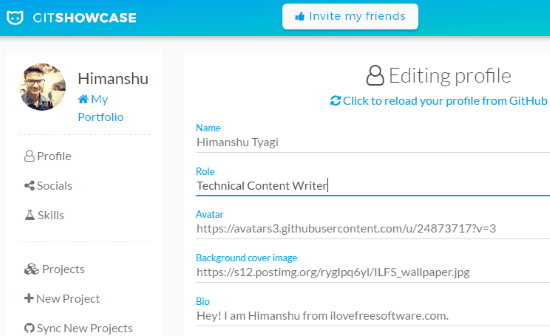
You can also add your skills and rate them out of 5 stars to mark your expertise. Again these skills are shown on your portfolio and the ratings that you specify. As I mentioned, it automatically imports all of your projects from GitHub and displays them on your portfolio. In case, you want to add other projects, then you can also specify the website name for it and it can automatically fetch the project for you. For importing newer GitHub projects, you just need to hit the “Sync new projects” option from the Dashboard. Once done, click on the My Portfolio button to see how your online GitHub protfolio will look to any other person.
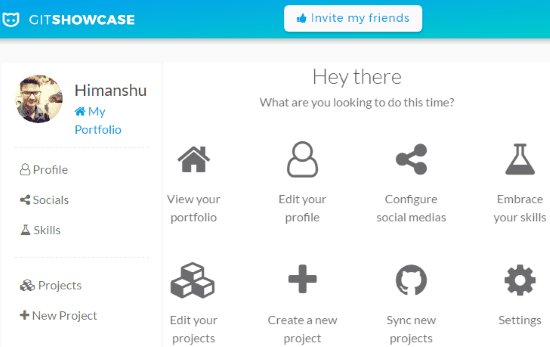
There is also an option to delete your account and info stored on GitShowcase. Just go to Settings and select “Delete my Account” option to remove your account from it.
Verdict:
GitShowcase is indeed a fantastic web service to create an online professionally-appealing portfolio for free. You can showcase all of your coding skills by adding your GitHub projects or you can do a sync to automatically import all of your GitHub projects. The best part is that it becomes all in one information source for your clients to know about your skills and see your projects and social media profiles by following links on the portfolio. You should definitely take a look at it :)