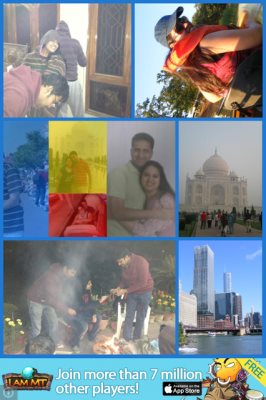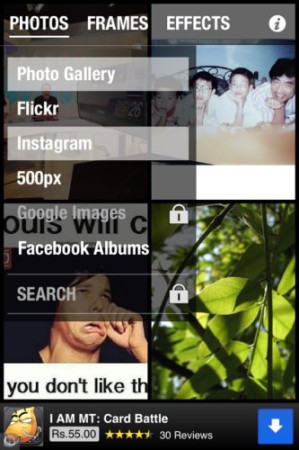UniFrame is a free iPhone app which let’s you put photo frames to your photos on Facebook, Instagram, Flickr, 500px and play them like a slideshow within that frame. This is a fun app where you can choose photo frames to put on your photos from various sources mentioned above. Once you choose a style for the frame and add the account from where you want the pictures. You will see the app automatically picking up photos from your albums and displaying them in the frame of your choice. It will be like a slideshow presentation where the photos keep on changing after a time delay, but the display mode will be the photo frame that you picked.
UniFrame works with iPhone, iPad, iPod touch. The effect of the photo slideshow created comes out the best on iPad’s big screen.
You can see below screenshot to get a better idea.
Let’s see how UniFrame works:
Upon downloading the app the first time you open it, you will see three instructions to operate it. They are shown in the screenshot below.
The next screen will have three options on the top: Photos, Frames, Effects.
Photos: This is where you can decide the source of your photos. Like the first option is photo gallery where photos are taken from your phones camera roll. Other options available are Flickr, Instagram, 500px, Facebook. To use photos from Facebook, you will have to sign in with your accounts credentials and authorize this app to use photos from your account. For the other three services you do not need a login, just click on the service you like and start browsing photos. You would see that Google Images and search options are locked, as they are available with the paid version of this app.
Frames: This has three options in it; the frame type, the thickness of the frame and the color of the frame. Type of frame can be choosen from a drop down menu. In this drop down menu you will see frames available for free on the first page. Upon sliding to the second page of frames you will find that they are all locked. Yes you guessed it right, they are available with the paid version. Choose a frame you like from the free ones and in case you like something from the locked once then you can go ahead and upgrade. Thickness of the frame can be adjusted by the given slider. Color options for the frame are also limited. So go ahead and choose the one you like.
Effects: The first option in this is to set a time delay for the photos to change in the photo frame slideshow that you are creating. The time delay can be decreased or increased using the given slider. Then for effects, you can choose from the 5 that are offered to you.
That is it. You are done with creating photo frames for your photos from various photo sharing services. Now you can sit back and watch the slideshow of your photos in your favorite frame. In case you like a particular batch of photos very much then you can take a screenshot by pressing and holding your finger on the screen. The screenshot will be saved to your photo gallery.
This app though fun and unique, does support ads, which you will be able to see at the bottom of the screen. Of course to get rid of ads you need to upgrade to the paid version of the app, which will also offer you some added benefits.
Another thing which you will like is that you can fetch photos from multiple sources at a time. Yes, you are not restricted to using one source only. If you want, go ahead and select all the sources and the photos will be queued up for the slideshow. The app only works with devices having iOS 5 or later.
UniFrame is a nice app which will add a photo frame to your pictures and play a slideshow of them within the frame. So go ahead and give this app a try. You can download UniFrame from itunes store or your can click here to download it.