Here is a list of 5 free Google Calendar alternatives for Android. Although, Google Calendar is itself a very good Android calendar app, but some of you might be looking for something more or may be you just want to try out something else. Keeping this in mind, I will talk about 5 free Android calendar apps which also serve as a good Google Calendar alternatives for Android. All of these apps sync with your Google account seamlessly which means you can start exploring apps for extra features along with the basic features of Google.
So let’s get started.
1. Sunrise Calendar:
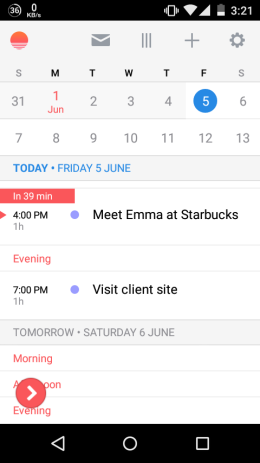
Sunrise Calendar is the first Google Calendar alternative for Android in this list. It is one of the most feature rich calendar app for Android. On the home screen, you will see the 2-week view along with list of all the events listed for the current day and tomorrow. You can also switch to the day view by swiping on the screen. As for adding events, the app lets you add title, time of the event, location, time zone, add people, calendar, set alert, and description.
The best part of this Android calendar app is that it lets you add Google, Facebook, iCloud, LinkedIn, Twitter, Exchange, and various other apps. Apart from this, there are also various interesting calendars for you to sync with the Sunrise Calendar. Some of them are Regional calendars, Sports tournaments, Moon phases, Name days, Stock exchange, etc..
2. Cal:
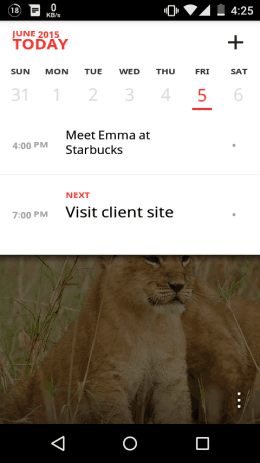
Cal is the Google Calendar alternative which is way ahead of it in terms of visual appearance. On launching the app, you will see the calendar in weekly view mode with current week being shown to you. The current date is shown in Red color along with the events. It doesn’t provide you with too many features and options, but still the app works and delivers to the expectations perfectly. You can also integrate the app with your Facebook account to get birthday alerts. As for the Settings, you can choose the calendar, default calendar, default reminders, week starts on, show/hide birthdays, etc..
Read full review of Cal for iPhone here.
3. SolCalendar:

SolCalendar is the Android calendar app which also comes with weather informer. It means you don’t have to worry about weather conditions while scheduling and managing your events. You can check for the latest weather conditions instantly from within the app. The app lets you check current weather conditions as well as for next few hours. It helps you in planning your events accordingly.
The app has 4 tab interface: Month, Agenda, To-do, and Calendars. You can check all the events for current day under the Agenda tab and future events in the To-do tab. The Calendars tab lets you choose the calendars from which you want the app to show events.
4. UpTo Calendar:
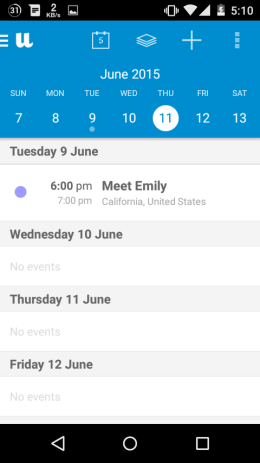
Another Google Calendar alternative for Android is UpTo Calendar. This calendar app is for those who are looking for an app with simple interface. The app shows you current week view by default, but you can switch to monthly view by swiping down from the top. You can also connect it with Facebook to see your friends’ birthday in the app. The other features include setting up a signature for inviting people, show/hide hidden events, weather unit, etc..
The unique feature of this app is Discover. This feature lets you discover the events and add them to your calendar. You can look for events under various categories like Featured, Most Popular, Holidays, Sports, Lifestyle, Music, Meetups, Finance, Local, etc..
5. aCalendar:
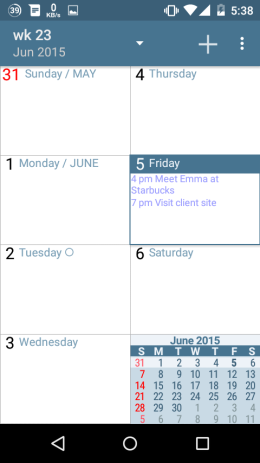
aCalendar is the last app in this list. The app shows you the 7-day view in the form of 2 columns. Each of the boxes in the column represents a day and shows all the events for that particular day. You can tap on any box to see all the events in the enlarged form. There are options for jumping to a specific date, check birthdays, search, and synchronize. Apart from default weekly view, you can also choose from monthly and yearly view. The other settings which you can adjust are font size, birthdays, event notification, location, duration, etc..
These are the 5 Free Google Calendar alternatives for Android. Do give them a try to see which one fits your needs the best.
You may also like: 5 Best Free Google Calendar Widgets for Android.