RunKeeper is a free Android app that allows you to monitor your workout, keep track of all your sports activities, and provide you with detailed information about the activity that you did.
Despite its name RunKeeper helps you keep track of all your sporting activities like: running, walking, hiking, cycling, mountain biking, downhill skiing, skating, snowboarding, rowing etc. The app uses the GPS to track how fast are you going, how far have you gone, and how many calories did you burn during an activity. RunKeeper for Android also keeps the records of all the activities so that you can view them later according to your needs.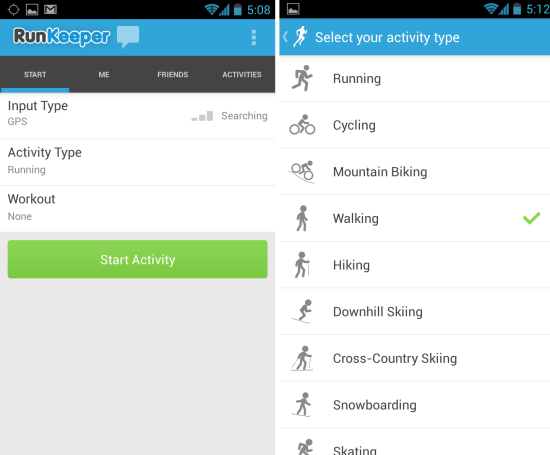
Now that you have downloaded and installed RunKeeper for Android from the link given below, just run it and you will have a login page. Login or signup using your email or Facebook; or you can simply click on try us out! button to run the app without logging into it to obviously try it out.
After this you will be presented with an interface as shown in the first part of the first screenshot of this post. To get started with the app just select the activity type by clicking on the activity type button and you will be presented with a list of activities as shown in the second part of the first screenshot. Select any activity that you will be doing and click on the start activity button just before getting started.
RunKeeper for Android uses your phones GPS to track your locations so that it can calculate the speed, distance etc. So till you are using the app the GPS will be ON so expect more than usual battery drainage. One feature which is most useful is that the app keeps speaking the information like distance, speed etc. every 5 minutes.
After you have completed the activity just click on the the stop button to end the activity. Then you will be presented with the summary as shown below of the activity, this summary will be read out loud to you.
To look at all the activities that you ever did just switch to the activities tab and you will be presented with the list of activities as shown in the screenshot below.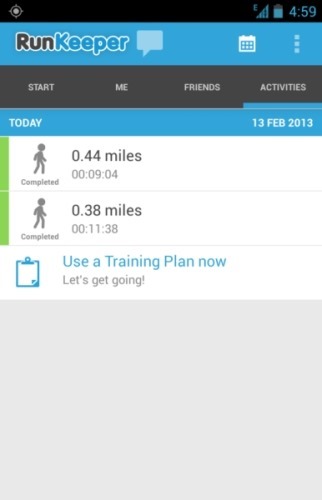
You can download and try out this completely free app from the Android Play Store by clicking on this link.
Verdict:
The conclusion is that RunKeeper is quite a useful tool that you should definitely try out if you like sports and physical activities and would want to keep track of things. Also check out these other Android apps that let you do the same.