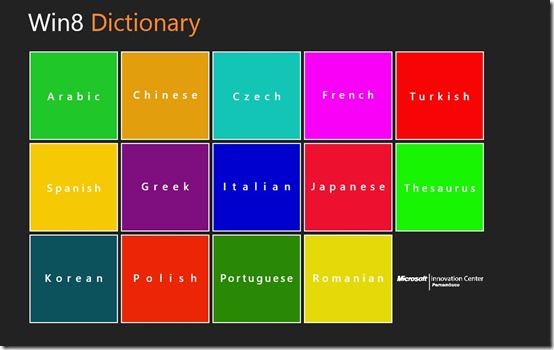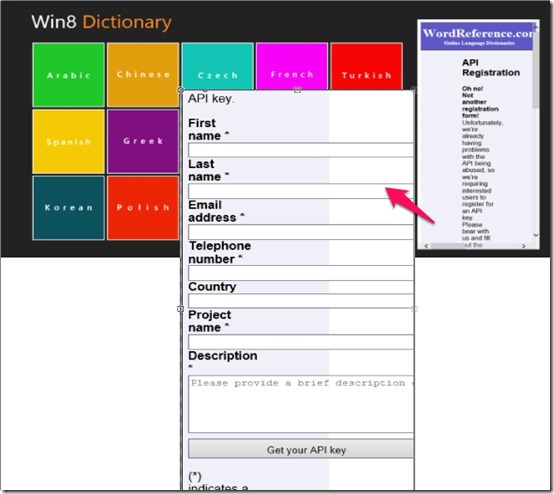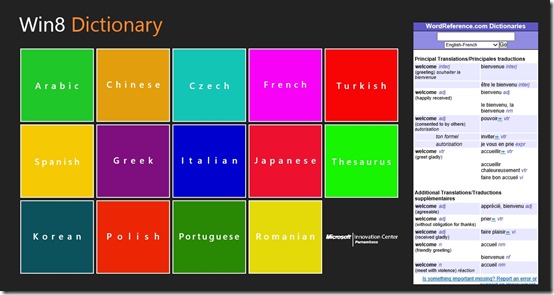Win8 Dictionary is a free Windows 8 Dictionary app. This free app helps you access a number of Dictionaries of other Languages available from WordReference.com. Apart from finding meanings of words (as inferred from the name), this Dictionary app will give you the capability to Translate to other Languages as well. You can select from a number of Languages like French, Chinese, Arabic, Portuguese, Italian and others. This free Windows 8 Dictionary app is available in Education Category of Windows Store.
Translate and find meanings using this Windows 8 Dictionary app
Win8 Dictionary uses WordReference.com as a source which provides you access to various dictionaries. As you get to the main screen of this Windows 8 Dictionary app, you will be shown the various Languages for which you can use this Dictionary app.
However, the Dictionary won’t straight away give you the facility to use it. In order to use it, you firstly would have to Register yourself in order to avail API key for using the app. I didn’t like this constraint, even though the registration is free. Other dictionary apps for Windows 8, like, Dictionary.com and Sidebar Dictionary do not suffer from this limitation.
Register for API
The registration process here is entirely free and you don’t have to pay anything. In order to register for availing the API in this Windows 8 Dictionary, first click on any of the options that are appearing on the main screen.
Clicking that, a panel will open up on the right side. The panel will have the option to register. Just fill out your details in this form and hit on ‘Get your API key’ button and the app will generate an API key for you to use the Windows 8 Dictionary app. Now, keep this key handy in order to keep using this app.
In order to find translation or meaning of any word, go to the bottom of the panel that is appearing on the right side of this Windows 8 Dictionary app. Here, there would be an option appearing to Check Status of your Key. Clicking on that will open a Text Box where you would have to give your API Key.
Translate and Find Meanings
Choose the option from the Dropdown that appears in the Panel to select your preferred language, and input any word for which you want to translate or find meaning of.
Other thing worth noticing about this Windows 8 Dictionary app is that when you search for a particular word in this, you would be shown the results for that word and for other words that are somewhat related to word, and also any famous or mostly used phrases that use this word.
Also Check these other apps reviewed by us: Instant Dictionary, Translate.
Key Features of Win8 Dictionary
- Multiple Language Support: This provides dictionaries for different Languages like French, Italian, Portuguese, Chinese, Arabic and many others.
- Find Translations and Meaning: For every word that you search using this Windows 8 Dictionary app, you are provided with Translations and meanings.
- When you search for any word, you would be provide with that word, any other related Words and Phrases.
- Completely free
Conclusion
Finally, to conclude, I would like to say that although this Windows 8 Dictionary app is good at finding meanings and Translations, but the design of the app is not that much catchy. Also, one more thing worth mentioning is that when I used it, the feature for using Spanish appeared on the screen, but I did not find it in the drop down on the right panel. Also, you can’t straight away use it and have to register in order to avail the API key to use it which is somewhat time consuming.