NVCleanstall is a free software to customize Nvidia Drivers installation in Windows. It is a lightweight and a portable software application that detects installed Nvidia GPU and hep you install the corresponding drivers selectively. With this software, you can opt out for other non-essential Nvidia tools and telemetry. It lists all the components in after detecting your GPU and then you can proceed with the drivers installation. The software is very simple and if you want to get rid of the Nvidia bloatware then this is a very useful tool for that.
The default installation of Nvidia drivers install some other not useful applications. Those applications may cause system load and keep running in the background to send the telemetry data to the Nvidia servers. If you want to simply cut this off then the best way would be installing only Nvidia components that you need. And this handy free software, NVCleanstall can help you with that. You can selectively install Nvidia drivers and other needed components and skip others. To use this simple piece of software, you only need an active internet connection.
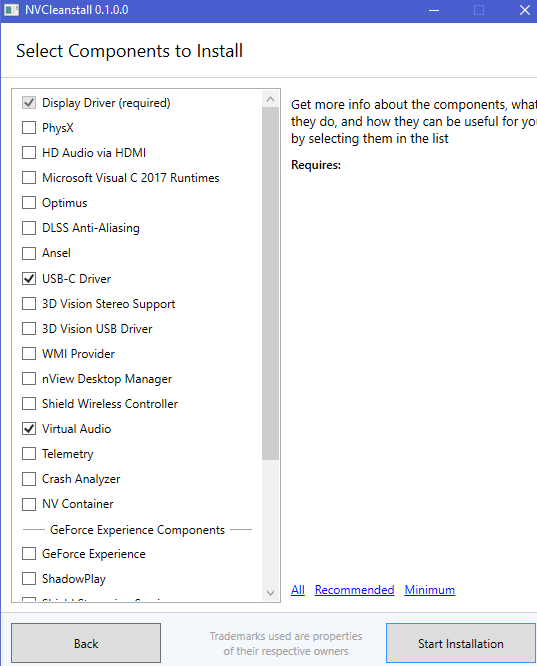
How to Customize Nvidia Drivers Installation using NVCleanstall?
Think of this software as an other Driver installer and updaters except, it is only meant for Nvidia. Also, as it is specifically meant for Nvidia so you will only be able to use it on systems which actually have Nvidia hardware installed on them.
Go to this link to download NVCleanstall on your PC. After that, run the application and its interface will open up. Also, if your PC has Nvidia hardware, it will detect it automatically.

Now, you can proceed further and it will ask you to choose driver version. by default, it will select latest drivers for the installation. But i f you want to install any specific version the you can do that. For that, just select the “Manually select a driver version” option and it will list all driver versions. Select anyone and then click “Next” button.
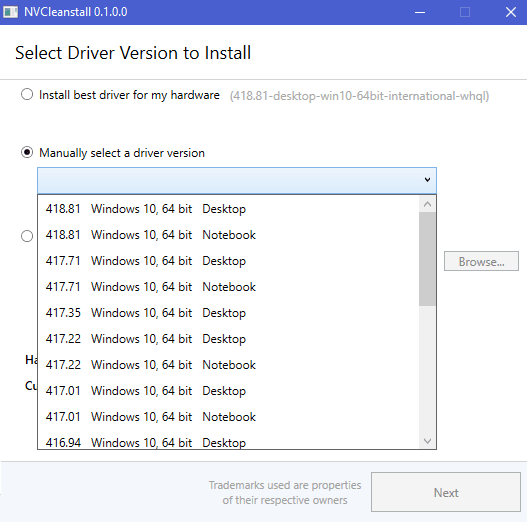
Now, it will show you the list of drivers and other applications that you can install. Simply select the components that you want to install and then hit the “Start Installation” button. It will start downloading the files and will install them. Also, you can see then progress of the installation too.
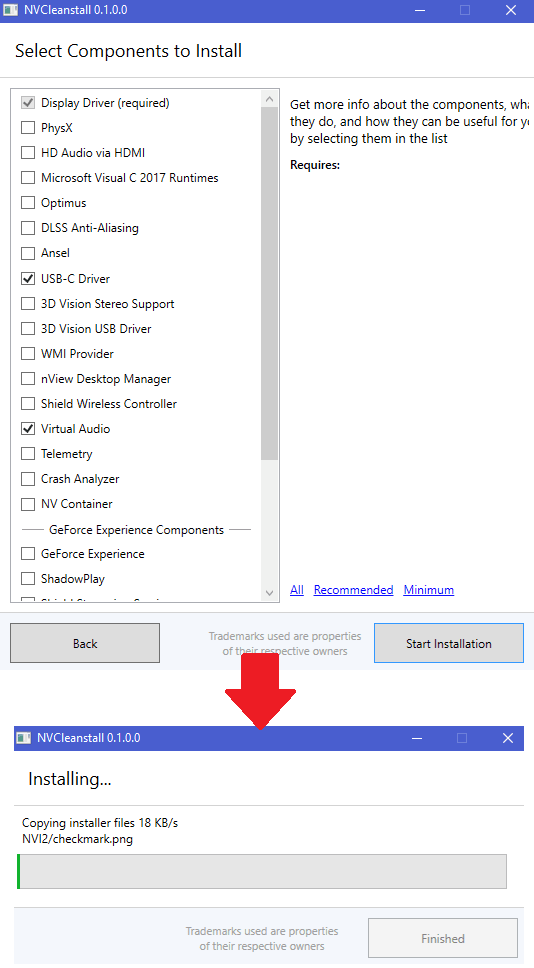
In this way, this Nvidia tool works you to customize the installation of the Nvidia drivers. After when finished installing all the selected components, simply restart your computer for new changes to take effect. You can use it on any PC with Nvidia GPU and customize the driver installation.
Final thoughts
NVCleanstall is a very nice Nvidia too that you should have on your PC. With this, you can easily get rid of telemetry and other less useful applications and utilities. The process of using this software is very simple You just have to select the drivers or the Nvidia components you want and then simply install them. You can use it on any Windows PC and easily customize Nvidia installation.