Meetgeek.ai is a virtual meeting assistant that helps organizations improve their productivity by using artificial intelligence technology.
It automatically records, transcribes, take notes, and share highlights of your meetings with your team members.
In this article, we’re going to discuss what is meetgeek.ai, how it works, its features, should you use it, and everything else you need to know about it.
What is Meetgeek.ai?
Meetgeek.ai is a virtual meeting assistant that automatically joins your project management and collaboration tools (zoom, outlook calendar, google calendar, etc.) and record, transcribe and take notes from your meeting.
It improves meeting efficiency and enhances team productivity. It helps you get the most out of your meetings.
How Meetgeek.ai works?
Meetgeek.ai works by integrating it to your video meeting software/project management and collaboration tool. After the integration, it’ll automatically join your meeting and start recording and taking notes from your meeting.
After the meeting is over, it’ll send you the recording, transcript, and summary of your meetings directly to your email and you can also access these in your meetgeek.ai profile.
In order for it to work, meetgeek.ai will have to be connected to everyone’s video meeting software. It’s very easy to connect meetgeek.ai to your video meeting software, it’ll take less than 2 minutes.
Features of Meetgeek.ai
There are many features of meetgeek.ai. Let’s discuss it one by one.
1. Record Your Meetings
Meetgeek.ai will automatically record your meetings when you connect it to your video meeting software/ project management and collaboration tool. It’ll send you the recording of the meeting directly to your email and you can also access it in your meetgeek.ai profile.
This feature is not that unique. You can also record your meetings directly through your video meeting software/ project management and collaboration tool. However, there are some feature that are not available in your video meeting software.
2. Transcription of Your Meetings
This is a unique and important feature of meetgeek.ai. It’ll automatically create the transcription of your meetings and send it to your email, or you can also access it in your meetgeek.ai profile. You can also download the transcription to your PC.
This feature is very helpful as you can go through the transcription and revise everything that was discussed in the meeting.
You can also search the transcription for a particular word and it’ll directly take you to that part of the transcription and you can quickly check what was discussed about that word/topic. It’ll save you a lot of time as you don’t need to go through the whole transcription just to look for a particular topic.
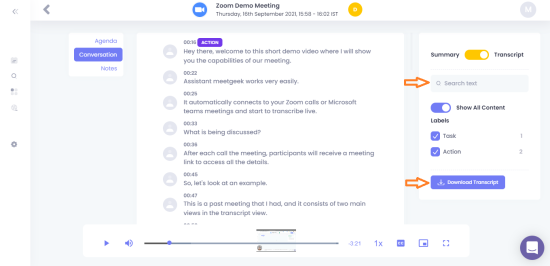
You can see the transcription of our demo meeting in the screenshot above.
3. Summary of Your Meetings
This is also a very helpful feature of meetgeek.ai. You can go through the summary of your meetings both in video and written format. It will save you a lot of time as you can quickly go through the summary to remind yourself of what was discussed in the meeting instead of going through the whole meeting again.
Our demo video was of 9 minutes and the summary came to be of 3 minutes in length. Meetgeek.ai uses artificial intelligence to determine the important parts of the meeting and put them in summary.
4. Share Meeting Highlights With Your Team
You can easily share the meeting highlights with your team to keep them up-to-date about what’s going on.
You can share meeting outcomes with your team members just as easily as you would share a Google Doc.
Your team members can also dive deep into the details and go through the whole video meeting and read the whole transcript. It’s an excellent way to keep all your team members updated about what’s going on without needing them to attend all the meetings.
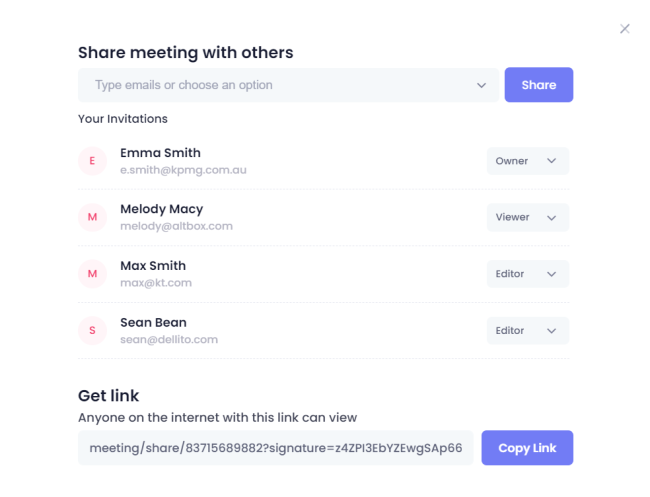
You can easily type in your team member’s email ID or send them the link to share meeting highlights with them.
5. Speak in Multiple Languages
Meetgeek.ai supports multiple languages. You can talk in any language you want, and meetgeek.ai will transcribe and produce summary in that language itself. You can set 1 language as your main language and 3 languages as your alternative languages. Informing meetgeek.ai about the language that you’re going to talk in advance helps it to produce better results.
You can go to the settings section and select your main and alternative languages. In addition to that, you can also select the different accents of the same language.
Kindly refer to the screenshot below to understand how to set primary/main and alternative languages.
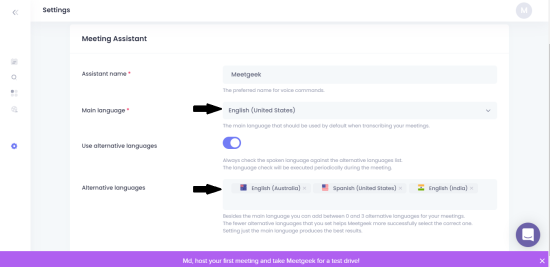
6. Automatically Captures Notes
Taking notes during a meeting is necessary to get the most out of meetings. Meetgeek.ai uses artificial intelligence to capture notes, so you can focus on the meeting and forget about taking notes.
You can give all your attention to the meeting without worrying about taking notes. You can revisit your AI-based notes and make some changes to it as you like.
7. Create Transcription For The Uploaded Video
Meetgeek.ai will not only create transcription, notes, and summary for the live Zoom meetings, but it can also create transcription, notes, and summary of any video you upload to it.
If you don’t want to connect meetgeek.ai to your video meeting software/project management & collaboration tool, you can upload the recording of your video meeting to meetgeek.ai, and it will do everything for the uploaded video that it can do for the live video meetings.
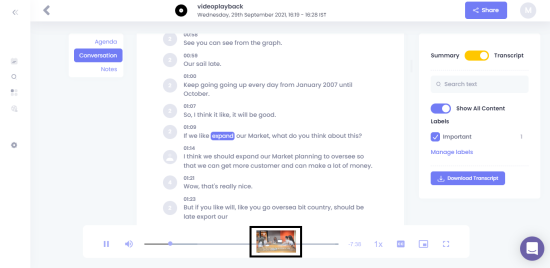
I’ve uploaded a video to meetgeek.ai and as you can see that there is the video in the bottom center of the screen and the transcript above it.
Meetgeek.ai uses artificial intelligence technology to convert video into text and provide the transcript. It also uses artificial intelligence technology to determine what the important parts of the video were and put them in summary.
The transcript provided by meetgeek.ai was not 100% accurate. After using it, I’d say it was 80% accurate. There were some words that were not correctly read by the software, but still the sentences were good and delivered the message.
I’d say the summary was also decent. It had the important parts of the video but it could have been better.
Should You Use Meetgeek.ai?
Now that we’ve discussed what is meetgeek.ai, how it works, and its features, let’s discuss should you use it or not.
In my opinion, every business can use this tool to get the most out of meetings. Remote work is the future of work. It’s not going anywhere, it is here to stay. Meetgeek.ai helps businesses and individuals to get the most out of meetings.
Summary
Meetgeek.ai is a virtual meeting assistant that helps organizations improve their productivity by using artificial intelligence technology.
In order for meetgeek.ai to work, you’d have to connect it to your video meeting software/ project management and collaboration tool. After the connection, it’ll automatically join your meetings and record, take notes, provide transcription, and produce summary of your meetings.
Meetgeek.ai uses artificial intelligence to take notes and produce summary by determining what parts of the meeting were important. You can also share meeting highlights with your team to keep them up-to-date about what’s going on without needing them to attend every meeting.
As final words, meetgeek.ai is an AI-based productivity tool that’ll help you save a lot of time and get the most out of meetings. Every business, whether small or big, can use it to increase their productivity and save time.