In this article, you will read about how to create customer avatar and illustration in Figma and Sketch files using this free plugin.
There are various tools out there for graphic designers that can be very helpful for making beautiful pictures and images. However, graphic designers sometimes also hesitate to try new applications as they may not get the expected results from the other graphic designing software as you get from Adobe Photoshop and Illustrator.
However, apart from the offline graphic designing tools, there various online virtual collaborative platforms we well that help graphic designers in creating outstanding graphics with their team. If you are looking for ways in which you can create new Avatars using a simple and free plugin, then you must try Wrrooom!
Create Custom Avatar in Figma, Sketch: Free Plugin
Wrrooom! is a free Avatar constructor and illustrator constructor plugin that helps in creating the Avatars of different styles and be run as Sketch and Figma files both. This plugin has various types of elements in their gallery that can help in creating even the simplest bit of change in expression in an avatar. Let us see how you can use this tool to your advantage.
First, visit the website of Wrrooom by clicking here. You do not have to sign up or log in to the website to use the service. Scroll down on the home page where you can find the option of downloading the Avatar Constructor. The Illustrator constructor on the website is the premium and paid service.
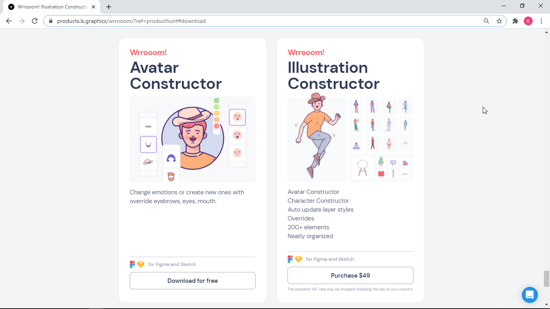
Upon clicking the “download for free”, you will be asked to enter the email address. The download link will be sent to your email address for ease. From there, you can download the plugin.

Once download, extract the components of the Compressed file and then open the sketch file. If you want to use the online version, you can click on the FIG file to open the file in Figma. For testing purposes, I’ve chosen the Sketch file in the Lunacy Application on the PC.
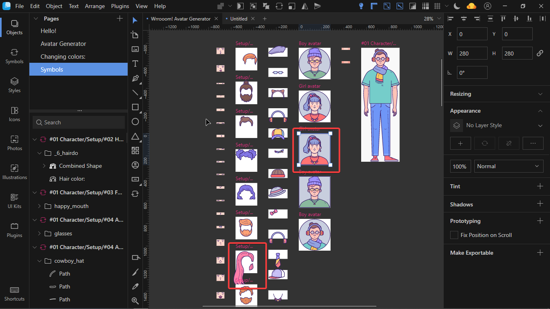
After the file is open, you can click view various elements shown in the file that is customizable. Here, I’ve tried to edit the avatar of a girl. Changing the hairstyle of the avatar in the below picture.
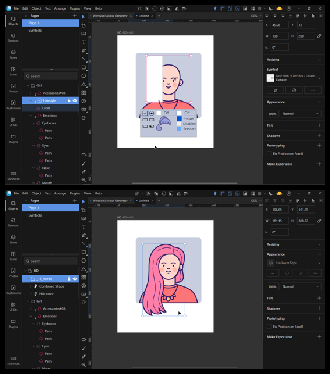
You can easily pick and change the elements of a pre-existing avatar and create your own style of the avatar using your creativity. Moreover, you can edit the colors of the elements easily.
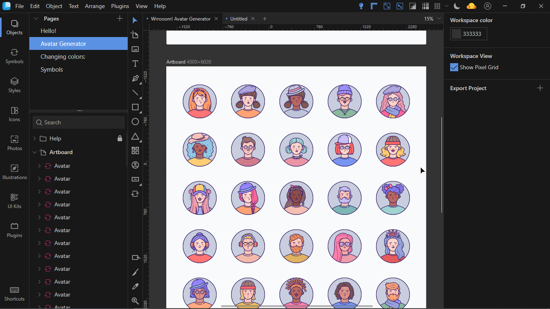
Wrrooom provides every bit of expression in its file library that can help you edit the minutest changes in the avatar.
In brief
Wrrooom! Illustrator Constructor is a free plugin that is quite useful in creating different styles of avatar and edits the same. This plugin can be a source of a number of elements that can be used in creative ways by the graphic designer.