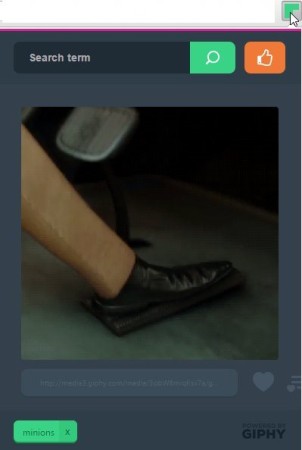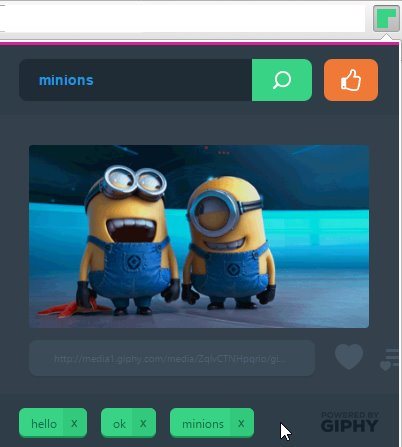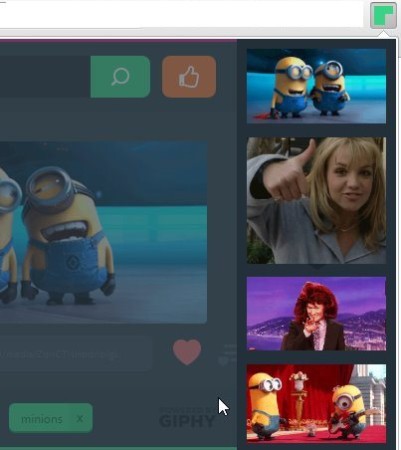A lot of times we feel like replying to our friends messages with a funny GIF. Then we start searching the internet and after going through lots of them maybe we find one which we like a bit. But what if there is an extension which lets you search GIF images by keywords right in your browser. Yes the Google Chrome extension is called Rando.me.
Rando.me is a Chrome extension which makes it easy for you to search GIF images by keywords. All you need to do is enter a search keyword and this extension will find you a appropriate GIF. You can enter keywords like ok, hello, sad, thumbs up, etc. The GIF images are sourced from GIPHY. The interface of this extension is shown below.
Installing this extension is pretty straight forward. Install this extension using the link give at the end of this article. When you install this extension in your Chrome browser an icon of this will show up in your bookmarks bar. This icon can also be seen in the above screenshot at the top right corner.
How to search GIF images by keywords:
When you click this icon a window like the one in the above screenshot will open up. There is a search box present which can be used to search GIF images by keywords. Like I searched for minions and the below screenshot shows the result of my search.
If you want a different GIF image then the one which is shown to you, just go ahead and press the search icon again. This will show you another random GIF related to your keyword.
Along the search box there is a thumbs up button which when pressed will show you random GIF image of people giving a thumbs up.
Now the bottom of this interface you will see the keywords you have searched for so far in green color. This is the history bar of this extension and all the keywords you search for will be shown here at the bottom of this window.
You will also notice a heart icon below the GIF, which can be used to add a GIF to your favorites. The favorites can be accessed through another icon which is right next to the heart icon with a heart and three lines. The favorite section screenshot is shown above.
Below the GIF you will also find a URL/link to this GIF. This link can be copied and pasted in your emails, Facebook updates, Twitter, etc. Though the extension says that you can drag and drop the GIF into your emails, Facebook, Twitter, etc. But this option didn’t work for me. But copy pasting the link worked absolutely well.
In case you are interested in creating GIF animation, then check out these free GIF animators.
Conclusion:
Rando.me is a good Chrome extension which lets you search for GIF images by keywords right from your browser. You don’t have to leave your current page that you are working on either. Inserting these GIF images in your emails, messages, and social network accounts is very easy as well. So do give it a try.
Check out Rando.me Chrome extension here.