T-Drive is a free Windows application that provides unlimited file storage on Telegram. Upload as many files as you want, for free.
Empty storage is a rare thing in this digital age. Because we hoard more data than our storage space allows. Thus, we end up deleting files. And sometimes we have to delete important files as well. But not anymore. T-Drive offers you unlimited storage on your Telegram account. And it also provides you with a clear UI to sort the files in folders. And as Telegram provides unlimited storage for chats, hence you have unlimited storage for your data too.
How to use T-Drive
Let’s understand the process in a few simple steps:
Step-1: Install T-Drive on your desktop
The process begins with installing the software on your Windows device. You can get the software here. Or you can go to the Microsoft store and look for the software. But it might be a little tough and time-consuming. So, it is suggested that you visit the link given above. Then download and install the software on your device.
Step-2: Login with your Telegram account
You have to log in with your Telegram account after installation. T-Drive uses your Telegram account to store your files. Hence, attaching your account is mandatory. Because the software won’t work without a Telegram account. You can log in using the QR code or by using the phone number.
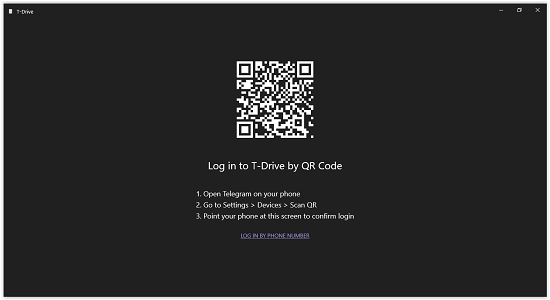
Step-3: Open the app software and select files to upload
The third and final step in the process is to open the software and select files to upload. To select the files, you can click on the “Add” button present in the top left corner of the window. With this button, you can add:
- Files: You can add multiple files at once. Just select the files and hit Enter. The selected files will be uploaded automatically to the “Saved Messages” folder of your Telegram account
- Folder: You can upload entire folders as well. Just select the folder which you want to upload and hit Enter. And if the folders which you selected also have folders inside them, then their consisting files will be uploaded.
You can also view the files in the upload and download queue. Clicking on the Up and Down arrow present on the toolbar at the top of the screen, you can cancel all the current uploads and clear the list of uploaded items.
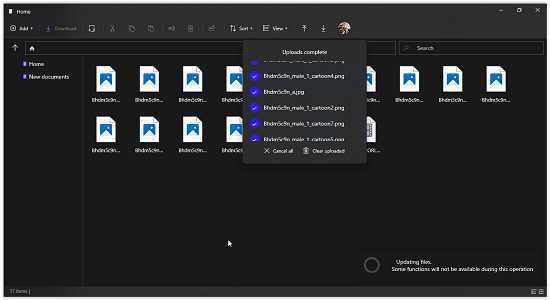
Note: You will see the organized files on T-Drive only. The uploaded items would look normal on the Telegram app on your phone or computer.
Conclusion:
T-Drive is a helpful tool to bulk upload files or folders. This software also solves the problem of storage, as I can upload most of my files on Telegram. And the files are uploaded in Saved Messages, which is a private folder. Hence, all your data is also safe from outsiders. One thing I didn’t like about the software is that it takes a lot of time to start. And it can be incredibly slow at times.