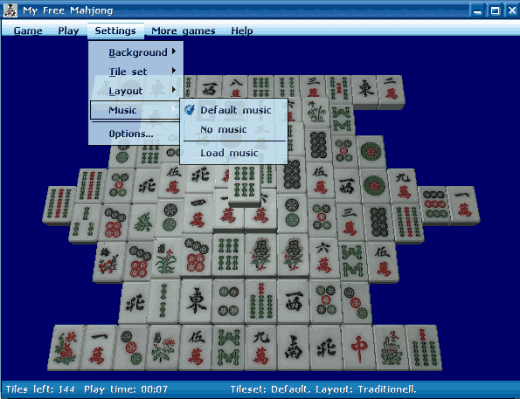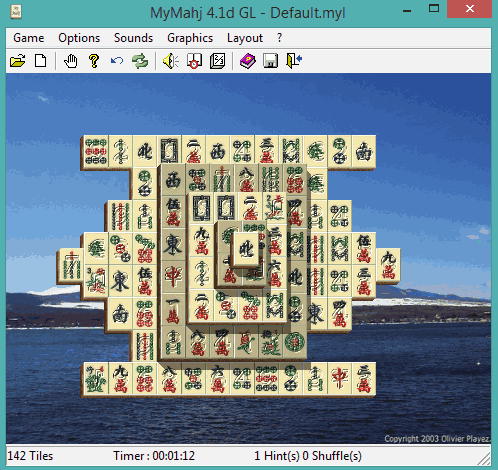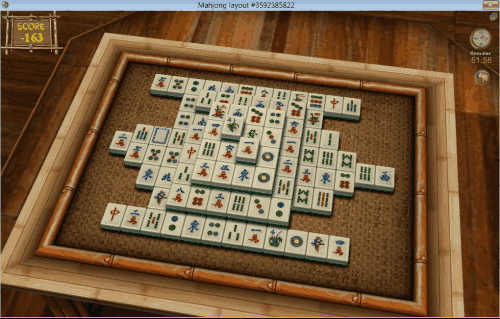Here are 4 free software to play Mahjong game on Windows PC.
Mahjong (or mah jongg) is a puzzle game which was originated in China. However, it is also popular in Japan, South Korea, and other countries. In this game, 144 tiles (traditionally) are provided in a board and tiles contain symbols and other characters. You need to match two free tiles of same symbol multiple types to complete the game. Most of these software provide 3D view mode to play the game and contain multiple layouts (say pyramid, scorpion, etc.). Hints can also be used in the game play, so it will be easy for you to play and finish the game. Lets have a look at these free software.
My Free Mahjong
My Free Mahjong is one of the best software in this list. It provides more than 50 layouts which is not provided by any other software in this list. You can also save and load your game which makes it more useful. Auto save feature to save the game progress is also available. Moreover, it also plays background music that makes playing the game more interesting.
Another interesting feature of this software is that you can read the name of any particular symbol by selecting it. This will help you play game better and with good knowledge. On the bottom left side, it will show you playing time and total number of tiles left to finish the game.
Note: Be careful while installing this software. Installation wizard comes with options to change the default homepage and search provider for your IE and Firefox browser. However, you can uncheck those options to prevent any trouble.
MyMahj
MyMahj is also an interesting software to play Mahjong that comes with multiple layouts. You can also switch from 2D to 3D view mode and vice-versa. Option to save and load game is also available. Apart from this, you can play background music, change background picture, colors of tiles, etc. You can also edit layout of tiles. In short, you can easily customize the board to play the game. You can also take hint multiple times. So it won’t be a difficult task to complete the game.
Mahjong Champ
Mahjong Champ also provides a beautiful 3D view to play Mahjong. You can play Mahjong in full screen or in a fixed size window mode. It provides more than 35 different layouts and you can select any preferred layout to start playing the game. You can also play with a random layout, whenever needed.
Playing Mahjong is a bit difficult in this software as you can take only 3 hints. Moreover, you need to solve the game within 60 minutes. So this could be challenging for you and interesting as well.
Mah Jongg Solitaire 3D
This is the last software in this list that provides a 3D shaped board. You can also rotate the board (by pressing and holding right-mouse button) to see the tiles easily. You can undo the last move, reorder the game, and can also turn shadows on/off. Whenever you get stuck, you could take hint, and it will highlight two free tiles. So playing Mahjong game is easy and interesting in this software.
Before playing the game, you can also set background, tileset (default, traditional, etc.), and layout.
We have also covered free websites to play Mahjong.
Conclusion:
Although all the software in this list are good to play Mahjong with different layouts. However, I can recommend My Free Mahjong from this list. Reason is that you can check names of symbols to understand the game and various features are provided by this software.