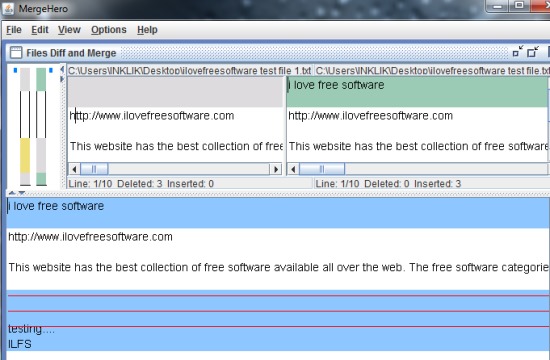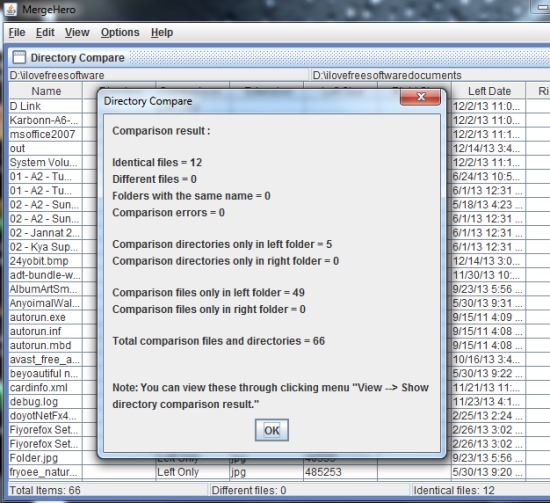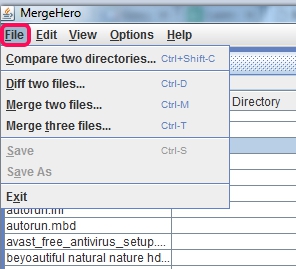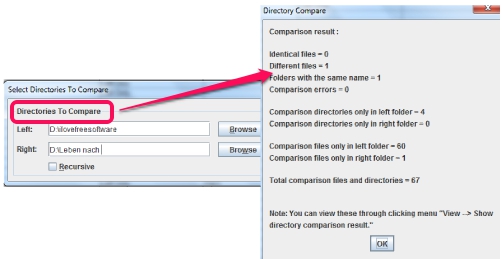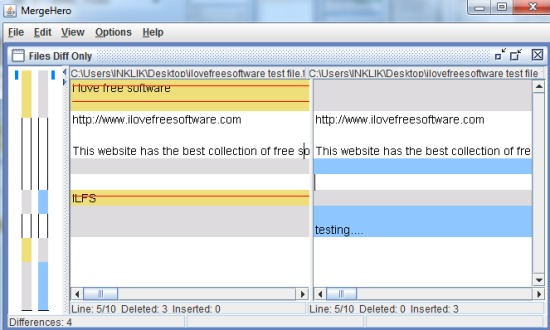MergeHero is a handy file comparison tool that is used to compare two text files or two directories to find out the differences. While comparing two directories (or folders), it lets you view identical files (if any), different files, folders with the same name, and total comparison files and directories. It allows you to check out the missing content between two files and lets you merge two files to create a complete file. It is also able to merge three text files together. Merged file can be saved to PC.
In above screenshot, you can see the interface of MergeHero where it shows difference between two text files. It automatically highlights the differences so that you can quickly find out missing content and can delete unwanted file manually.
Key Features Present In This Free File Comparison Tool are:
- It is a handy file comparison tool that allows to compare two text files or two directories to find out the differences. Folder comparison feature is not available with many similar file comparison software.
- You can delete unwanted files after comparing them, or can merge both files, if you need the contents of both text files.
- Using its folder comparison feature, you can quickly find out total number of identical (or duplicate) files. However, it doesn’t allow to delete files using its interface. You have to manually delete files.
- It comes as an executable jar file which you can run by double-clicking.
- Very lightweight and Completely free.
How To Use This Free File Comparison Tool To Compare Files and Folders?
You need to download its zip archive (330 KB) which contains executable jar file of MergeHero. Use the download link available at the end of this review to download its zip archive. Extract the zip archive and double-click jar file to open its interface.
The simple interface provides you File menu which is the most important part of this file comparison tool. Using this menu, you can either compare two directories, two text files, and can merge two or three text files. For example, if you want to compare two directories of your PC, then click on File menu and use ‘Compare two directories‘ option.
After this, provide the source path of two folders that you want to compare, and hit the OK button. Shortly, it will show you comparison results including total number of identical files, different files, comparison files in left and right folder, total comparison files, directories, etc.
In the similar way, you will be able to compare two text files and can get the difference.
To compare two files, use Diff two files option present in file menu and provide source location of those text files. After this, it will show you line by line differences between those files.
Similar software: DiffMerge, KDiff3, and Diffuse.
Conclusion:
MergeHero is a useful file comparison tool to quickly find out two files or directories differences. However, only text files are supported for comparison which is its shortcoming. It should be improved further to compare programming files, html files, or other documents.