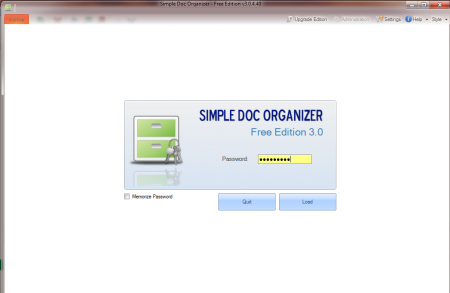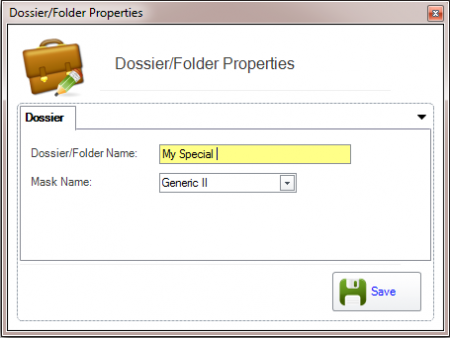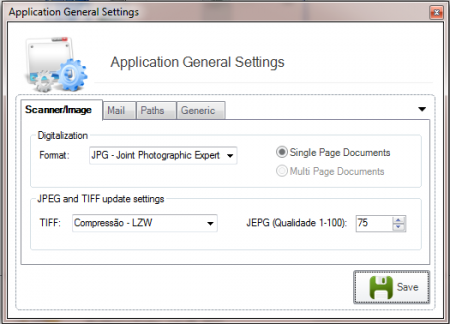Simple Doc Organizer is a useful, free office tool which can help you to manage documents easily. It comes with a plain and simple user interface which makes it possible for almost everybody using the system to use it and manage documents. Using the software you can store, index or classify all your documents easily. Simple Doc Organizer also enables you to customize your documents meta-data as per your business or personal requirements. This free document management software is available in 5 versions where the basic is available as a freeware.
Installing Simple Doc Organizer
Similar to the feature the program has been made to deliver the installation process is very simple. However, being a big file it would take some time to be downloaded and further install on your system. The download file could be downloaded from the developer’s website here. After you have download the free version you would be required to run the setup file on your system. As the setup requires a few more files to be downloaded it would additionally download these files during the setup. It is followed up by creation of login credentials which you would be required to setup before you could use them for your program. Once you are done installing the Simple Doc Organizer you are ready to launch and run the program on your system. If you are interested to check out some more document management software, you can try DocMGR, Doxo and Benubird PDF reviewed by us.
Using this free document management tool
The moment you launch the program you would be asked to insert the password which you had assigned to the software while registering during the installation process. Once you insert the right password it would open up a new screen with numerous options all over. The screen appears to be attractive and once you have a look at the options closely you would find every function that you could use with this particular software.
To begin you need to create specific folders where you wish to save files inside for example if you wish to separate your official files and folders in one folder and lock them here you can create a dedicated folder for that. In order to create a folder you would be required to click on the Create Dossier appearing at the bottom of the main screen. After clicking on it a new popup window appears asking you to insert the dossier name and the option to save it.
You may create as many folders and dossiers you may want to depending on the level of segregation you wish to maintain. After you are ready to save files within respective folders you can choose the specific folders from the left of your window where all your dossiers would be available in a listed format. In order to start adding you will have to browse to the specific folders or files and drag them to the space which says ‘’Drag and Drop Files to Folder here’’ which is available at the centre of your program window. 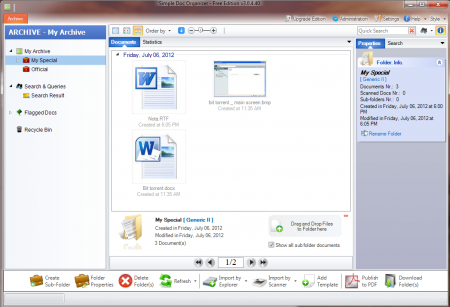
The software comes with hosts of other options as well which have been listed at the bottom of the dossier window. It includes the option of creating subfolders, accessing folder properties, deleting folders, importing images from a scanner and much more. In case you want to do any modification to the functionalities of the software or the way it behaves you would have to click and open the settings panel from the top of the main window. When you are here you could change the general settings, mail information, paths where you save your documents and a few changes to the program as per your choices.
There is another major area which you may need to access when you are a regular user of this software i.e. the Administration panel. Here you have four broad options which are further subdivided into many other settings which help you to manage the software and your general preferences in a better way. The Admin masks you have the option of adding or deleting classification masks which is only available for the paid versions. The other options include the adding/deleting option of flagging files, using templates, and much more. Overall Simple Doc Organizer is a pretty decent software that could help you arrange your files and manage them effectively.