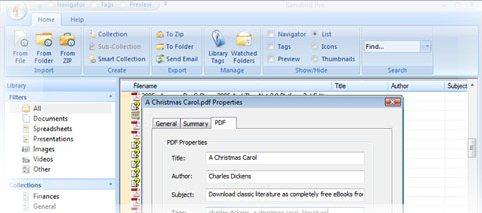Benubird PDF is free document management tool that helps you to manage docs, image files and PDF files so that you do not misplace, duplicate or accidentally delete them. The application has taken personal documentation to a high level. The freeware is equipped with range of tools that will allow you to manage your docs and archive them.
There are number of docs in your computer that are vital and you just cannot afford to lose them. Benubird PDF will provide you advanced search technology. You can tag and you can set filters to manage large number of docs in your system. You can also read DocMGR, and OpenDocMan for your document management needs.
The freeware is specially designed for personal document management optimized for use with PDFs, images, and Microsoft Office and OpenOffice documents. You will have to save all your docs at one central location and this very simple freeware will manage all your docs and PDF with it’s effective tools of search and sort.
The advanced set of tools of Benubird PDF are:
Filter documents for easy retrieval
The freeware provides you advanced filter technology so that you can easily navigate through the docs in the folder and retrieve the doc or list of docs that match your criteria. You can quickly find the files according to the file properties like based on author name, category, file type and many more. You can select one or more properties to filter files and list will be updated automatically to show only files that match your filter options.
Organize
You can organize all your files and docs in your virtual folder called Collections. These collections are your defined folders that will collect the docs that match their description. Each file can belong to multiple collections, which means that, unlike folders in Windows Explorer, you will never have to create a duplicate file. Also export all the docs in a collection to a zip archive or to another folder for sharing purpose.
Quick search
Benubird PDF provides you quick search technology. You can search for file properties as that in filtering option or else search for files mentioning the keywords the file contains. The search technology in the freeware is more effective than in any other application in the genre. It searches through the file properties of every file in the Benubird PDF library to find a match for your search query.
Tagging
Tagging is the most important feature when it comes to management and archiving the docs. The tag filters actually filter the keywords that match your doc descriptions. You are advised to tag your doc when you complete creating them or save them. These tags applied by you, will help you to sort and group your documents based on such short descriptions. When you want to retrieve files of particular tag than just mention the name of the tag or just type keyword the tag might contain and this application would list all the docs accordingly.
Some more features of Benubird PDF:
- Convert your documents to PDF easily using this powerful tool
- Automatically and quickly import files from folders chosen by you on a timer
- Import and export files with ease
- Export files and docs to another folder or zip folder with password protection
- Generate a list of files based upon rules and combination of the file properties