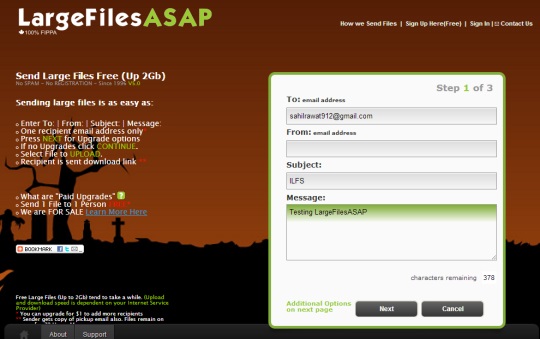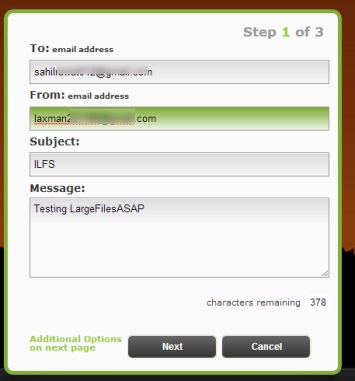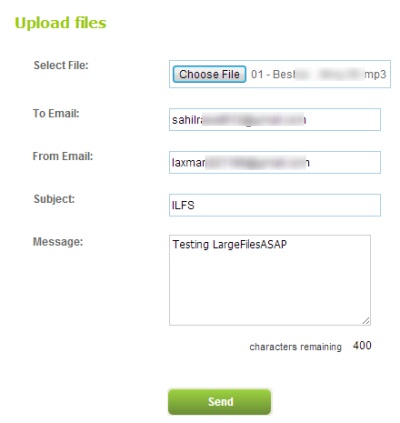LargeFilesASAP is a free service to send large files online upto 2 GB without any registration process. It is one of the easy to use service that helps to share huge files online with friends and requires only three steps to send file(s). One file at a time can be uploaded and a file remains upto 72 hours on servers.
What makes LargeFilesASAP more useful than similar file sharing services is a file having max. size upto 2 GB can be shared. To upload multiple files at a time with more speed and with multiple recipients, you need to upgrade with this service. But, using it free is also useful if you are satisfied with 2 GB limit.
Here is the screenshot above that shows main interface of LargeFilesASAP where you need to perform 3 simple steps to send large files. But before moving to the working part, have a look at the important features of LargeFilesASAP.
Key Features Present In LargeFilesASAP are:
- A handy service that allows to send a huge file (upto 2 GB) to required recipient.
- There is no registration required. You can use it directly.
- 3 easy steps are required to send large files.
- There are no hidden charges. It is a free file sharing service. However, you can upgrade if you want to send multiple files simultaneously to different users.
- It allows to send a message with file.
You can also check out similar services that allows to send large files: Senditonthenet, Transferbigfiles.com, Typhoon upload, and LargeDocument.
How To Send Large Files With This Free File Sharing Service?
First access the homepage of LargeFilesASAP. Its homepage link can be found at the end in this article. After opening the homepage, follow these steps that will help to send large files using LargeFilesASAP:
Step 1: Provide your email address, recipient email address, subject, and message. You can write message upto 400 characters. It’s quite similar, like sending an email to a person. So you won’t find any trouble using this service. Provide these details and click next to move to the second step.
Step 2: In this step, you will be provided paid offers in which you can select longer expiration date for uploading file, multiple recipients, multiple files, etc. You can skip this step just by clicking on next button.
Step 3: This is the final step where you need to upload file from PC to servers. Not to mention that for free usage, uploading speed depends on the Internet speed of your PC. Upload file and hit the Send button. If you want, you can also change the recipient email address, subject, and message, before sending the file.
After sending the file, recipient will receive an email in which he/she will get the direct download link of file sent by you. Using that link, your friend will be able to download file to PC.
Conclusion:
LargeFilesASAP is a handy service to send large files using email addresses. It is better than some similar file sharing services, which offers only 500 MB or 1 GB upload limit to send a file. You can use this online file sharing services by clicking on the link available below: