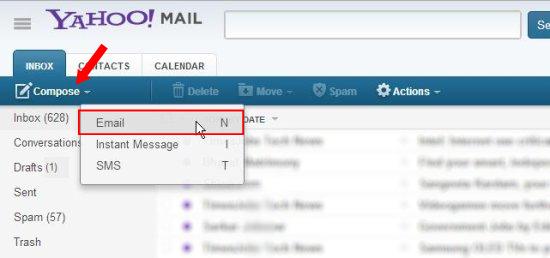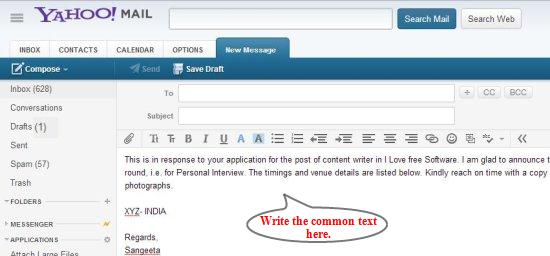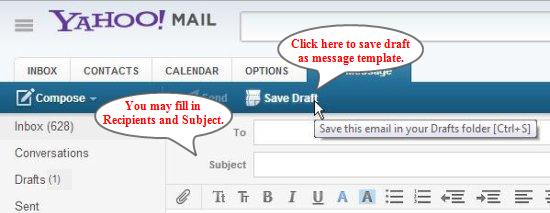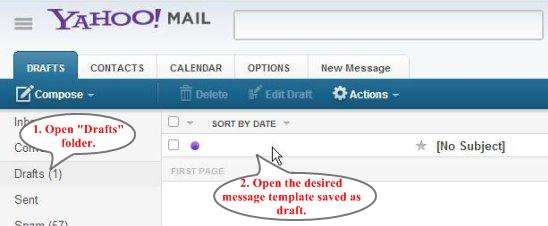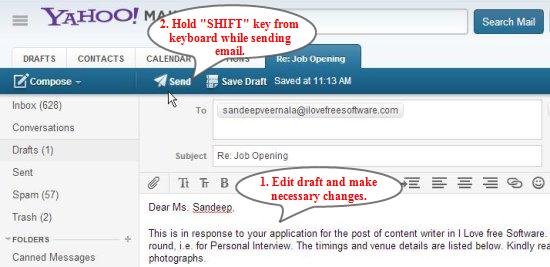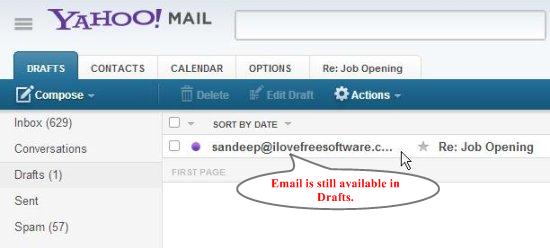Here, is a simple tutorial on how to send canned responses in Yahoo! Mail.
Many times you require to send the same message to bunch of people with little changes. This is when you feel the need of sending a “canned” response, which is nothing but the common piece of text that goes to many people as a response to their mail. Many webmail services provide this facility of sending canned responses to people. Even Gmail has introduced a “Canned” feature sometime back. Yahoo! Mail unfortunately, doesn’t integrate any such feature, however, there is a way using which you can send canned responses to people using Yahoo! Mail.
Here, we are going to discuss how you can send canned responses using your Yahoo! Mail account. The basic idea is to create a draft and save it as a message template, which can be used over and over in responses sent to different people. For your convenience, I am going to write down the process in steps, explaining each step with the help of diagram.
Let’s have a look on how to send canned responses in Yahoo! Mail.
- Login to your Yahoo! Mail and compose a new Email.
- Write down the canned response in body of the email. You can optionally specify other details like the recipients of the mail or the subject.
- Click “Save Draft” to save the draft as message template.
- Now next time you need to send a canned response, open the “Drafts” folder and select the canned response mail.
- Make desired changes to the mail, and hold down “Shift” key while clicking on Send.
- This will save a copy of the sent email to the Drafts folder. You can access this draft anytime, edit it, and send the email pressing Shift key. In this way, the message template will always remain for you in Drafts folder and you can use it any number of times you want.
This is how you can send canned responses in Yahoo! Mail. You can save many message templates like this and use the one you want.
As I have already told, this is not the ideal solution for sending canned responses in Yahoo! Mail. However, this can be used as an alternative to send canned responses until Yahoo itself introduces something like Gmail’s built-in Canned feature.
Also, check out how to send canned responses in Outlook.com mail.
If you have found this tutorial worth, give it a try. If you find something better, do let us know in comments.