In this article, you will read about a free online collaborative canvas with Video Chat Rooms, Photo Booth, and much more.
While many of us have adopted the culture of working from home, we have discovered some of the best online virtual team collaboration and communication tools. Zoom and Microsoft Teams are two of the most used online collaborative tools out there.
There has an addition to these tools which can help you collaborative with your team via video chat rooms in a quirky way. This web application that I am about to discuss below serves the purposes of both, the formal video chat meet, and the creative video chat rooms.
Free Online Collaborative Canvas with Video Chat Rooms, Photo Booth: Here
Here is a quirky and fun online team collaboration platform that can be used for free. This web application is available for both the users, the professional teams, and the amateur ones. You can check out the features below to see how this web application is different from other video conferencing platforms.
To use this platform, you may first have to sign-up to the website, that ensures the Video chat rooms made are private to you only. However, this service is free to use whenever you like.
After you have signed up, you can start by joining the video room. You may want to allow the access to camera and microphone of the device for better functionality. You will see yourself in different shapes of the video chat window, contrary to the regular square frame in other applications.
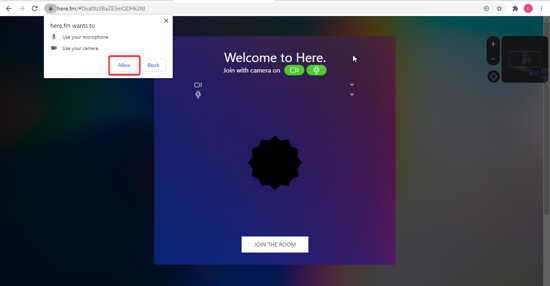
After you have joined the room, you can send the invite to friends by copying the link and send it to various contacts using your favorite chat application.
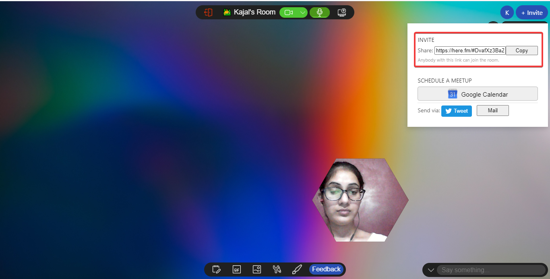
You can access various features as mentioned below:
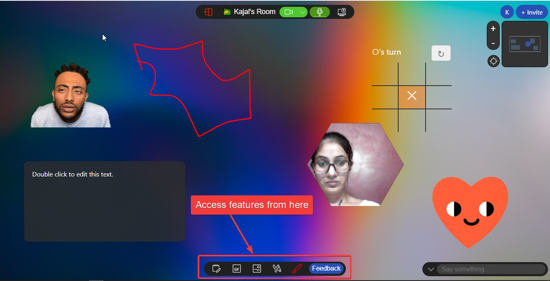
- Collaborative Canvas with the color tool: This feature can be used to draw on the screen wherever you like, either just for fun or to make the collaborative idea clear.
- Notes: This feature can be used to jot down the ideas discussed or fun list to execute with friends.
- GIFs: Convey your Emotions with the appropriate GIFs during the video chat, or decorate your collaborative canvas with the same.
- Picture Upload: If not emoticons, you can simply put the picture on the canvas to show it to your teammates, or friends during the call.
- Experimental toys and Games: This feature allows you to have fun with games and virtual tools during the video call, so you don’t really have to migrate to another website or application.
Apart from these, you can also type in your message to chat during the video call, which will be visible on the canvas itself. This web application allows screen sharing too.
In brief
Here is a quirky and fun online collaborative video calling platform that has its own canvas ready to be used as per your liking. Contrary to other video calling platforms, this web application provides you with immense freedom to make your meeting as engaging as possible with all its tools.