In this article, you will read about free circular profile picture maker with eye-catching gradient and colorful editable borders.
Among various profiles you may have online, be it on social media sites or professional network websites, the one always a common thing on these websites are the profile pictures. Now, most of these platforms allow you to upload your picture in the circular shape rather than the previous versions of square shape profile pictures.
The previous version of the square-shaped profile pictures was available with various kinds of playful features back i the days., where you can add the borders around the pictures and add filters. However, while the shape of the profile pictures may have been changed, but editing them is still quite a task. For this, you can use the Profile Picture Maker.
Free Circular Profile Picture Maker with Gradient Borders
Profile picture maker is a simple online web application that lets you generate your circular profile picture with colorful and gradient borders. This picture editor provides you with different tools by which you can play with a profile picture and make it look like a perfect profile picture for your social media and professional network websites.
For this, you can simply visit the website www.profilepicturemaker.com. Alternatively, you can simply click here to visit the website. There, you can simply upload your favourite picture that you want to put up as the profile picture and edit the image as per your needs.
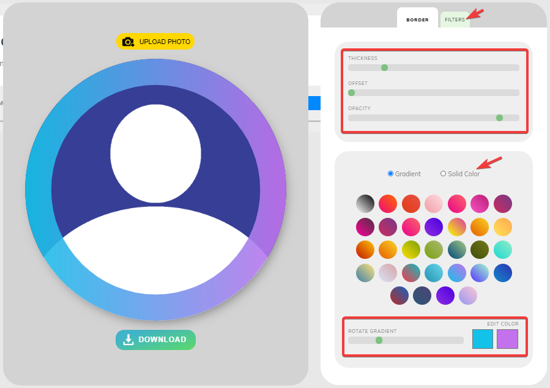
You can use the options given on the right side to try different thicknesses of the circular border, the offset from the border, and the transparency of the border. You can also set the predefined gradient border to the profile picture and set its opacity to the required level. If you don’t like the preset gradient options, you can also customize your own gradient using the icons given on the bottom corner of the section and rotate the gradient as per your liking. If you’re not the fan of the gradient, you can choose a solid color for your profile picture border.
When you’re done with creating the circular border around the profile picture, you can add the filters as per your needs. The filters will be only applied to the picture and will not affect the color and gradient of the border itself.
There you have it, a simple way to edit the borders of your circular profile picture to be used instantly on any social media or professional networking website.
In brief
Profile Picture maker is a simple to use application that lets you create a beautiful border around the circular profile picture. After you have edited the picture as per your needs, you can simply download the image to your PC or mobile and upload it as your profile picture.