Clearbit has launched a free website analytics tool to find top companies visiting your website. Here you can install this on your website pretty much like Google Analytics and get detailed insights. The only difference here is that it sends you weekly reports with a lot of parameters that you can use to explore the traffic stats. Apart from the basic analytics, you can see if top companies such as Spotify, Apple, Asana if they were visiting your website.
With Clearbit’s analytics, you can see traffic quality and technologies which the visitor companies are using. In addition to that, there is a prospects list and list of related industries those top domains belong to. It even shows you the location of those companies and much more. In the report, you can see all the browsed pages, however, you will not be able to export it.
There are many website analytics tools out there but this one here works quite differently. Instead of showing individual users, it actually tracks companies visiting your websites and webpages. It identified companies based on their IP address and you can use it alongside the primary website analytics tool such as Google Analytics.

Free Analytics tool by Clearbit to Find Top Companies Visiting your Website
There is no sign up or registration required in order to use this analytics tool. You can access it from here. Just like other tools such as Google Tag Manager and Google Analytics 4, it gives you a JavaScript snippet that you have to install on your website.
It basically asks for your domain email address to send weekly reports. So, just give it your email address and then it will give you the script that you have to install on your website. Do note that the website domain and email domain must match. Otherwise, it will not work unless you explicitly tell them to.
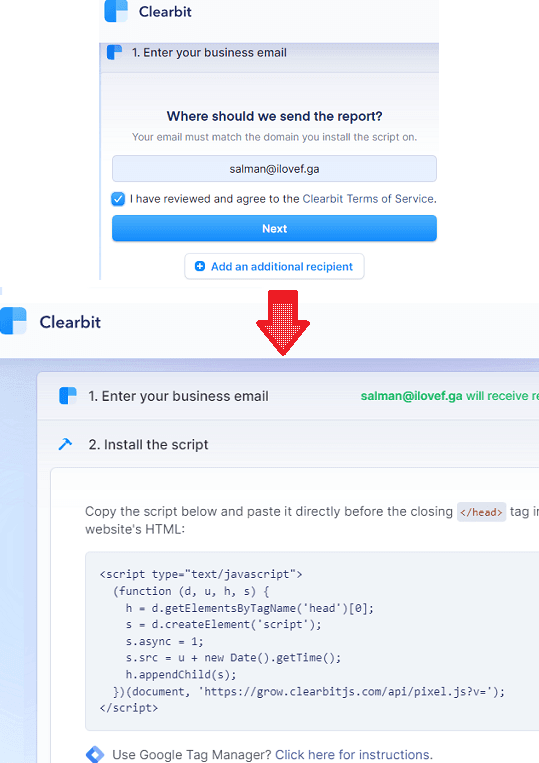
Now, all you have to do is wait. It sends the analytics report every Friday. When you receive your first report, you can start exploring it. The front page of the report looks like. Here you can see a list of all the top domains that have visited your website.
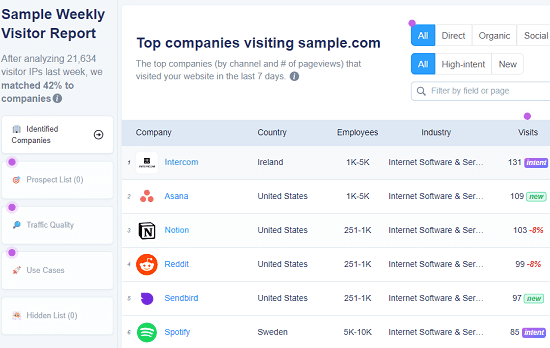
Click on the name of any company and it will show you more details. It will show the top pages which people from those domains visited. Apart from this, it also shows the number of visits there.
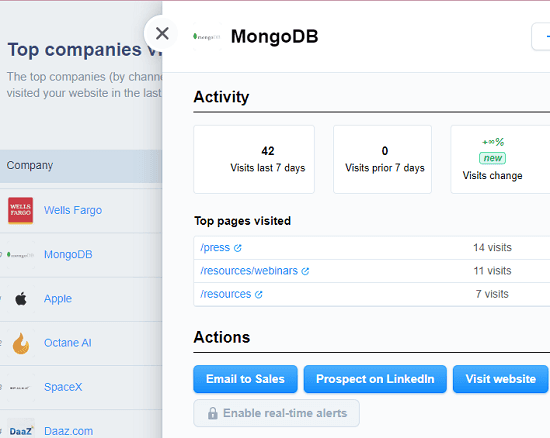
Move on to the “Traffic Quality” section and here you can see what technologies your visitors are using. You can see categories of their business as well.
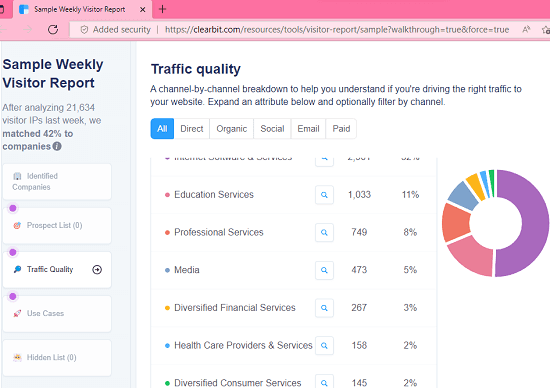
Expand the other sections and then you will be able to see stats of company types as well as their locations.
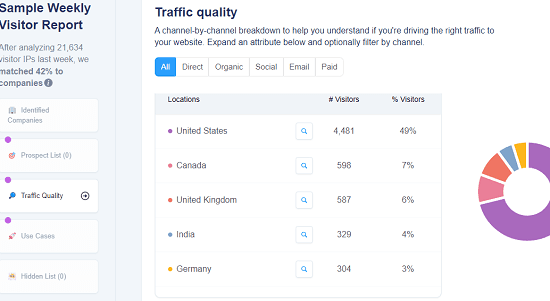
This is it. In this way, you can use this simple yet powerful analytics tool. With this, you can easily uncover the companies visiting your website. If you want then you can install it on multiple websites and let it record visitors for you.
Final thoughts:
While being a unique analytics tool, Clearbit visitor report can help businesses as well as ecommerce websites, I believe the lack of report on demand is kind of its demerit. But still if you want to give this a try then you are good to go.