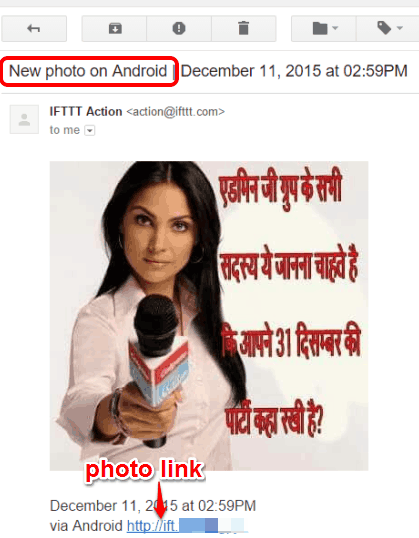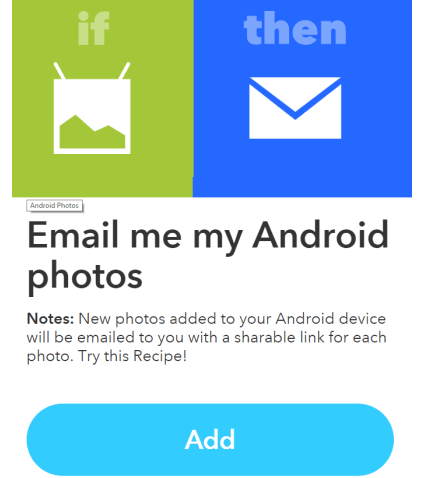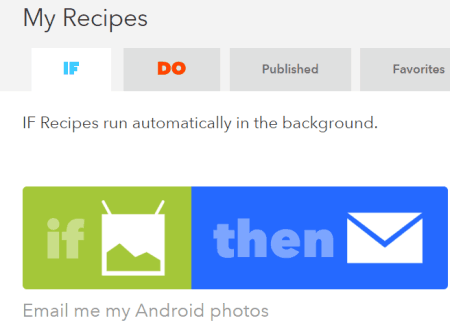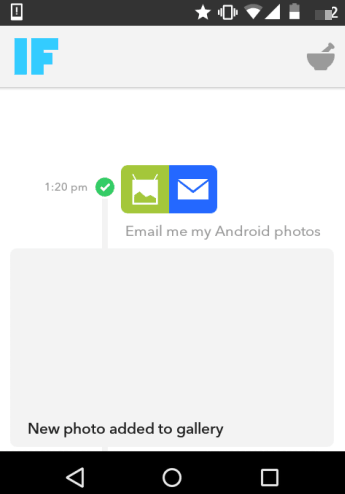This tutorial explains how to automatically receive your new Android photos in email.
You must have heard about IFTTT service and its recipes that are used to connect different services to perform some difficult task with ease. To automatically receive new photos from an Android device to your inbox as emails, I have also used one of those recipes.
The recipe is activated automatically every time you click a new photo or take the screenshot or you receive a new photo in gallery on your Android phone. After this, the recipe triggers the action and sends the new photo/screenshot to the connected email address.
Above you can see new photos received by me from Android to my Gmail inbox using the recipe.
How To Automatically Receive Your New Android Photos in Email?
Following are the helpful steps:
Step 1: First of all, you need to find a recipe that can help you to perform this task. You can add this recipe, named as Email me my Android photos, that I used for this tutorial.
Step 2: On the recipe page, you will see Add button. Now you know what to do! Click that button and the recipe will be added to your IFTTT account.
Step 3: Another important step is to install IF app in your Android phone. After installation, you need to log in with the same IFTTT account that you used when adding the recipe on the web.
That’s it! All tasks from your end are done. Now when you take a selfie or capture the photo from back camera, the recipe will awake, and automatically send an email with photo and photo link.
Go ahead and try yourself.
Here are some other important IFTTT recipe we discovered earlier:
Set NASA Picture of The Day as Android Wallpaper