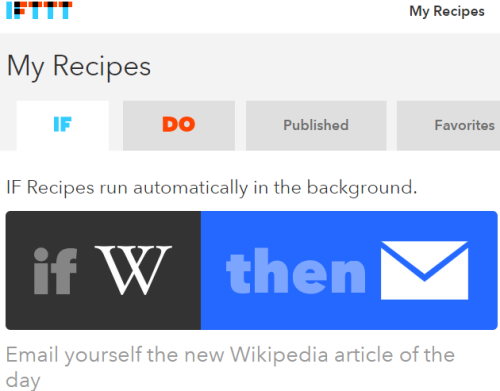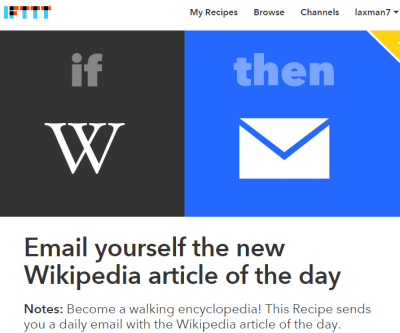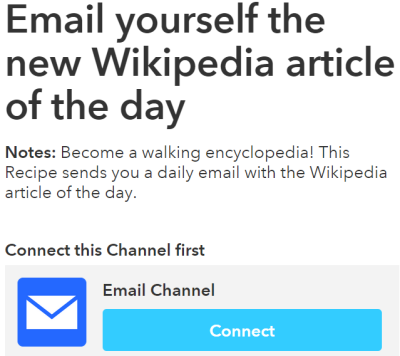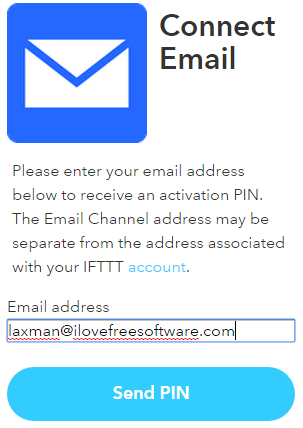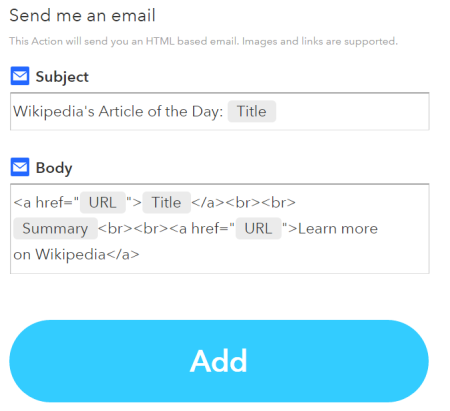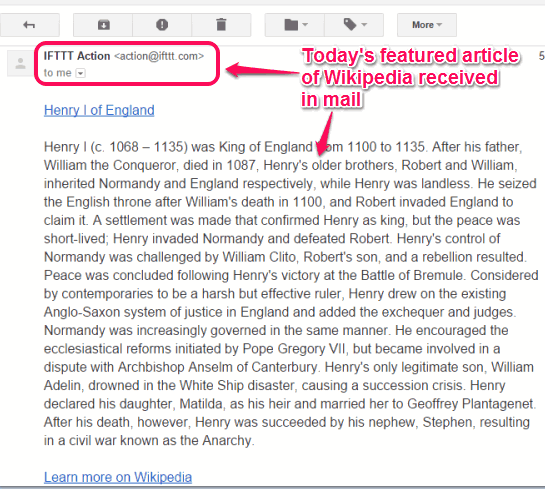This tutorial explains how to automatically get Wikipedia Article of the Day in your email daily.
Recently I covered a tutorial to receive email daily with Wikipedia Word of the Day. It was made possible by me using the one of the recipes of IFTTT website. Basically, this popular website lets you connect two different web services to perform the task of your choice. I’m gonna do the same to help you get Today’s featured article of Wikipedia in your email.
You can connect your Gmail address with IFTTT and it will automatically fetch the new article from Wikipedia and email it to you daily on that address. If you want, you can also add the email address of any other service to receive the Today’s featured article of Wikipedia.
Above is the screenshot of IFTTT recipe which I have used to accomplish the task of receiving the Wikipedia Article of The Day in email.
How to Automatically Receive Today’s featured article of Wikipedia in Email?
Follow these steps:
Step 1: Open your IFTTT account and search for a recipe that can help to perform this task. Or else, click on this link to jump to the homepage of the recipe used by me.
Step 2: Now you have to connect an email address (known as Email Channel) with IFTTT.
To connect the Email channel, use Connect button, enter the email address and click on Send PIN button.
After this, a pin is sent to that email address. Copy that pin and enter it in the PIN field. Tap on Connect button and that email address will be connected to receive Article of the Day of Wikipedia.
Step 3: This step is optional using which you can enter the values in the fields of the recipe. For example, you can set the language code, change the subject to receive the email, etc.
Step 4: This is the final step. Use Add button and this recipe will be added to the list of your recipes.
Now wait for the new Today’s featured article of Wikipedia. When a new article is published on Wikipedia, you will receive an email. Open that email and you will be able to read the summary of that article directly in your email account. You can also click on the link to jump to the source location of the article to read the full article.
That’s all guys. You have to connect an email address only once and then IFTTT will do its work to automatically send you Wikipedia Article of the Day daily.