This tutorial explains how to split traffic between multiple URLs for A/B testing. LinkSplit is a free website that lets you create a short link by specifying different destination URLs. The minimum number of URLs that you can specify is two but you can add more. And it will equally distribute traffic between those links. Not only this, but if you want to distribute the traffic according to specific percentage then you can do that. You can add as many links as you want and get the final short link that you can distribute to your audience.
A/B testing is generally carried out to check the performance of two different web pages serving same purpose. With the help of A/B testing, you can divide the visitors on your site to different pages via single URL. If your A/B testing URL consists of two destinations and then it will divide visitors by 50 percent traffic. Half visitors will see page A and half visitors will see page B. And handling of the destination is carried by a simple script that you don’t need to know about. And in this post, I will tell you can split traffic between multiple URLs equally or in the specified percentage.
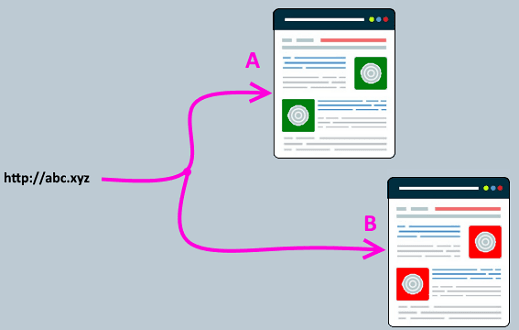
How to Split Traffic Between Multiple URLs for A/B Testing?
LinkSplit is very simple and straightforward website that you can use for A/B testing. Here you don’t even have to create an account to get started. You just specify destination URLs and get the final short link. Simple as that. However, a limitation that I see here is that you cannot see the analytics for the short link that you have created.
To use LinkSplit, you can reach its homepage and specify destination URLs. By default, you can specify two destination URLs but you can increase that. Just click on the “Add Link” button and it will create an additional field for you. Also, you can see the percentage of the traffic division on its interface. For example, between two destination the traffic will be 50%, between 3 the traffic will be 33.33% and so on. Or, you can specify desired percentage along with the URLs to distribute the traffic.
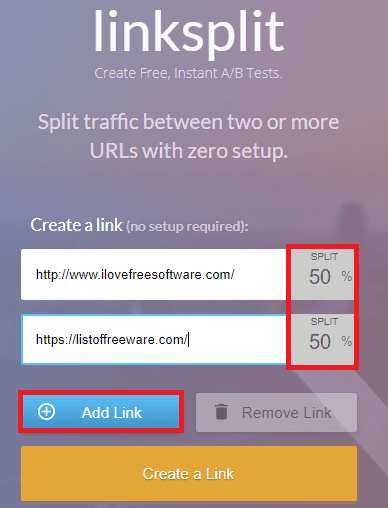
Now, when you have specified all the links simply click on “Create a Link” button. And it will process all the URLs that you have submitted. And after a couple of seconds, it will give you a short URL. You can copy that and start distributing that wherever you want. The link will divide the traffic depending on the number of destinations or the percentage you specified.
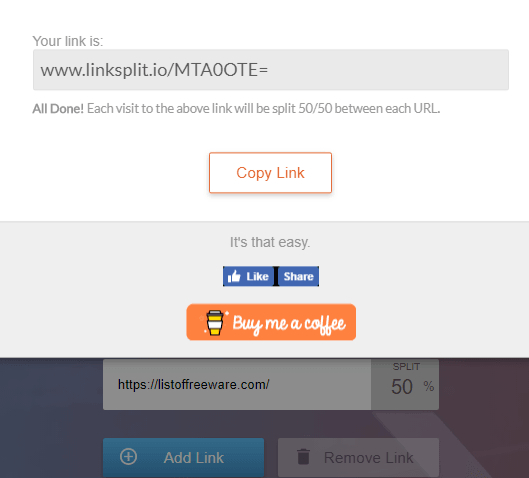
This is a very simple A/B testing tool that you can use. The advantage is that to create an A/B testing link, you don’t have to touch the coding part. This website takes care of that by itself. You just have to specify different websites URL to divide the traffic between them.
Final words
You can divide traffic between different URLs if you have some knowledge of coding. But this tool, LinkSplit here takes care of all the backend processing and offers you a very simple way to create A/B testing URLs. Just specify your desired destination URLs and then divide traffic between them equally or in the specified amount. This is really useful in checking which version of a webpage results in higher click rate. So, if you need a simple A/B testing tool then you can try LinkSplit.