Here is a tutorial that explains how to find apps for older iOS versions. You can use this tutorial to find apps for any older iOS version. So, whether you have an old iPad, iPhone, or iPod Touch, you can use this tutorial to find apps that will work on your old iOS device.
Apple launches a new version of IOS every year. Whenever it does that, some of the older devices become outdated, as the new iOS version doesn’t work on them. Additionally, app developers start launching apps that work with the newest version of iOS, and they sometimes drop support for the previous versions. So, it becomes very difficult to find apps that are compatible with old iS versions, that will work on your device.
Thankfully, there are ways to specifically find iOS version specific apps, that will work with the iOS version that is installed on your iPad, iPhone, or iPod Touch.
So, if you were planning to start using your old iOS device as an expensive paperweight, it is time to get them back in the game and get some fantastic apps that will still work on them. Let’s see how.

This tutorial consists of 3 ways using which you will be able to find apps for older iOS versions.
1. iOSSearch:
iOSSearch is a super simple website to search for old iOS apps that work with your device. In this website, you can specify the iOS device that you have (like, iPhone 3G, iPod Touch 2nd gen, and so on), and it will find the apps that will work on your device. Pretty simple.
It is a basically a Google search query, which has been presented to you in the form of a website (Google Site to be precise). On opening this website, you will see a simple interface with no images, and only three options: Keywords, Device Compatibility, and Type of App (Free/Paid).
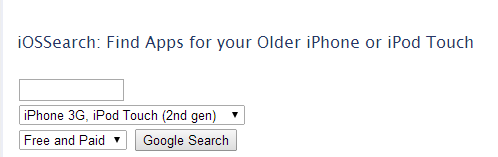
- Keywords: In this box in which you can enter keywords related to the type of app you are looking for. For example, you can choose to enter games, productivity apps, camera apps, note making app, etc.. and anything which comes to your mind. If you leave this box empty, then it will find all the apps for you. But to narrow down the search to a particular category of apps, it is a good idea to fill something here.
- Device Compatibility: This options lets you choose the type of device for which you want to find apps. You can choose from following options: Non-upgraded iPod (iOS 2.0 – 3.0.x), iPhone/iPod Touch (1st Gen.), iPhone 3G/iPod Touch (2nd Gen.), iPod Touch (3rd Gen.), iPad (1st Gen.), iPhone 3GS, iPod Touch (4th Gen.), and Newer Devices (Unfiltered).
- Type of App: You can choose whether you want to search Free or Paid apps for the criteria mentioned by you. The app has two options to choose from: Free and Paid Both, and Only Free.
When you have filled all the details, click on Google Search button and you will get a list of different apps which are compatible for both you older iOS version and device.
2. Finding iOS Apps Compatible with Older Devices:

The next way to find iOS apps for older versions is also through another Google Site with name Finding iOS Apps Compatible with Older Devices. On this website, the first thing you need to do is to select the iOS version for which you want to find apps. You can choose from any version of iOS between iOS 2 to iOS 7. After selecting the correct iOS version (like, iOS 3), website will redirect you to the page where you have to select exact iOS version (like, 3.1.3, 3.2, etc.) for which you want apps.
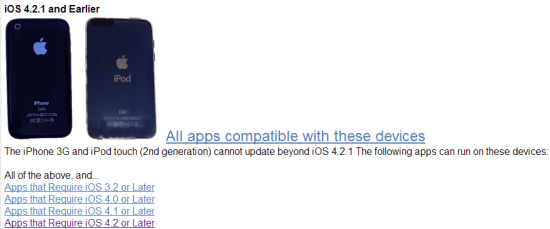
After selecting the exact version, it takes you to Google results page displaying apps on the basis of criteria specified by you. This is a perfect website to find
Try Finding iOS Apps Compatible with Older Devices here.
3. Find Old Apps:
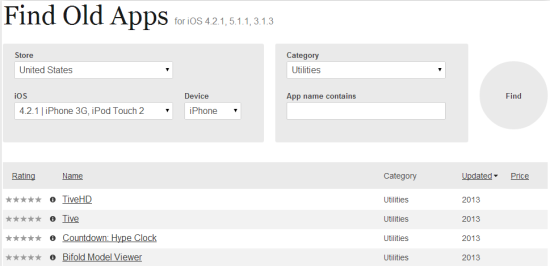
The last way to find older iOS apps is Find Old Apps. This is the only method in this tutorial which doesn’t redirect you to Google search results for displaying apps; instead, it directly shows the compatible apps. This website lets you find iOS apps for iOS 4.2.1, 5.1.1, and 3.1.3. It has 5 options for finding apps: Store, iOS, Device, Category, and App Name Contains.
- Store: This app displays apps from only US and Canada App Store. You can choose any of the two stores.
- iOS: Select your preferred iOS version: iOS 5.1.1 (iPad 1, iPod Touch 3), iOS 4.2.1 (iPhone 3G, iPod Touch 2), and iOS 3.1.3 (iPhone 1, iPod Touch 1).
- Device: After selecting iOS version, select your preferred iOS device: iPhone, iPad, or iPod Touch.
- Category: Choose the type of app you want to search. You can choose any category which is available on iTunes App Store. The website provides you with a drop down menu for easy finding and selecting your preferred category.
- App Name Contains: If you are searching for a particular app, then you can enter its complete name or any word which comes in app’s name. This serves as a keyword for your search and helps you in finding the app quickly. You can leave this blank as well.
After entering all the required details, just click on Find options to get all the related results. For all results, it displays app’s name, category, Price (if Paid), Icon for App description, and Last update Year. You can also sort apps on the basis of either increasing or decreasing order of last updated year.
These were the 3 ways using which you can easily find apps for older iOS versions. Try out each of the method and do tell us which one you liked the most. If you also know some other ways to find apps for older iOS devices, then don’t forget to share them with us.