This is a quick tutorial to explain how to download the entire website from Wayback Machine. Wayback Machine Downloader is a free open source command line tool that you can use to do it. It takes website URL from you and then searches for the available snapshot for every page on Internet Archive and downloads them on your PC. It recreates the website and directory structure on your PC based on the latest snapshot of every page.
There are website copiers or cloning software you can use to do the same thing, but here this tool does things differently. It uses Wayback Machine as s source to download the website and does a pretty good job at that. It is quite intelligent as well, and you just have to run it and leave it until it downloads all the websites assets. However, the website downloading process is a bit slow, so you will have to be little patient wile it is doing it work.
How to Download Entire Website from Wayback Machine?
Wayback Machine Downloader comes as a Ruby Gem and hence you will need Ruby to install it. After making sure that you have Ruby installed, you just run the following command and it will be installed on your server/PC.
gem install wayback_machine_downloader
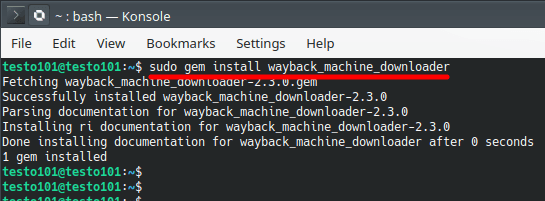
Now, you can start using this gem to download websites from Wayback Machine. Just run the command like this and sit back, relax. The process is slow and will take time in order to download and save all the website assets. You can see the progress on the terminal and also see the number of assets needed to download the entire website.
wayback_machine_downloader WebsiteURL
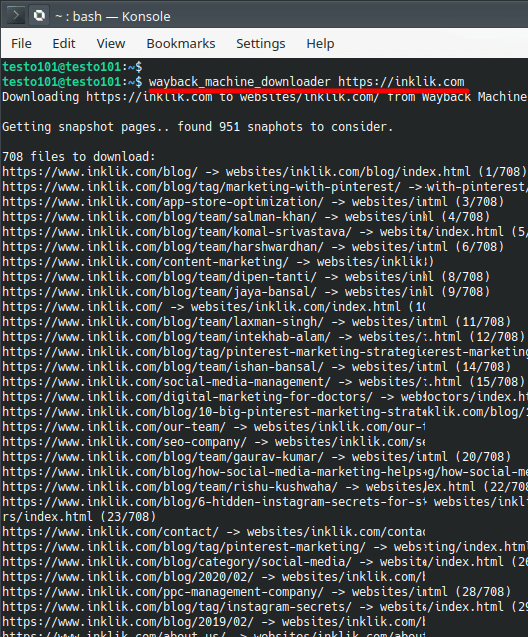
After it is done downloading the website, you can find all website assets i the Home folder. No matter if it is a static website or WordPress based, it will be able to download it all. In this post, I used it on a WordPress website and it worked just fine.
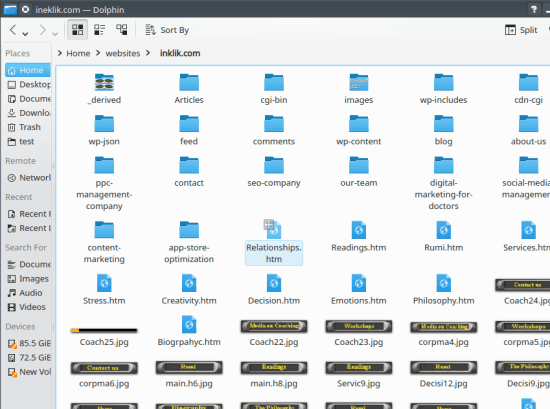
In this way, you can use this simple and powerful Ruby Gem to download an entire website. The best part is that it uses Wayback Machine to do that, and works. This is can be useful to still download a website that no longer exists. And if you are a programmer then you can take part is its development and further extend its functionality.
Final thoughts:
In case you want to try a whole new way of downloading the entire website, try this simple tool here. It just takes a URL from you and there are some additional command line arguments that you can apply to get better results. Read the technical documentation on the man GitHub page of this tool and then use it accordingly.