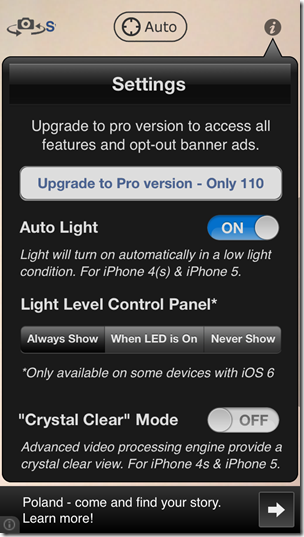Magnifying Glass with Light is a free iPhone application that enables you to read documents with ease. It features a flashlight and a zoom feature that can help you read in the dark as well. Magnifying Glass with light was in top 25 business applications in US store. It also rates 4.5 stars on the US app store. It is an extremely handy application as the situations where the text is very small or the room is very dim are fairly common. The application has a pro version as well but in no way this fact hinders the actual benefits of the free version.
Magnifying Glass with Light cannot be substituted by default camera because it has larger zooming capacity (up to 6x) and can use zoom function and flashlight both at the same time.
Features of Magnifying Glass with Light:
The application has really simple interface to use. Features of the application are highlighted below:-
- It has an automatic light feature. Whenever the light of the room is dim, it will turn on the flashlight automatically. This feature is available for iPhone 4S and iPhone 5.
- You can shake the device to hide or show all the control buttons on the application.
- There is a auto button on the top center of the screen which will disable auto focusing every second. Tap it once you are done with the focusing of the image. It will display ‘lock’ once you have tapped it.
- You can click a photo and save it to the camera roll by tapping the button on bottom left corner. Holding that button for a while will take you to the review of recently saved photos.
- On the right side you will find a light level control bar, using which you can control the amount of light from the flash. It can be decreased or increased in levels.
- You can also choose to hide the light level control bar permanently from the screen or to be available only when the LED is on.
- On the bottom side, you will find a zoom control bar that can control the zoom function according to your needs.
- In the bottom right corner, you have a switch for turning on/off the flash light manually.
- The camera button on the top left corner will switch between the front and rear camera.
- In case you are interested in Pro version, it has features like crystal clear mode, image stabilizer, high contrast, enhanced freeze and exclusive photo album.
Final Verdict:
Magnifying Glass with Light is a very handy tool. It can be used in multiple scenarios like, reading small text from medicine bottles, as a simple flashlight, or for reading without reading glasses. It can also solve the purpose of a mirror while you are using the secondary camera. Moreover, as it seems though, this is not replaceable by the default iOS camera application because of its zoom functions and focusing abilities. It is totally worth giving a try.
Get Magnifying glass with Light for iPhone and iPad from here.