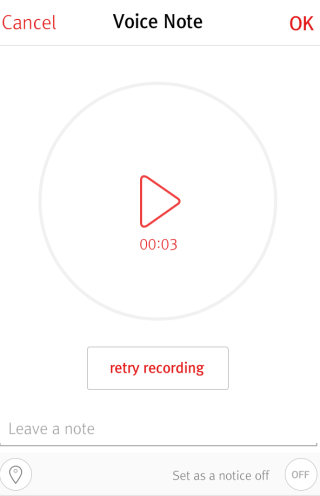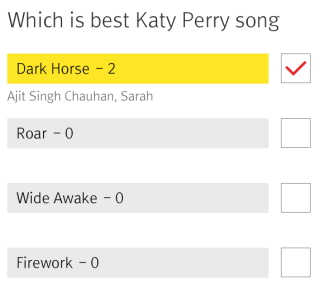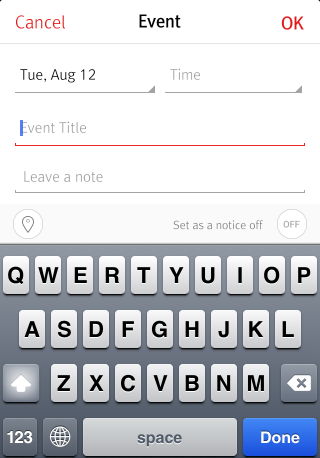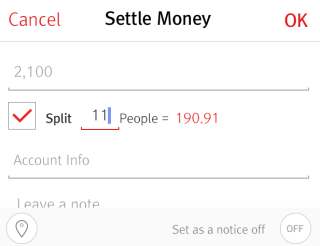SolGroup is a free iPhone app to create private social network in the form of groups. By private social network here means that whatever you will post or share on the app will only be accessible by the members of the particular group. No one outside the group can access anything shared within the group. You can choose to create multiple groups like for Office, Friends, Relatives, etc.. It gives you the freedom of sharing anything as you don’t have to worry that someone else might see what you are sharing or posting.
The app lets you share simple text posts, photos, videos, voice notes, create polls, events, and places. You can also use this app to calculate money share of each user like while paying the bill for a nice dinner. The app also has a feature called Notice which you can use to share something really important. This feature updates you about the users who have and haven’t seen the notice, so that you can check if everyone saw or missed your message.
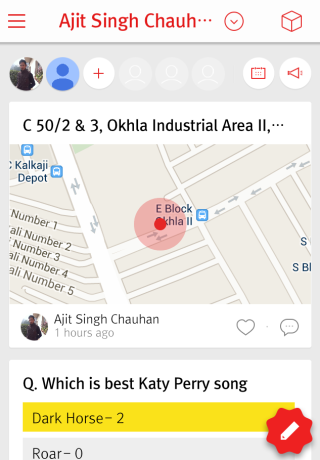
Using This iPhone Social to Create Private Social Network:
You can start using the app by linking your Facebook/Google+ account or by signing-up using your email address. After registration, you are all set to explore the app and its features. Do remember, app only lets you create groups but you can join any group only after receiving invitation from the group creator. For creating group, tap on Add Group option , give it a name, choose a theme color for it and your group is ready. Now you only need to send invitations to others to join it.
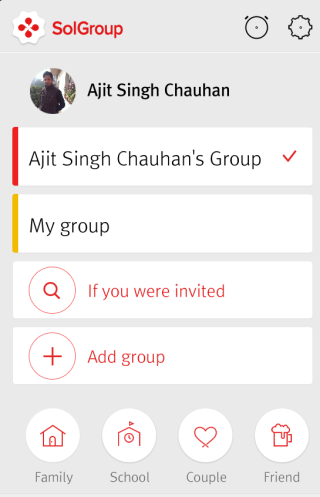
After creating group, you will see the option Invite A Member. Tap on this option to share with others via WhatsApp, Facebook, LINE, Mypeople, SMS, or by copying URL and then paste it in any medium of your preference. The other user also needs to have this app installed on his iPhone as when he will click on the URL, it will open in the SolGroup and he will be joined to the group automatically.
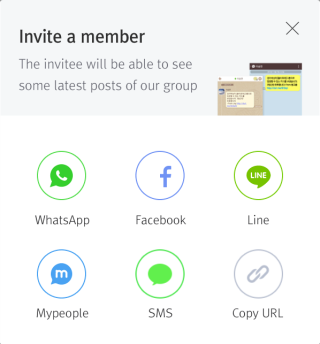
After the users have joined the group, you can start posting and sharing different things. Tap on the icon at bottom right corner to get different options for posting: Write Post, Photo, Video, Voice Note, Poll, Event, Settle Money, and Place. Since most of the options are common, therefore, I will explain the ones which are not so common with all apps.
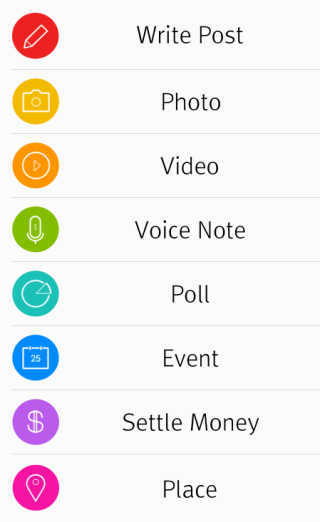
- Voice Note: This feature lets you share voice recordings with the members of groups. To share, tap on the option to get a Red colored circle. Tap on it once to start recording and then again to stop the recording. If you don’t like it then tap on Retry Recording to record it again. When finished, tap on OK to share with group.

- Poll: It lets you create polls to know opinion of all group members about anything. Simply enter topic, give its options and post it. The app updates votes in real time.

- Event: You have got an important event coming up and you want to tell everyone in the group. Tap on this option, enter event details and tap on OK to share it.

- Settle Money: This option is like a bill calculator which you can use to settle the money fight as app calculates the exact money which each member needs to pay. You only have to enter total money and number of members among which it has to be settled.

This way, you can share anything using the options mentioned above. The app also has timeline feature from where you can check all the things shared by you or any other group member. From timeline, you can favorite posts shared by others and also comment on it. You can also check who has seen your post.
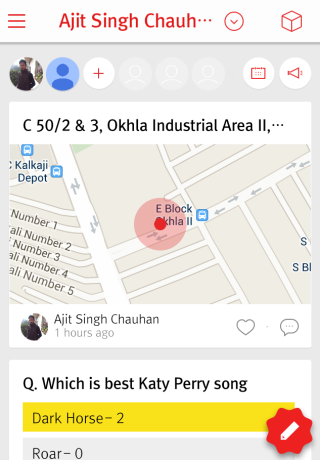
You can see that there is a cube like icon at top right. Use this option to check all photos, videos, links, and places shared by you on the app. If you want to see it in a pie chart form, then you need to tap on the icon at top right corner.
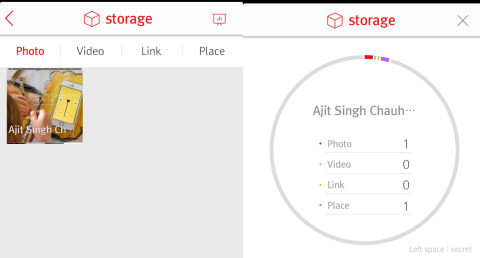
You may also like: Free Private Social Network For Family: JustFamily.
Final Verdict:
SolGroup is really a fantastic iPhone app to create private social network. The app worked absolutely smoothly with all the options working seamlessly. The app also updates about sharing and posting by any group member in real time. If you are looking for an iPhone app to create private social network, then don’t look further. Give it a try.