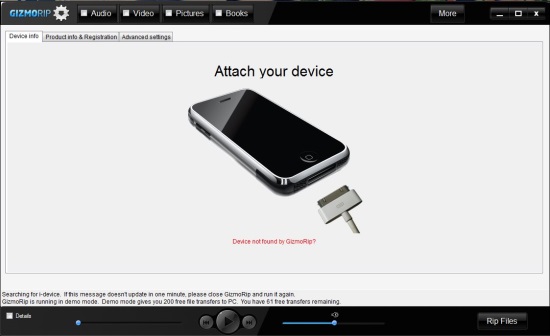GizmoRip is a free software that lets you transfer iPod music to computer. Apart from that, it also support other iDevices like iPad and iPhone and lets you recover entire music from them. This could be useful in case your computer crashes, or you want to sync your iDevice to another iTunes library, without losing the your favorite music collection. GizmoRip offers flexible options to copy iDevice music to a folder on PC, or directly to the iTunes library.
If your system has QuickTime Player installed, you can even play your iDevice music files within GizmoRip. The free version of the software allows you to copy only 2oo music files in small size (Audio < 20MB, Video < 800MB, Pictures < 3MB, Books <5MB). That too, individually, that means, you will have to separately recover each file from your iDevice by double-clicking on it. To copy the entire music collection in one go without any size boundation or limitation on number of files, you can purchase the software license, which would cost you just $14.95.
Transfer iPod Music to Computer:
GizmoRip can be downloaded from its official website using the link given at the end of this article. The best thing is that it comes with simplicity clubbed with elegance and ease of use. The interface has got a Mac-like touch with just the requisite controls listed. This makes it extremely easy to use this software.
In order to transfer iPod music to computer, or recover music from any other iDevice, all you need to do is to connect the iDevice and launch GizmoRip. A moment later it will detect all music files inside your iDevice and list them on its main interface. Now simply specify a destination directory to store the files (check the import to iTunes option if you want to directly copy music to your new iTunes library) and start recovering music by double-clicking on the files.
GizmoRip will extract all the music and videos from your iPod or iPhone, and will download that to your computer. You can then manage that music library with some itunes alternative.
You could also follow this simple tutorial to transfer iPod music to computer if you don’t want to use any software.
Key Features of GizmoRip:
- Free software to transfer iPod music to computer.
- Also support other Apple iDevices including iPad and iPhone.
- Supports all latest models of iPod, iPad, iPhone.
- Supports latest iTunes version.
- Copy audio, video, pictures directly to iTunes library or to a destination folder.
- Play music files within GizmoRip.
- Can also download playlists from the iDevice.
- View details of the selected file.
- View logs, device info.
- Clean and user-friendly interface.
Also Read: Free iPad video converter, and free ipod video converter.
The Final Verdict:
GizmoRip is a simple and easy to use software to transfer iPod music to computer. It supports all latest Apple devices and iTunes library. Plus provide features like importing music to iTunes, playlist support, etc. On top of all it’s free to use. So go grab it and give it a try.