Here are 4 best free Slack based live chat services. Using these services, you will be able to easily chat with website visitors from within Slack. This helps in quickly responding to visitor’s queries without switching services. These chat services are very simple to install and use. You can easily integrate them with Slack and a JavaScript to the website to start chatting. They add a small live chat widget on your website which the visitors can use to send messages to you. Some of these services offer unlimited chats, agents, etc., whereas, some have limitations in the free version.
There are many other core free live chat services available which also allow you to chat with website visitors. But the advantage of these Slack based website chat services is that they do not require you to keep another tool or dashboard open to talk to website visitors, as you can talk to them with the chat tool you already use: Slack.

Let’s get started with Slack-based live chat services.
ChatKwik:
ChatKwik is probably one of the best free Slack based live chat service to easily chat with website visitors from Slack. You can set up this service just by adding it to Slack and inserting a JavaScript snippet to your website. After installation, it will add a widget which you and the visitors can use for communication. All the messages sent by the visitors will be received on Slack and from there you can directly send replies. Currently, it is completely free to use, but there will be separate free & paid plans in future as per the description on the homepage.
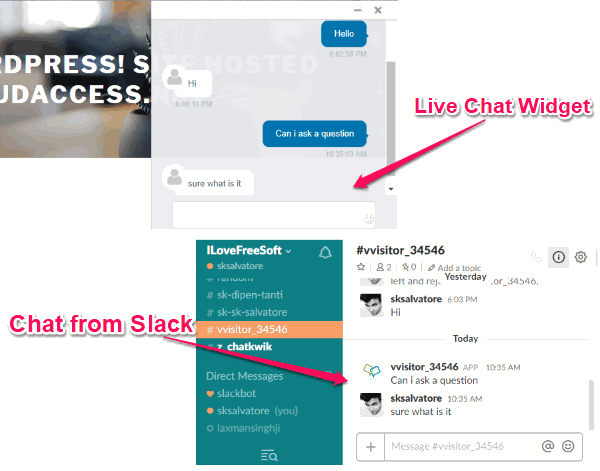
Some of the important features of ChatKwik are:
- Chats: It provides unlimited chats, which means you can chat with as many visitors as you want. The live chat widget on the website can be used to send and receive messages. There is no limit on the number of messages you can reply to or send.
- Agents: Using this service, you will be able to invite unlimited agents for chatting with the website visitors. The agents can only be your Slack team members. You can invite them to a channel added by ChatKwik and then they will be able to see new messages, reply to messages, etc.
- Concurrent Chat: This one also doesn’t have any limit on the number of concurrent chats. You can have a conversation with as many visitors as you want at once.
- Visitor Details: For every visitor, you will be able to see some details like Browser type, Location, Time Zone, Operating System, Landing/Referrer page, etc.
- Customize Widget: You can customize the widget by changing the color tone, adding an attention grabber message, greeting messages, etc.
Smallchat:
Smallchat is also a very useful Slack-based live chat service that you can use for chatting with your website visitors. After installing this service on your website and adding it to Slack, you can start conversations with website visitors. The messages sent by website visitors will be visible on a Slack channel you added on Smallchat dashboard. You can also reply to the messages from that channel. Apart from all the chat features, it also comes with other useful options like operating hours, hide widget on specific pages, etc. The free version offers unlimited conversations, operators, etc. But, also has some feature limitations like no auto messages, contacts list, etc.
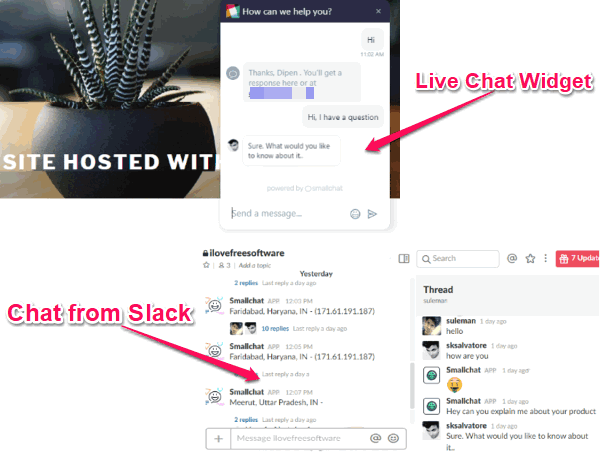
Some of the important features of Smallchat are:
- Chats: You can use this service to have unlimited conversations with website visitors for free. The widget added to the website can be used for conversations.
- Concurrent Chat: This one also supports concurrent chats and you can chat with multiple visitors at the same time.
- Operators: This service allows you to add unlimited operators to chat with the website visitors. You can invite Slack team members to be operators and respond to visitors.
- Visitors Information: For each chat thread, you will see visitor’s information such as the IP address, Browser used, Location, etc. It also has options to block IP of any visitor and mute him/her.
- Hide Widget: It comes with a unique option which allows you to automatically hide the live chat widget on specific pages you choose.
- Widget Customization: This one also comes with the option to customize the live chat widget. You can change color, choose different widget type, choose predefined messenger greetings, etc.
You can know more about Smallchat from here.
Chatterbox by Retainly:
Chatterbox by Retainly is another useful Slack-based live chat service which lets you seamlessly chat with website visitors from Slack. After you add this service to Slack and assign a channel, it will provide you a script which you can paste on your website. Once done, a live chat widget will be visible which the visitors can use to send messages to you. For each visitor, it creates a separate chat thread. Do note that the free version of Chatterbox is limited to 2000 contacts per month. That means each month you can chat with up to 2000 visitors.
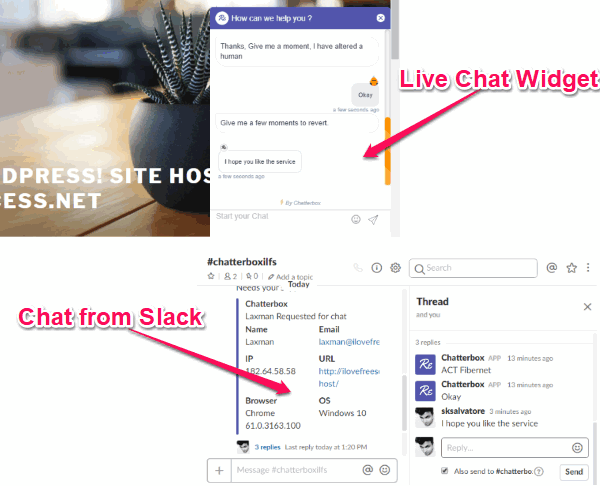
Some useful features of Chatterbox are:
- Chats: This one allows you to chat with up to 2000 contacts (website visitors) per month in the free version. However, there is no limit on the number of messages which you can send and receive from visitors.
- Concurrent Chat: Yes, it does allow you to have concurrent chats with multiple visitors.
- Agents: It doesn’t put a limit on the number of agents which you can invite for chatting with website visitors. You can add multiple Slack team members to the channel to which you have added Chatterbox.
- Visitors Details: It allows you to see various details about the website visitors including the Name, Email, Location, Current URL, OS, Browser, and IP Address.
- Triggers: One of the most important features of this slack-based live chat service is “Triggers”. You can use this feature to create triggers to proactively send greeting messages to visitors. The condition of the triggers can be any web page of your website.
- Widget Customization: It also lets you customize the widget a little by changing the header color, button color, button text color, button radius, and add a logo URL.
Drift:
Drift is another free live chat service which can be used to communicate with website visitors directly from Slack. Unlike the other services explained in this post, it is not a standalone Slack-based live chat service, but instead, it comes with a Slack integration which enables you to chat with visitors from Slack. You can simply sign up for this service and then paste the JavaScript to integrate it with your website. Once done, connect your Slack account to start chatting with website visitors. The free version is very limited in terms of agents and contacts.
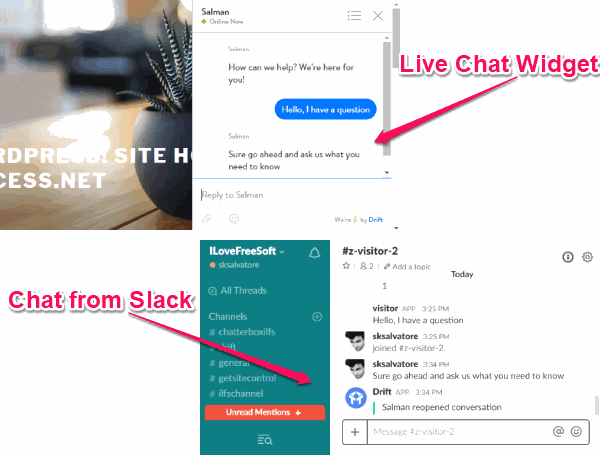
Some useful features of Live Chat (by Social Intents) are:
- Chats: This service allows you to chat with up to 100 contacts per month in the free version. But, the number of messages is not limited. You can receive the messages from the widget on Slack and send replies directly to visitors.
- Operators: The free version of Drift offers only 1 seat. That means this service can be used by only a single agent or operator for chatting with website visitors.
- Concurrent Chat: It allows you to have concurrent chats with multiple website visitors simultaneously.
- Visitors Info: This live chat service also shows various information about the visitors on Slack like the Local Time, Location, Browser, URL Source, and the total number of conversations.
- Customize Widget: You can select different colors for the widget and also choose between 4 different widget themes. You can also customize the welcome message, online message, and offline message manually.
Closing Words:
These are some of the best Slack-based live chat services which makes it very simple for you to chat with website visitors. Personally, I like ChatKwik and Smallchat, as both of them offer unlimited chats and unlimited agents. So, if you already use Slack with your team, then you can now directly have conversations with the visitors on your website without leaving Slack. Another advantage of doing this is, you can simply invite your Slack team members to be agents for live chat sessions.
Try all these services and mention your favorite one in the comments below.