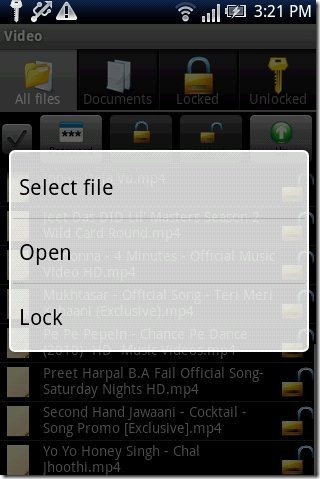Here, is quick tutorial to password protect files on Android. Protecting files on Android with password, protects your privacy as there might be files which you don’t want others to see. You can now protect your files stored in SD card with File Locker app.
File Locker app helps to protect selected files of your choice with a password. The password which you set will be universal for all the files which you lock. File Locker app imports all the files of your SD card and makes the selected files highly secured with a password.
Steps To Password Protect Files On Android:
Step 1: Download and install “File Locker” app from Google Play Store.
Step 2: Launch the app.
Step 3: Open the folder from which you want to select the file and lock it.
Step 4: Long press on the file and then tap on “Lock” option.
Step 5: The app will ask you for a new password. Set the new password to lock the files.
Step 6: Now you can select the files and lock them all with a single tap.
You can check the list of locked files in the locked tab of the app. To unlock the locked files, you have to long press on any of the locked files and then unlock it. File Locker app does not lock the folder stored on the SD card. The app only locks the files in the folders.
Apart from locking the files, the app also gives the notification of locked files in notification bar of your Android phone. The good part of this File Locker app is that, it allows you to read files from within the app. For e.g., if you want to lock any video, then you can first play the video to confirm it and then lock the video file. Password which you create should always be kept in mind because password recovery in the app is not possible.
Also check out Hide It Pro app for Android and How to hide apps on Android.